74 comments on "Typeflo"
Have any questions? Ask the founders here.
You must be logged in to post a comment.
One-time payment. Lifetime deal.
Blogging should be a breeze, but sometimes it feels like building a house of cards in a windstorm. (“And for my next trick, I’ll try to fix the plugin that broke my site, handle the hosting provider, and figure out SEO—all before lunch!”)
You know that having your own blog can really help you establish authority in your area and, with a proper SEO implementation, it can attract free organic traffic that will turn into customers. However, managing a hosted blog comes with challenges like dealing with broken plugins, security and hosting issues, and SEO tasks can become a full-time job.
Now imagine a simple, intuitive blogging platform that brings everything together so you don’t have to worry about the technical part—just a smooth, user-friendly tool that allows you to concentrate on what really matters: creating great content.
We all know that blogging is more than just writing. It can get bogged down with the cut-and-paste dance between Google Docs and your CMS
Typeflo changes the game. Write directly in Google Docs and let it turn those docs into polished blog posts with a simple share link.
No more formatting woes. No more transfer headaches. Just your thoughts, flowing from doc to blog, effortlessly and perfectly styled.
And if you tweak something in your Doc? It updates live on your blog.
With Typeflo, you’re always in sync, always current.
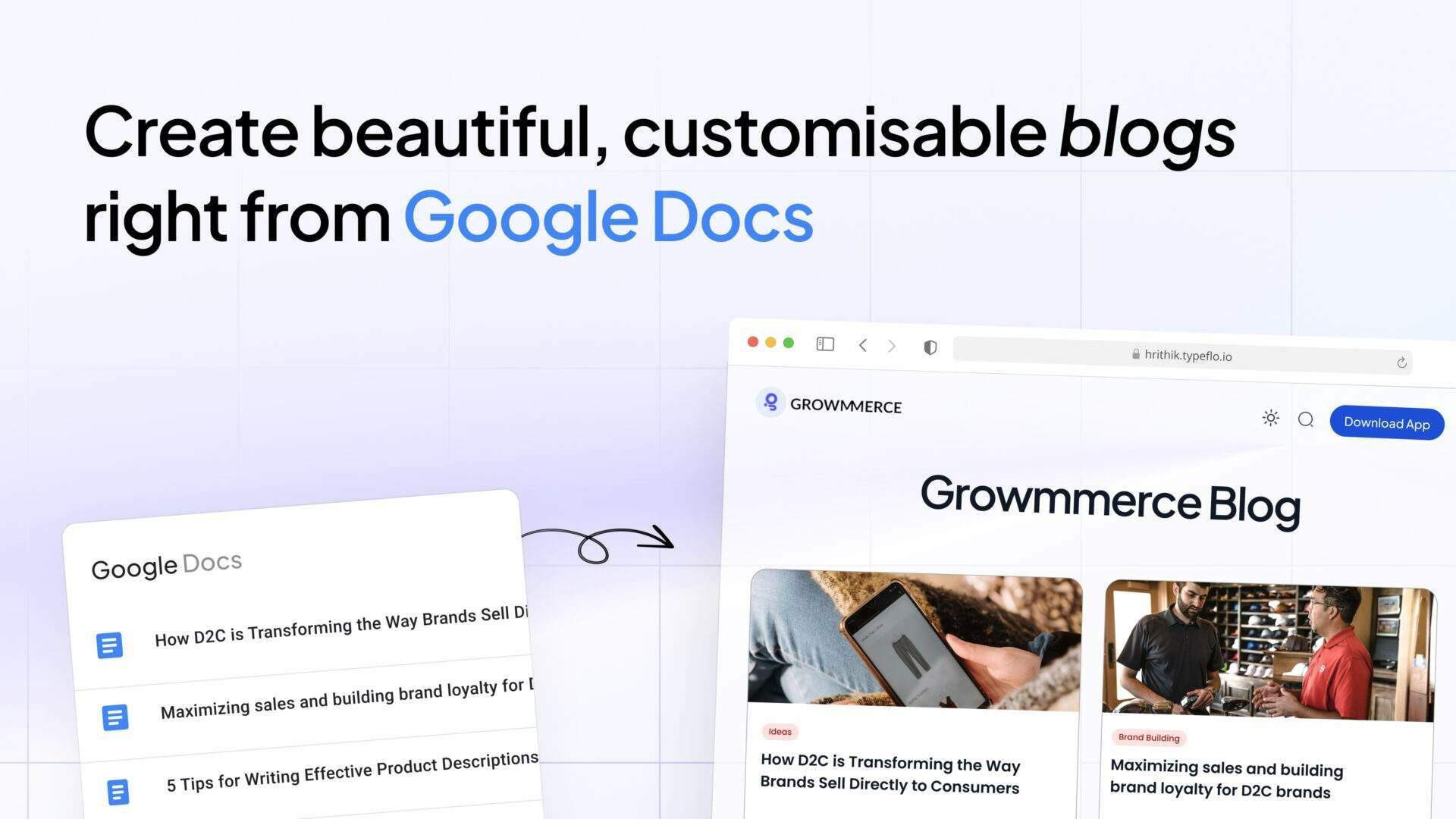
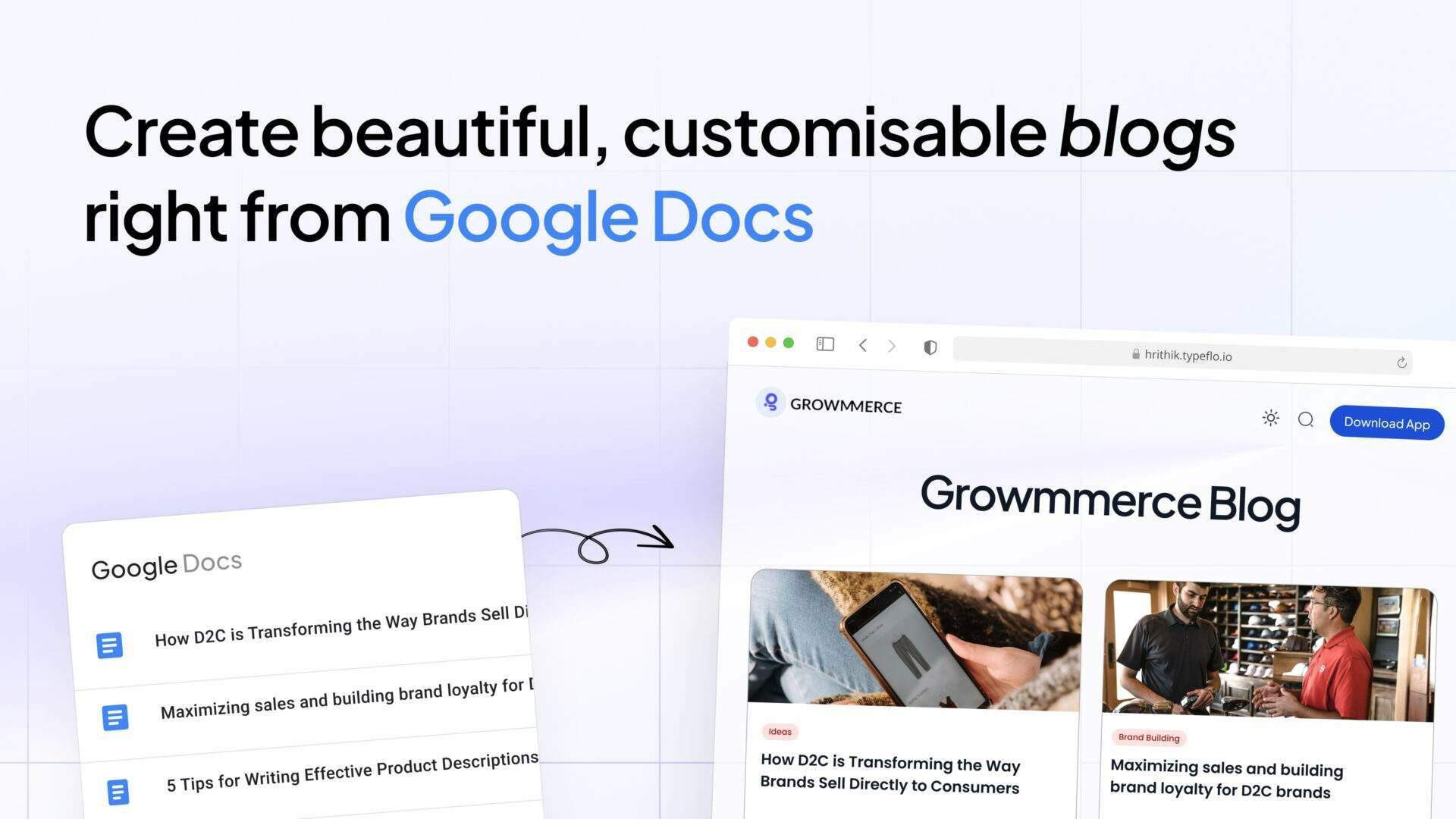
Link your Google Docs to Typeflo and see your blog shape up automatically. Your text formatting is preserved, publishing your content exactly as you intended. No more distorted layouts or reformatting hiccups.
Not just text, your images transition smoothly too. They’re automatically compressed and uploaded to Typeflo’s servers, ensuring your blog loads at lightning speed without losing image quality.
And there’s more—Typeflo fine-tunes your blog for SEO right out of the box. This means better rankings and greater visibility for your content, all without the complexity usually involved with SEO optimization.
With Typeflo, you’re not just posting articles; you’re building a polished online presence. Simply.
No other CMS does it this quick and easy.
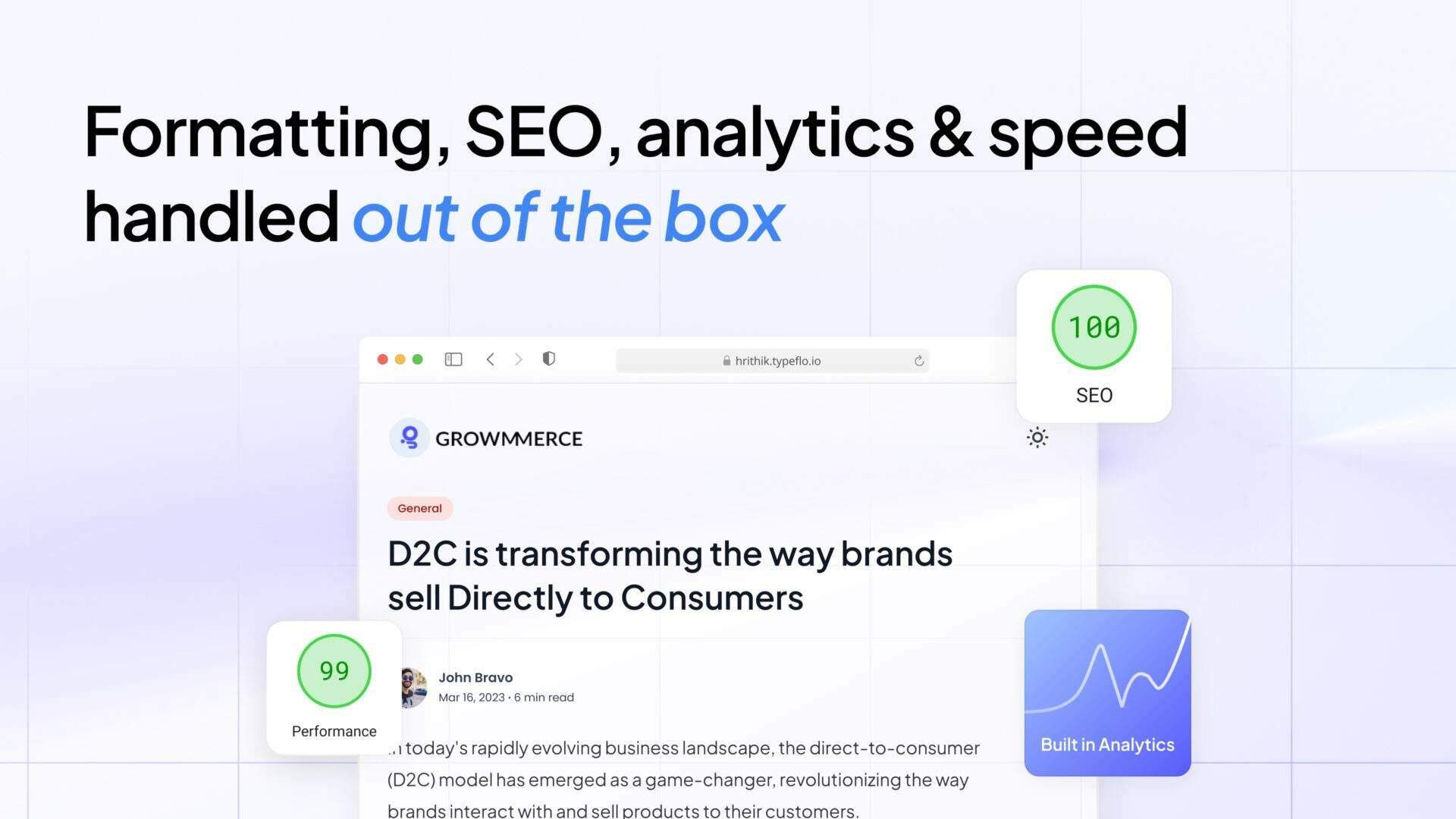
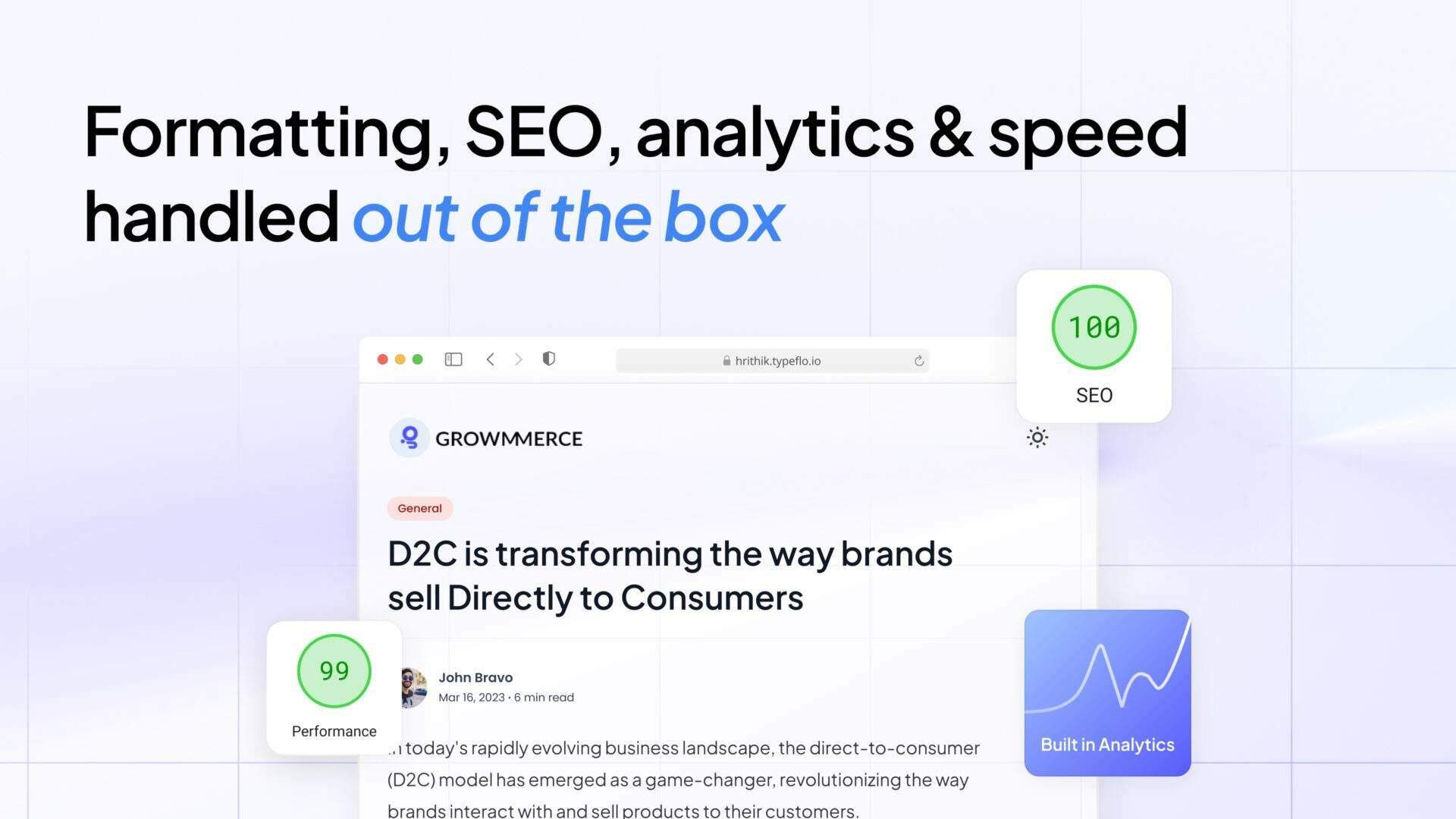
When using a separate blogging tool, most box you into using a sub-domain (like blog.website.com).
But what if you want to add a blog right to your site like ‘website.com/blog’ to boost your SEO and keep your readers where they belong—on your site.
With Typeflo, you’re in charge—host on your own domain or pick a custom one. Your content, your rules, your brand.
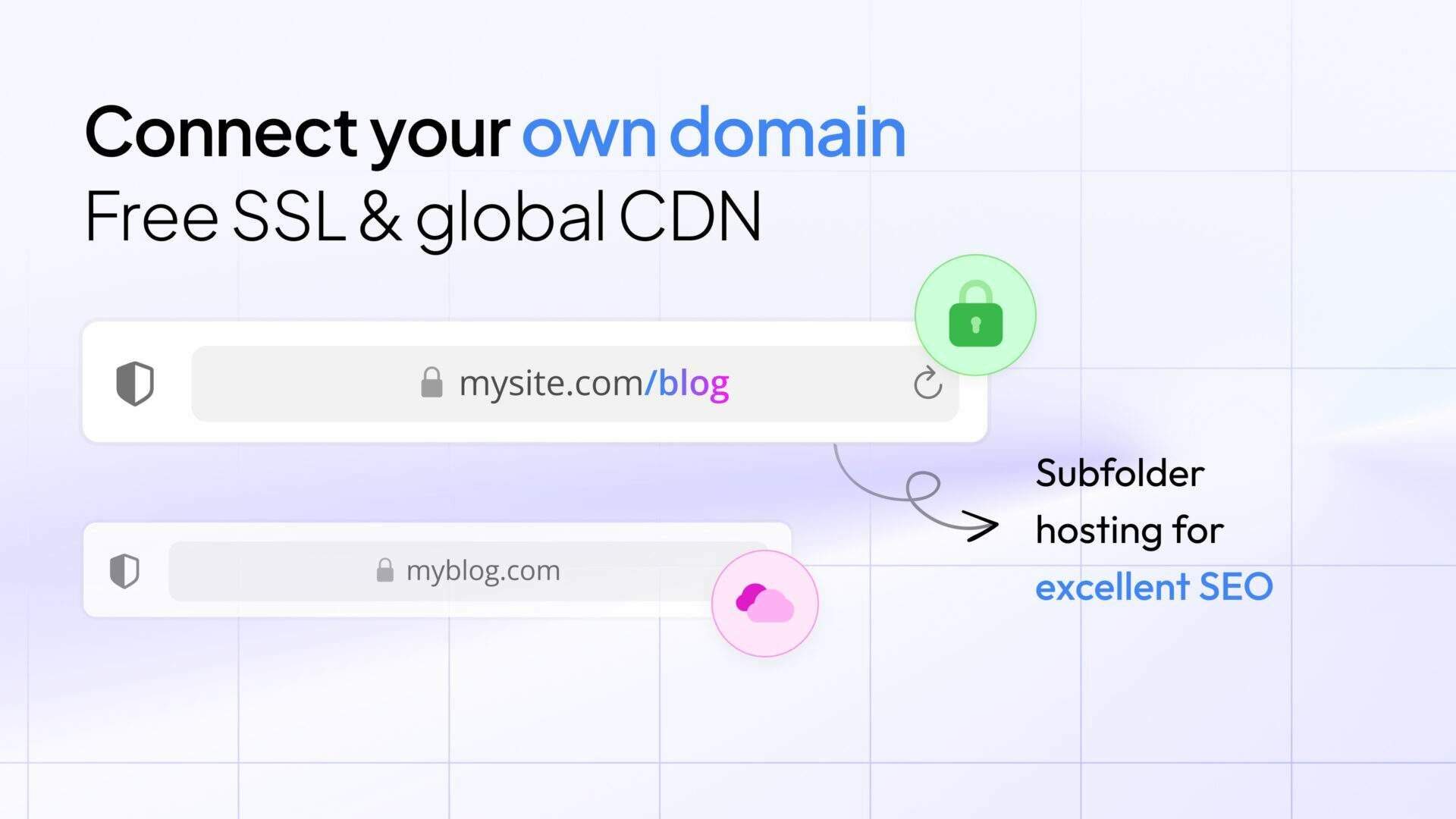
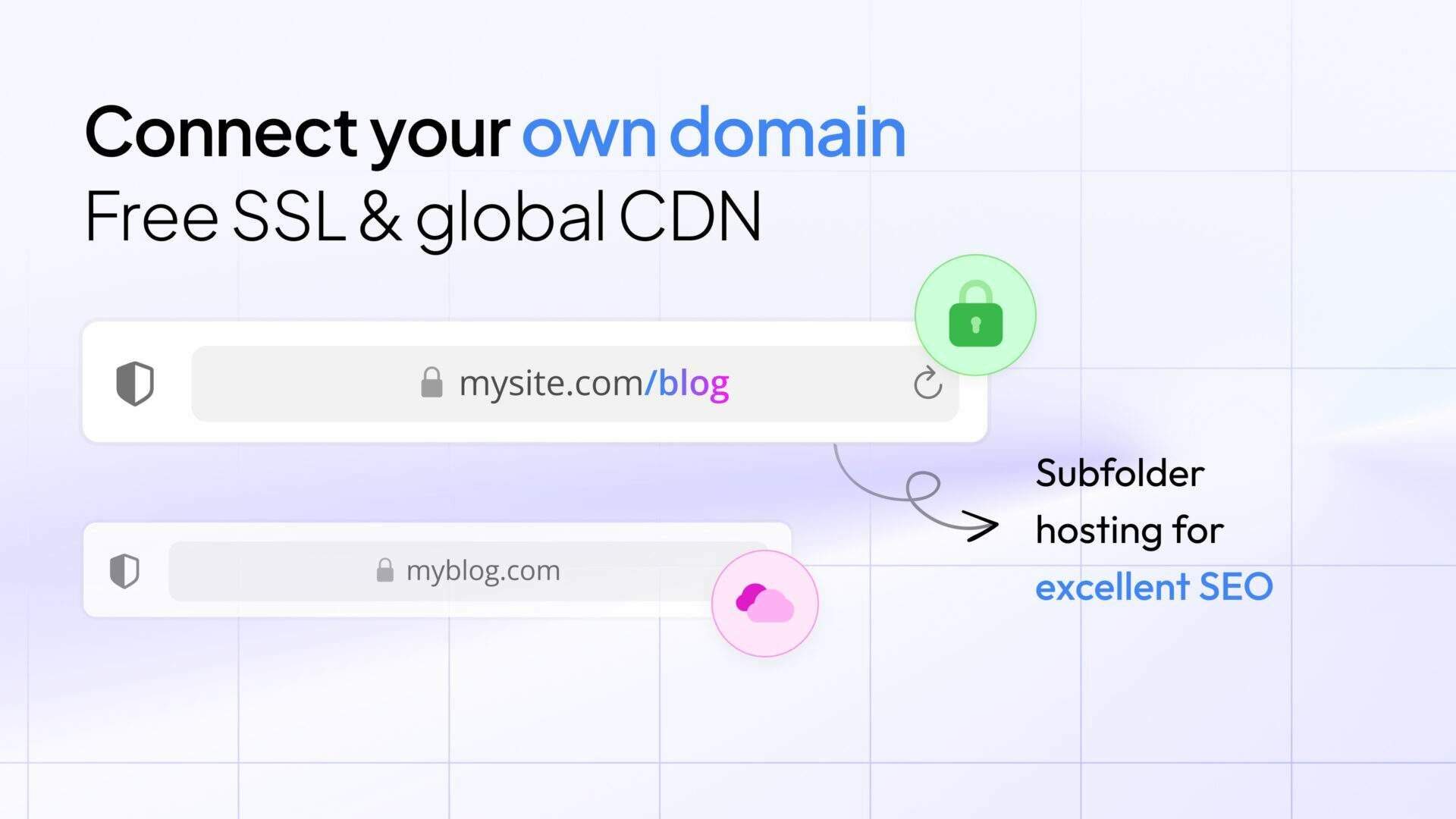
Streamline your agency’s workflow with Typeflo—designed for teams and freelancers juggling multiple client blogs.
The intuitive dashboard is a command center where you can spin up new client sites, publish with a click, and oversee your entire blog empire.
Assign writers, categorize posts, delve into analytics, and fine-tune SEO, all from one spot.
With Typeflo, you’re not just managing blogs; you’re driving each client’s success.
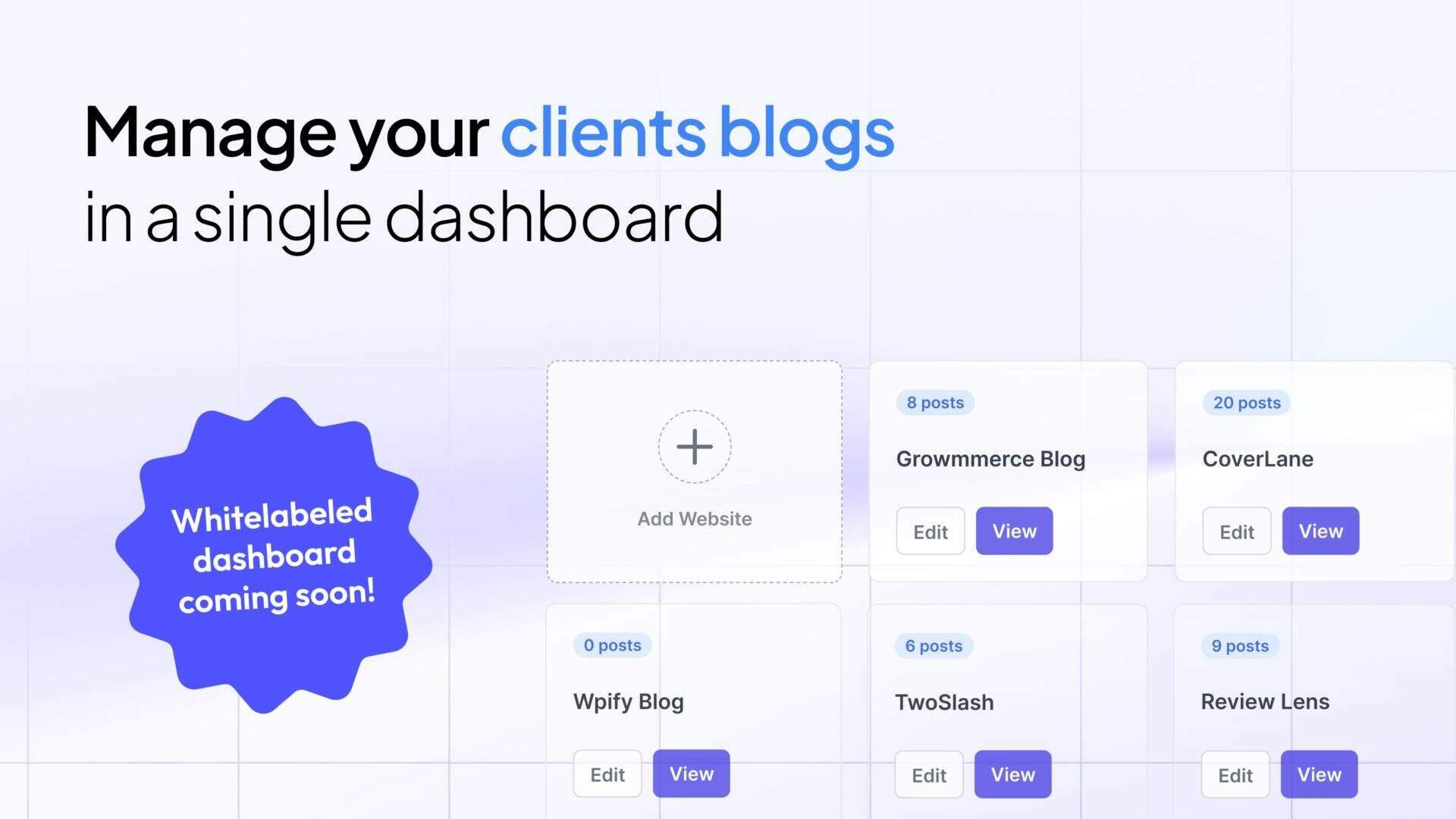
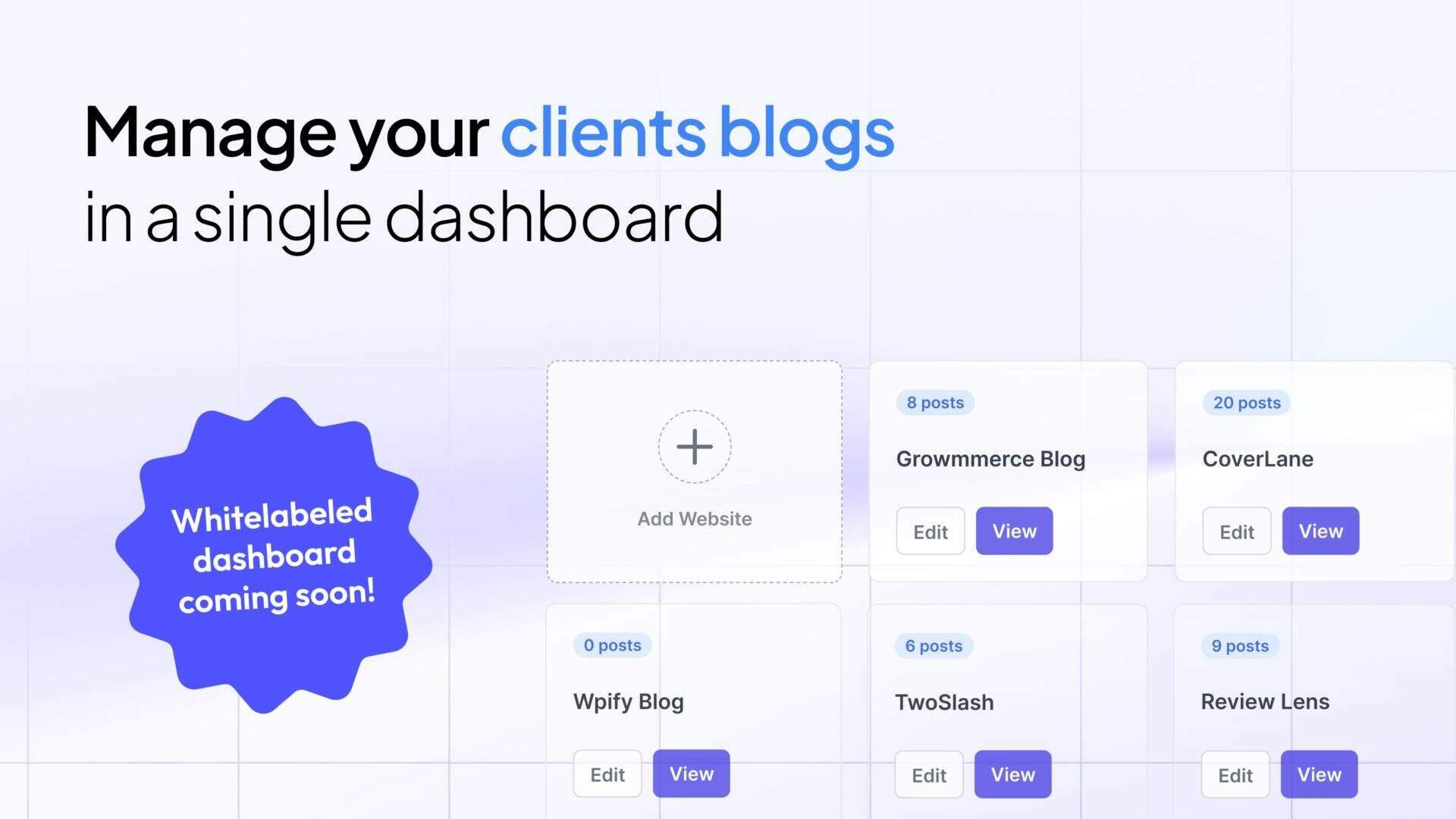
Transferring a blog shouldn’t feel like a home move, juggling words and images like furniture. You aimed to share ideas, not toil with text and uploads.
That’s where Typeflo steps in—turning your Google Docs into SEO-friendly blogs is just the start.
It also comes with lightning-fast hosting and automatic SEO optimization, cutting down the grunt work to zero.
Forget about the hassle of complext CMS management and formatting and you’re catapulting your content into the spotlight.
Transform your writings and thoughts into trending content.
Get Lifetime access to Typeflo today!
60-day money-back guarantee. Try it out to be sure it’s the right fit for you!
One-time payment. Lifetime deal.
60-day money-back guarantee. Try it out to be sure it’s the right fit for you!
👋 Hello there, how’s it going?
I realised the pain of blogging while I ran my WordPress design agency for the past 3 years. After drafting articles on Google Docs, the process of publishing it to my client’s website was such a waste of time.
It would take me 20 minutes to re-upload images & format my content every time I copy-pasted content to WordPress.
This got me thinking. I thought, why not turn Google Docs into a full blown blogging solution. Google Docs is already the favourite writing tool for most content writers and bloggers. With an industry leading collaboration feature, extensive formatting options and a great overall writing experience Google Docs was already solving a majority of the problem.
Eureka! Me & my co-founder Mohith then started building Typeflo. Our approach was to provide an easy yet robust blogging solution for individuals, and content agencies that includes the following out of the box:
Apart from my agency, I have experience driving growth at SaaS companies since I graduated in 2022 (Yes, we’re young!) and have a good understanding on how SaaS companies function.
While my partner Mohith handles all things tech, I’m the generalist doing everything else at Typeflo. We also have the help of a few contractors. We are ready to take the lead in the SaaS blogging industry!
I have prepared some FAQs for you about the deal and product in case you want to take a look : FAQs
I invite you all to try out Typeflo and let us know your thoughts! Don’t hesitate to get in touch if you have any questions using the comments section below. We promise to take your feedback seriously ❤️
We take your privacy seriously. Learn more in our terms of use & privacy
Can i connect my own domain..tier 2 can connect how many custom domain..because do not understand subfolder means what..i looking for connect 7 custom domain for 7 blog websites..
U guys host also?..
Tier 2 can so subdomain also?
Hi, I want to upgrade from tier 2 to tier 3, email sent to support(a)saaszilla.co, please respond.
thanks.
Hi Hrithik can you add feature to import from NimbusNote/FuseBase link?
Example:
https://nimb.ws/naZ5oDB
Please add it as a feature request on our ideas board. We will consider it once there are enough feature requests for the same.
I'm looking at Typeflo's T5 in order for me to sell blog websites & whitelabeled user accounts to my future customers and clients. And with a long-term growth partnership mindset, I have these presale Qs to the team before proceeding to invest:
1) How do you plan to maintain a competitive edge as new players enter the market?
2) What are your current revenue figures, and what is your projected growth rate for the next 1-3 years?
3) How do you manage churn, and what is your current churn rate?
4) What infrastructure do you have in place to support scaling? Are there any potential bottlenecks?
5) How do you plan to handle increased demand as you grow?
6) Can you tell me about your founding team’s background and experience in the SaaS industry?
7) How do you plan to expand your team as the company grows?
8) What is your long-term vision for Typeflo? Are you considering an acquisition or IPO in the future?
9) What are the biggest risks facing Typeflo right now, and how are you mitigating them?
10) If you could identify one major challenge that could derail your growth, what would it be?
Looking forward to reading your response, thanks!
1) While there are many aspects, the biggest would be niching down to certain audiences and building for their needs.
2) Do not want to publicly comment on this as of now. However we are profitable and do not have high costs which reduces are risk.
3) Same as above.
4) We use a mix of AWS and Vercel serverless. We have set certain standards in place that will not cause issues when there is too much traffic on our client blogs.
5) Demand for what exactly? Support, product scaling, team scaling?
6) You can read my "From the founder" here on SaasZilla to understand more on the same.
7) We are doing that already, first with contractors that we manage who we will convert to FTE as the need arises.
8) No specific exit plans as of now. However it will be an acquisition someday in the future as we are not considering an IPO as of now. We should be able to sustain with acquisition for a long time as well.
9) High traffic bandwidth from many users is the only "risk". And we do not see that happening anytime soon.
10) Doing too many things for too many people and becoming a "Jack of all trades, master at none"
I would recommend you to DM us 1-1 and we will answer all questions you have.
Everything looks ok, unfortunately there is no paywall, blogging without charging is not motivating, you should integrate paypal soon. I will buy as soon as the paywall is complete
Thanks for your feedback, we have made a note of it.
1, Can we password protect specific pages on typeflo?
2, Can we partially lock content on the page?
Restricted (gated) content is available already. However password protected isn't available as of now.
Tier 1 = CNAME Subdomain
Tiers 2 & 3 = CNAME Subdirectory
Does it mean that on Tier 1, it is limited to ONLY a subdomain? And Tiers 2 & 3 anre limited to ONLY a subdirectory?
Or we will have the option to choose between a subdomain or subdirectory? On all tiers?
Tier 1 is limited to subdomain / root (main) domain.
Tier 2 onwards is subdomain, main domain and subdirectory.
Hi, I am considering getting this for a dedicated blog space for my community. I have a few questions.
1. I checked the blogs in the showcase section. They looked good. I ran a quick audit/test for accessibility. If there are some minor improvements to make in Typeflo, would it be possible to contact your team? Improving it will benefit to everyone and to your growth.
2. I expect the same people we invite in the community will blog as guest authors. I hope to have 3-5 admins to moderate and manage the blog space. Is licence tier 3 sufficient for it?
3. Can guest authors' Google Docs connect to our community blog space? Is it limited for admins?
4. Can admins edit guest author's blogs?
5. Would it be possible to add bios and maybe social media links for athuors' blog list page? Maybe an option to show it next to their avatar/name in the blog post as well?
6. The share button seems not working. Will sharing option for BlueSky and Mastdon be added?
7. Does image uploaded to the blog have Alt-text fields?
Thanks!
Hi,
1) We are always available on live chat and have a dedicated feedback board at – https://feedback.typeflo.io/b/7mlj4w05/feature-ideas
2) Guest authors do not have login access. You can assign admin / editor roles for the available team members based on your tier.
3) You can collect the Google Doc link from guest authors, publish the post on their behalf and assign them as the author.
4) Yes, admins can edit guest authors blogs.
5) This is already available.
6) We can add share options as per your preference. Could you please share the Share button issue with us on live chat?
7) Yes, it is available. As mentioned, we have all SEO essentials set in place.
Does publishing your blog as a subfolder require a paid Cloudflare account?
You just need a free Cloudflare account.
Hello!
1. What's the difference between CNAME (subdomain) and CNAME (subfolder)?
2. Can I change the CNAME anytime in the future?
3. Is Google Adsense available on ALL Tiers?
Thanks! 🙂
1) Subdomain would be blog.yourwebsite.com
Subfolder (subdirectory) would be yourwebsite.com/blog
Subdirectory setup is more complex using Cloudflare workers.
2) Yes you can change CNAME anytime.
3) Google Adsense is available on all tiers.
Hi,
I am just testing Typeflo, at the moment as I have a big project to move several blogs to typeflo platform and authors to their own WordPress websites, as well as populate the websites with their blogs presence.
At the moment I am loving the simplicity of it and has great use cases for someone like myself who are volunteer for a none profit organisation.
I am about to go all in and syncing blog platform to Typeflo. What i am trying to say is, my success is your success and that if you fail, I fail… Thus, i want to know how are you and the state of Typeflo and it’s progress? As more and more LTD is struggling as I go around LTD community. It just that I am loving your platform specially if it has huge advantage and being favourable because due to Google SEO (preference?). I felt and believe It has a huge advantage and potential.
We have replied to you over live chat regarding this. Feel free to ask if you have more questions
Guys, does your support no longer work? I asked for a lot of help on the website and I haven't heard back yet! Are we out of support? A Couston code feature does not work. I was unable to register with Google Console and Analytics. Who can solve this? need help. We are not in the vacuum cleaner there on the stand.
Thanks for the Support help. All requests fulfilled successfully. Excellent tool with enormous potential for results. Thankful to the creators.
Thank you for your kind words! We always try to be as responsive and helpful as possible on our live chat and email support.
Dear Madam, Sir,
First of all, I would like to thank you for your excellent Typeflo platform and I have the following questions:
1) As I see on the package description you offer on the Saas site Zilla Schedule Posts and Bulk Publish Posts and my question what are these features for?
2) Secondly, in terms of multilingual posts, can we publish our posts in languages other than English and which languages can we translate?
3) Can we link our posts to our WordPress site and how?
4) As I see in the comments you note that we can create subdomains with Cloudflare DNS and my question we can not create with our server DNS?
Thank you for your answer.
Thinking about purchasing Tier 5. I would love to embed the Whitelabel under one of my sub-domains on one of menus on my SaaS. Where clients can log in. Will it be possible? Will Google SSO still work?
Yes, that should be possible easily. app.yourdomain.com can be your whitelabel URL.
Google SSO won't work, it is done with email & password login.
Hi Hrithik,
I am interested in purchasing the Typeflow Agency offer, Tier 5 ($499). However, I have a few questions to clarify. My income goals are two-fold where I need some initial clarity:
1a) Can I sell unlimited website access to clients who either want their own custom blog domain
2b) If a client wants to only attach a subdomain to their existing website can my clients have their own subdomain just like a domain name for hosting which I can link to my typeflo account?
2) Out of the 50 workspace/ seats while retaining some for myself can I sell the rest as subscription-based agency accounts (where my clients can resell unlimited websites like me using their Typeflo dashboards) so that I can charge them a higher subscription than a blog-website customer?
Please correct my understand of the above if need be.
3) Using the Tier 5 license can I sell unlimited websites to my clients and manage them using 1 or more Typeflo accounts? I just need to ask them/ importing their GD links for uploading from my dashboard?
4) Can I allow my clients to co-manage their blogs using MY Typeflo dashboard? Will their access be restricted to only their websites? Will they have a separate Login password?
5) While they co-manage their blogs can I white label my Type Flo Dash board with My agency's branding with no mention of Typeflo?
6) If I don't give them co-management rights, can I allow clients to have edit access to the Google Doc itself, enabling them to make changes without accessing the Typeflo dashboard?
7) Is there a dedicated customer support for Agencies like me if my clients face technical issues?
Regarding the 50 accounts assigned to me:
8) When I resell my Workspace dashboard will I retain master control and have the ability to withdraw services when need be?
8) Will these Typeflo workspaces I resell to my clients also be white-labeled with my agency's branding, with no mention of Typeflo or any logo etc when they use it?
9) About Future Upgrades: After purchasing the Agency Tier 5, can I stack up more tiers in the future?
10) If I buy two stacks, will I get any bonus accounts like in the 5*5 offer?
That is all for now. Your clarification on these points will be greatly appreciated before I proceed with the payment or revert with a few more to clarify. Allow me. Thanks in advance.
Thank you,
Somraj
Hi there,
1 a) Yes, you can. However, please know that we have a team member restriction for the account depending on the plan you have purchased.
2 b) Yes your client can have a blog on their existing websites sub domain. The sub domain will be hosted on Typeflo.
2) Not sure if I understood this correctly, but this is not possible.
3) That is right
4) Team members can be added to specific website(s). They can manage only the websites they have been added to.
5) You can whitelabel Typeflo with no mention of Typeflo
6) Yes, this is possible. You will have to sync their posts on their behalf.
7) Your customers can contact you for support. Then, you can contact us for support using live chat or email.
8) You will be able to sell website's, not workspaces as such. You will have full control over the website's you are selling.
9) Yes, but not as of now. We will be updating all customers on this soon.
10) Not as of now, are you interested in stacking right away?
Thank you for your response.
I am interested in obtaining a Tier 5 license, but I am a single user with no team. My primary goal in acquiring this highest license is to maximize monetization. So please suggest: as a single user, with a single Tier 5 license holder, how can the additional 49 accounts be monetized? I understand that with my primary account, I can sell unlimited blog websites to clients for a fee. If my understanding is correct my clients can also co-manage their websites from my Typeflo dash board (?). Is there a way to similarly monetize the remaining 49 accounts, such as through resale? Am I missing anything here?
Additionally, if a client requests the addition of a subdomain to their existing website, is it possible to customize the subdomain to match the theme of the parent site, including colors and other design elements etc.?
Thank you for your assistance.
Like you mentioned, you will be able resell Typeflo blogs and you can co-manage blogs that you sell.
You can make the blogs similar to the websites with our customisation and custom CSS features.
Greetings. When it comes tomMarketplace (coming soon). Can you shine some light on this functionality? I did not yet see a thread about this and it sounds like a really awesome opportunity. Does it mean I as agency can make money? That would be nice to have with typeflo. But does the functionality extend to subaccounts too? My clients can make revenue too?
Hi, are you talking about our whitelabel feature? If yes, that is already live. You can re-sell Typeflo to your agency's customers. Your clients can make revenue through AdSense which we will be launching soon.
Hello – is the Marketplace (coming soon function) the same as White-label?
https://prnt.sc/RcRMLQbfv3Jh
No, that is our Google workspace marketplace extension which should launch in the next few weeks.
What happens if we update the Google Doc? Will the Typflo website get updated automatically on cron run?
Will there be a feature like, let's say "MagicFolders", where every Google Doc we save inside a Google Drive folder will automatically get published on Typeflo?
You have to click the sync button in the Typeflo dashboard to sync the doc with your post. This will become further easier with our workspace extension launching soon.
We don't plan to have that feature as of now. But it should be possible once we launch our Webhooks feature.
I am interested to purchase tier 1. Since it is only for 1 user, 1 website can I use my subdomain for my clients. Or is it possible for my clients to have their own domain and hosting which I can link to my typeflo account.
Typeflo provides the hosting for the blog. You can create an account with your clients email in this case.
How does Typeflo handle headers and footers in a google doc?
Can we make "private posts" that are only accessible via its link and not shown in other parts of the blog?
Typeflo will import header and footers as content. Ideally the docs shouldn't have header / footer.
This isn't possible as of now, but what you want can be already achieved by using our pages feature.
Hi,
– Where are your server based?
– Do you have it in EU because GDPR?
– Are the fonts loaded from google server or they stored on typeflo servers? (also because GDPR)
Have already replied to this on live chat, but still doing it here again –
1)The frontend websites are deployed on Vercel edge servers that are distributed across the world
2) We will try implementing this soon.
3) Fonts are hosted locally on Typeflo
Are you planning on adding an API in the future?
Yes, we will be releasing an API in the coming months
Will the API be available in all plans?
No, it will be available only on the higher tiers.
What do you mean by "code inject"? What does this feature do?
I couldn't find explanation on your website.
Can the blog list be embedded on an existing website?
Hi,
You can add custom scripts like a chat widget or Google analytics for example with "code inject"
Could you hit me up on our live chat to explain what you exactly want to achieve with the embedded blog lists?
Hi,
is it possible to link the content only to a subdomain or subfolder like:
domain.com/blog
blog.domain.com
without editing the CNAME configs of the root domain.com ?
Subdomains work with A record updation whereas subfolder works with Cloudflare workers
Hello,
is there a way to add custom blocks to existing word documents?
Like the short codes on WordPress, you add these in the Google Docs on specific position and the code result will be shown on the final website?
Or is it possible to add a script or code snippet block into a google doc?
I saw only the possibility to add in the header and footer on the typeflo side. No option to add such script codes inside a document.
Cheers
gieri
Hi there,
Currently it is possible to add iframe / embed code that will reflect accordingly on your blog.
Soon it will be possible to add CTA sections as shortcodes in the Google Doc which will reflect on the front-end.
Please chat with us on our website with your use cases and we will try accomodating them too (If not available already)
I'm considering buying this but is there any plans to implement google analytics and google search console into the website? I know the platform already has some analytics built in, but it'd be nice to be able to also have those in google analytics.
You should already be able to add them with our current "Custom Scripts" feature.
More native integrations with GA & GSC are definitely planned!
Bought the Tier 2 account.
Managed to create 1 blog website.
How do I create the other 2 websites?
Hello Aida,
I see you have created an organisation. Can you please click on your organisation name which will open the websites list.
There, you will be able to add a new website. We will make the ux of this better shortly.
Let me know if it works.
Thanks for the reply.
Saw that I had the ability to add the additional blog site.
Not very intuitive currently. But it works.
Wondering whether adding comments to blog articles is inside your roadmap?
We will improve the UX of it soon. Comments will be done once we have completed our current backlog.
Also for affiliate marketers, do you plan on adding features like comparison tables etc? (i.e. https://affiliatable.io/comparison-table/)
Not immediately unless we get a lot of demand. You can however embed these tables from external platforms.
We will be improving support for tables created in Google Docs.
Will there be other blog design templates to choose from?
Our focus is on addressing core blogging challenges rather than expanding themes (for now)
While we focus on that, our current layout options allow theme customization with a sleek, Medium(dot)com style interface.
We plan to add more themes/design options down the line
Can each site be connected to a different Google account?
Do you have links to some example blogs?
The above might help clarify the following.
Are all blogs posts within a single folder, or can we have multiple folders / categories?
Description says “connect domain”, so can we set mydomain.com DNS to point to your server
For plan 1 I understand using cname to point to a sub domain (I assume a sub of a typeflo domain).
I am confused how we use MyDomain.com and Cname with “subfolder”
1) Yes. Infact, we don't need access to your Google Drive. We only need the link of the Google Doc with permissions set to "Anyone with the link"
2) twoslash.typeflo.io, demo.typeflo.io, chatcare.co/blog
3) You can assign different categories to different posts in Typeflo.
4) For plan one, you can link to your custom domain, or a sub domain of your own domain. For all other tiers, you can link to a subfolder.
5) The only prerequisite for subfolder hosting is your DNS must be on Cloudflare. We will help you with the setup once you have purchased a license.
I like to write stuff and I find AI based blogs are generating content like a factory. This solves the problem of original writing with a nicely hosted blog. Some features such as scheduling need to be added but the team is responsive
Thanks for your comment ✨
Scheduling will be live in less than 7 days.
"If you want to unlock additional user accounts that can also have access to their independent websites and workspaces" I'm confused by this. Do I understand it correctly:
▶️I can create unlimited websites using Google Docs.
▶️I can manage all of them myself or with my team.
▶️I can assign/allow others to manage their own from within the Typeflo dashboard, for up to 50 people/teams (or 49 + my own?)
▶️For the sites that I am managing, the restriction is only to the Typeflo dashboard, I can allow as many people as I want to have edit access to the Google Doc itself. I.e co-manage the site by allowing clients/team members to make changes to the doc itself, just not in the Typeflo dashboard,
Is this correct?
1) That's correct
2) That's correct too
3) It would be 49 + your own as each user takes a seat. One seat / team member can be added on 1, or on multiple Typeflo websites.
4) Yes, that's right. The restriction is only to the Typeflo dashboard, and you can have as many collaborators as you want on Google Docs.
Your team can co-manage the site on Google Docs without any restriction.
Those were some valuable questions, will add these to FAQs. Hope my answer makes your doubts clear.
Hi, I have a couple of questions.
Under the Tier 5 account, is it possible to create 100 blogs for 100 people, who then independently manage their blog, OR would I be limited to only 50 since the max is 50 users?
Thank you.
Hi,
The number of websites and user accounts that can manage their own blog/website independently is specified in each tier. For Tier 5, there is an extremely generous allowance of unlimited websites and 50 user accounts that will be able to use their own independent workspace.
If you want to unlock additional user accounts that can also have access to their independent websites and workspaces, you can stack more than one Tier 5 on top. Each top tier 5 stack will grant you access to 50 additional user accounts to add to your current number of users. Stacking 5 of them (5x tier 5) will grant you an extra bonus of 100 additional user accounts on top.
I'm strongly considering investing at tier 5 for my business. 5xtier 5 looks fine and there is strong ROI potential there. The problem is that scenario only works if the upper limit of your demand is forecasted while the LTD deal is "live" at saaszilla. If the deal is off of SZ, can we add more user accounts, as an "add-on" and if yes, how much would that cost? thanks in advance!
Hi there,
We plan to give the option to stack more codes for a limited time only (once the deal ends) and that would ideally be available at a higher cost.
After that, we will let you add more team members with a discounted recurring subscription. Reason for the same being that we need to keep the deal sustainable for the long term.
Let's say a client stops paying 6 months after we publish blog posts on their website using Typeflo. So what happens to the already published blog posts on domain.com/blog/ ? do they vanish, or stay?
Since your cost for purchasing Typeflo is a one time payment, you can choose to keep the website up, or delete the website if your client stops paying you.