35 comments on "DoxFlowy"
Have any questions? Ask the founders here.
You must be logged in to post a comment.
One-time payment. Lifetime deal.
60-day money-back guarantee. Try it out to be sure it’s the right fit for you!
Your next document needs to be drafted, approved, and signed.
But you’re buried in emails, formatting contracts, and chasing signatures.
By the time it’s done, the moment (and maybe the deal) has passed.
Manual paperwork is slow, error-prone, and impossible to scale.
But what if you had an AI assistant that:
✅ Drafted contracts, agreements, and forms—automatically
✅ Collected accurate info via smart, branded questionnaires
✅ Routed documents for approval and signature—without manual follow-up
✅ Stored every version, signature, and audit trail in one secure place
Meet DoxFlowy.
Tired of spending half your day writing contracts, proposals, or policy docs from scratch?
You’re not alone. Drafting documents manually is time-consuming, repetitive, and full of potential for human error.
DoxFlowy changes that.
With built-in AI, you can instantly generate professional, compliant documents tailored to your exact needs.
Whether you’re building a client agreement, NDA, or onboarding form, DoxFlowy helps you write once and reuse forever. Without formatting headaches or copy-paste errors.
Here’s how it works:
You get a ready-to-send document in minutes—with zero manual typing required.
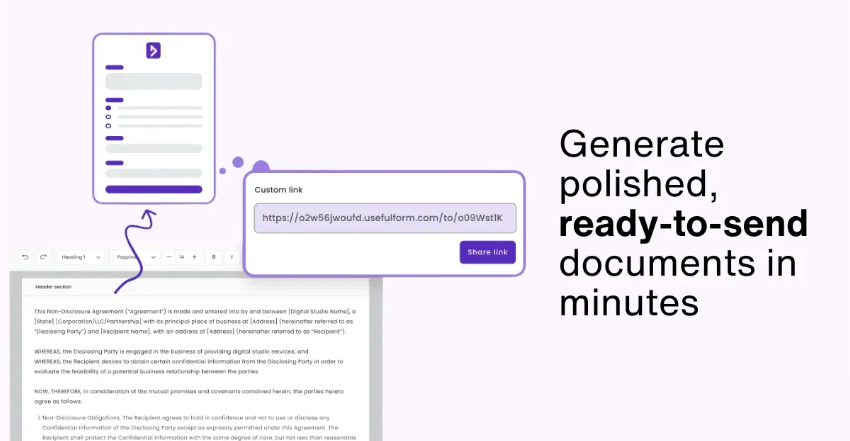
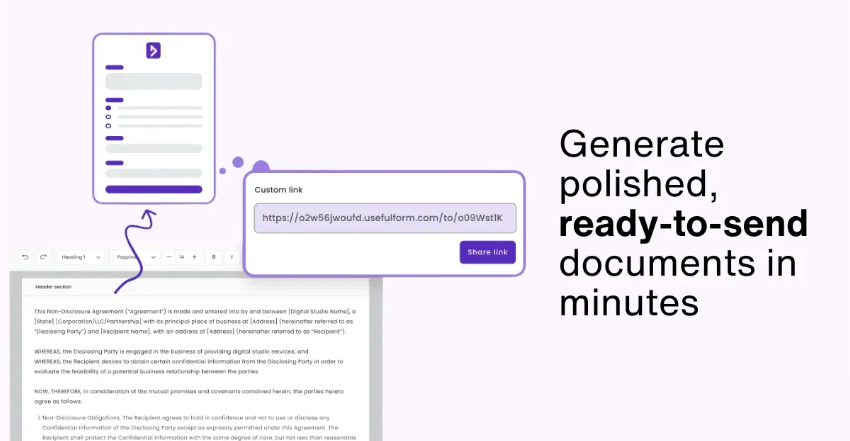
Chasing down signatures by email? Printing, scanning, and re-uploading contracts?
It’s slow, outdated, and full of friction—for you and your clients.
DoxFlowy makes signing fast, compliant, and completely digital.
Use built-in electronic signatures to review, sign, and return documents from any device—no extra software or back-and-forth needed.
Here’s how it works:
You control who signs, in what order, and when.
Set reminders, create signing deadlines, and even customise what happens post-signing—like sending confirmations or syncing with your storage.
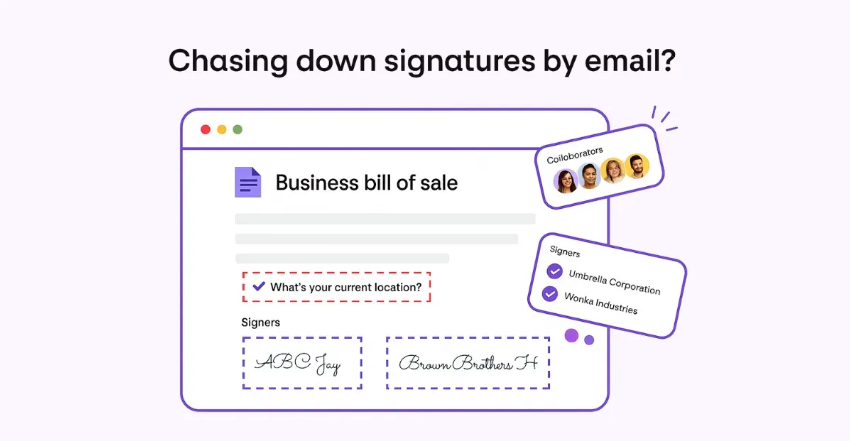
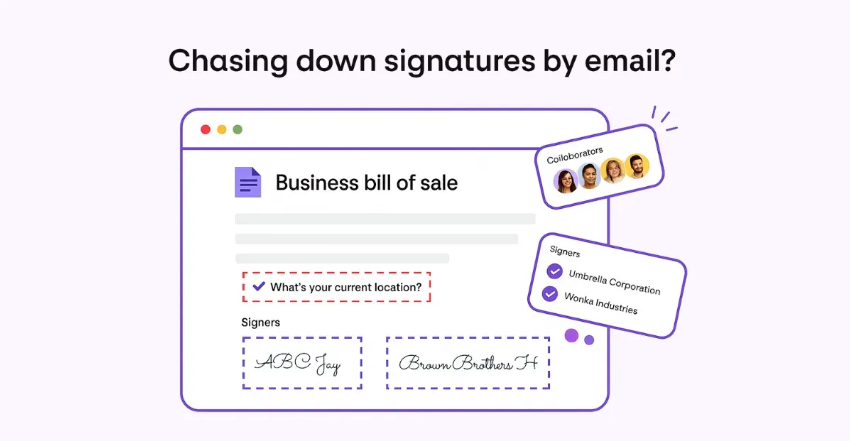
When a document gets signed, you need more than just a scribble on a line—you need proof.
Without that, you’re exposed to legal and operational risk.
That’s why DoxFlowy includes a built-in audit trail with every legally binding eSignature.
It tracks all key actions—from document views and sign-ins to final approvals. This gives you a complete, tamper-proof record that meets compliance standards like GDPR and eIDAS.
Here’s how it helps in real-world scenarios:
The result? A secure signing experience that protects everyone—and eliminates the paper trail.
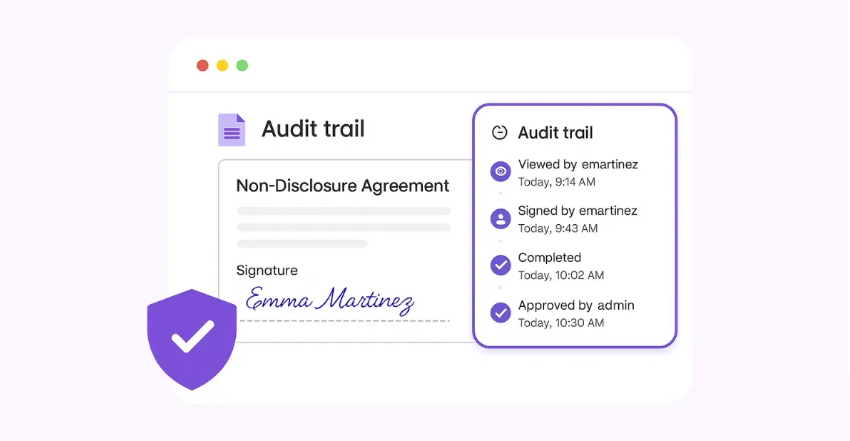
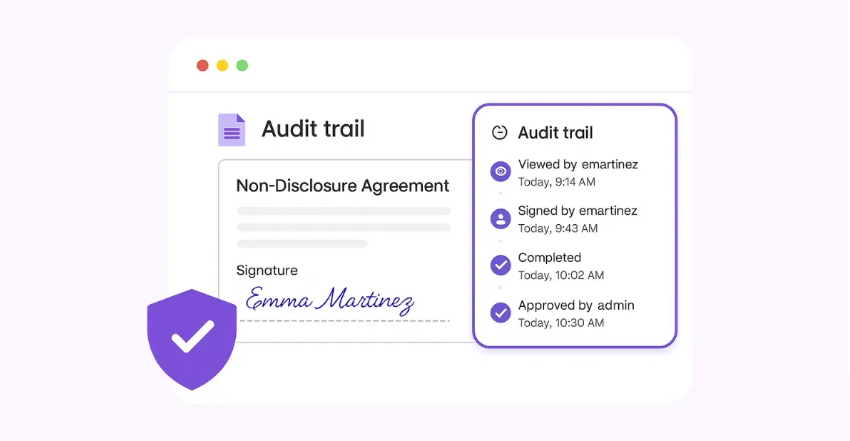
Copying and pasting client info into contracts? Trying to keep track of the latest version in your inbox?
That’s how mistakes happen—and time gets wasted.
DoxFlowy solves this with dynamic templates and customizable data collection.
Upload your existing documents or build new ones from scratch. Then turn them into reusable, auto-filling templates with smart fields and conditional logic.
Here’s how it works:
Consultants can send one link to generate multiple personalised contracts—without touching a doc manually.
Legal teams can collect client details upfront and generate NDAs or engagement letters instantly.
HR managers can create onboarding packets that auto-fill based on employee inputs.
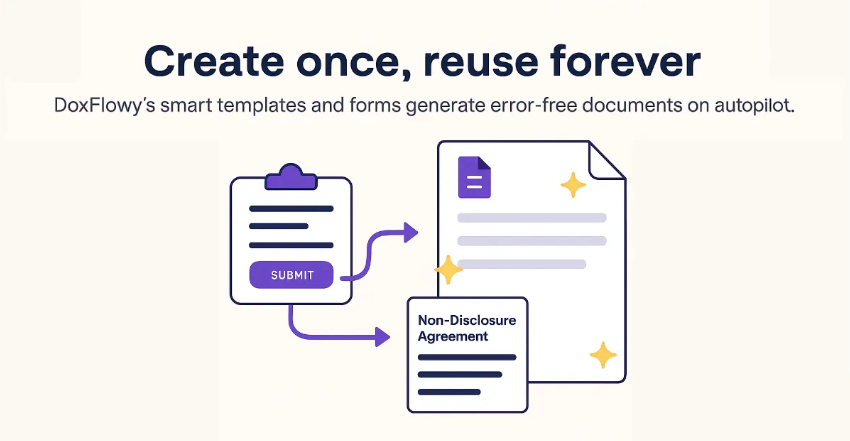
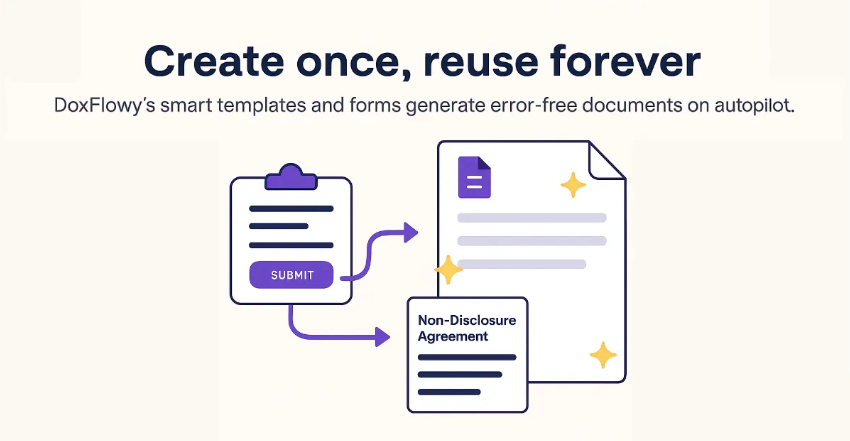
Manual tasks are killing your flow.
Downloading, uploading, chasing approvals—none of it scales.
DoxFlowy links to your current tools and automates every step of document management. Your documents flow smoothly without any effort from you.
Trigger workflows automatically when forms are submitted or documents are signed
Sync data with your CRM, HR software, or storage tools via webhook or native integrations
Route documents to the right people based on roles, stages, or custom rules
Eliminate repetitive steps and manual errors with logic-based automation
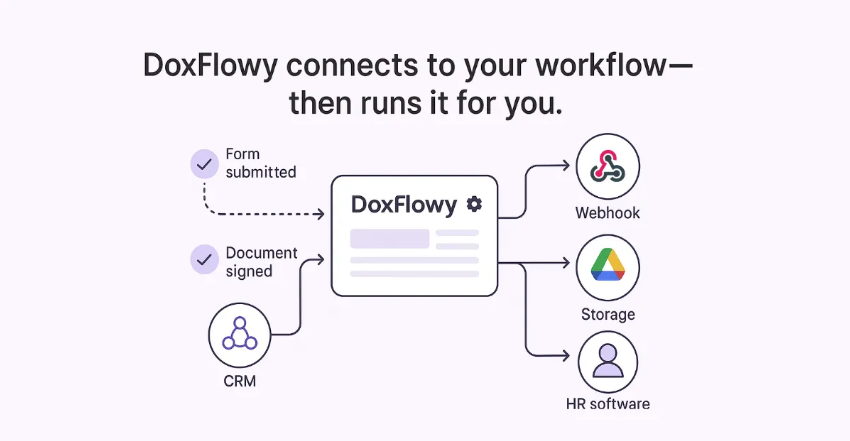
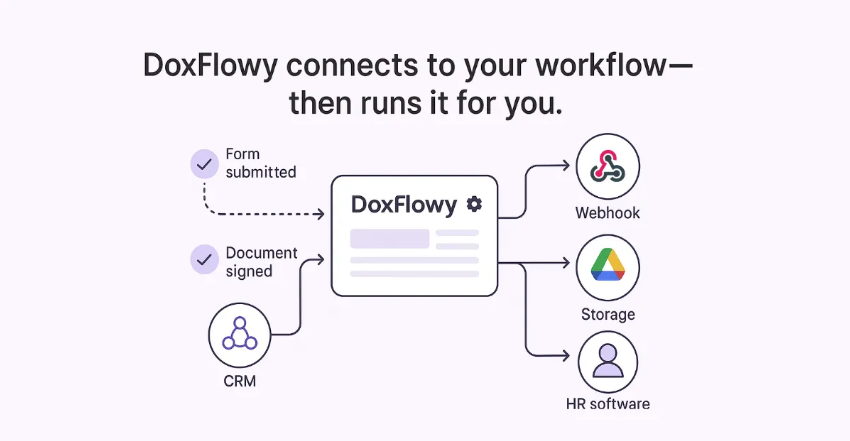
Your documents aren’t just files—they’re sensitive, often legally binding, and packed with private data.
If they’re not protected, everything’s at risk.
DoxFlowy keeps your documents secure by default, with robust encryption and compliance built into every step.
Whether you’re handling client contracts, HR files, or financial agreements, DoxFlowy gives you the confidence to work without second-guessing security.


Growing your business shouldn’t require creating documents from scratch, chasing signatures, or worrying about compliance.
DoxFlowy removes the busywork by automating document creation, collecting eSignatures, and streamlining workflows from start to finish.
It helps when you’re:
With DoxFlowy, you work faster, make fewer errors, and stay compliant—all automatically. Set it up once, and the platform does the rest.
Transforms the way you work with document automation.
Get Lifetime access to DoxFlowy today!
60-day money-back guarantee. Try it out to be sure it’s the right fit for you!
One-time payment. Lifetime deal.
60-day money-back guarantee. Try it out to be sure it’s the right fit for you!
Hello Zillians, glad to meet you!
I’m Ihunanyachi, the CEO of DoxFlowy. I’m bringing you DoxFlowy—an automation tool designed to revolutionize how you create and manage documents.
🔹 Why Do You Need DoxFlowy?
Every business—no matter the size—relies on documents to function. Contracts, proposals, agreements, NDAs, and other legal paperwork can be time-consuming and tedious. DoxFlowy eliminates the hassle by automating your document creation process, enabling you to close deals faster, reduce errors, and streamline workflow management.
🔹 What Makes DoxFlowy Different?
Unlike other document automation tools, DoxFlowy is built for both speed and simplicity—without sacrificing power. Here’s what sets us apart:
✅ AI-powered automation – Generate, customize, and sign documents seamlessly.
✅ Beautiful & intuitive interface – No steep learning curve, just effortless workflow automation.
✅ Flexible for any business size – Whether you’re a solopreneur, a startup, or a large enterprise, DoxFlowy grows with you.
✅ Affordable & transparent pricing – Enterprise-grade features without enterprise-level pricing.
💡 Why Are We Offering a Lifetime Deal?
We know that investing in automation tools can be expensive, especially for small businesses and startups. We believe in giving more businesses the opportunity to scale efficiently without ongoing high costs. That’s why we’re thrilled to partner with SaaSZilla and present you with this exclusive LIFETIME DEAL—so you can access premium automation without worrying about recurring fees.
📢 Your Turn!
We’d love to hear from you! Drop your questions in the comments below, and let us know how DoxFlowy can help your business. Our support team is always here to assist, and we welcome feedback & suggestions to make the platform even better.
Ready to automate your document workflows? Try DoxFlowy today and take advantage of this exclusive lifetime deal! 🚀
What is your team size?
We are 4 full-time and 2 part-time. 2 Cofounders, 2 Developers, 1 Admin Manager, 1 Designer
Are you funded or bootstrapped?
Bootstrapped
What’s the origin of the idea for your product?
We previously built a product called UsefulPDF which was helping our customers generate already-made documents from the platform, we grew fast (this product was acquired). We got some requests to allow them to create their own document, which will allow them to fill out forms to make a new document every single time. We dug around, saw FormStack (formerly Mailmerge), saw the flaws in the already existing platforms, and then decided to build DoxFlowy.
What problem is your product solving and how?
Give businesses time to focus on business, instead of spending valuable time on document creation. Helping them close deals faster.
What 3rd party tools is your product critically dependent on?
Our product doesn’t have a critical dependence on any third-party tool. Though there are libraries within our codebase that help us solve little problems, most of which are open-source.
What are past projects, failures, or successes you’ve had in your career?
We built UsefulPDF which was acquired. Our eSign technology is powering at least 2 platforms which won’t be mentioned.
What’s the #1 thing you’re looking to gain from the SaasZilla campaign?
Paid user feedback
What are your plans with the customers, cash, and learnings from the SaasZilla campaign?
The funding will help us take DoxFlowy to the next level, our roadmap highlights most of the good stuff coming to DoxFlowy
We take your privacy seriously. Learn more in our terms of use & privacy
I need the option to send documents for signature ONLY FROM WhatsApp / SMS **EVEN FOR ONLY ONE PERSON**.
I know that is not good as email authentication, but for my needs it is enough.
Can you add that option please?
Thanks
1. Is there an API? If yes, can we use it to fill dynamic fields in a document template and send for signing to recipient?
2. Can we translate the email notifications to French?
Two questions
– doxflowy.com footer says 'Copyright 2023 – 2024 Useful Innovations, Inc. – All Rights Reserved' was expecting 2025
– Is there doxflowy branding on emails, notifications, documents etc?
I am interested in this. I already have Crove. One of the most useful parts of Crove is being able to generate all sorts of documents on the fly using some variables and an API. Using tools like FlowMattic or Pabbly, is this possible? Is this coming? And is this included in the plans? SO I can use it to generate proposals using data from automators, certificates etc like this https://youtu.be/TzT_QKG-Qz8?feature=shared
Hello, Yes, third-party data source is very much in our roadmap. Notwithstanding, you can still achieve this result while making use of our forms.
Read that CNAME will be available soon for T3 and above. Will the "soon" within these 10days before the discount ends? 🙂
Thanks for your question! 😊
CNAME support will be available for Tier 3 and above, but it likely won’t be ready within the next 10 days before the current discount period ends. We’re actively working on it, and it’s high on our roadmap, but we need a little more time to ensure it’s stable and seamless for everyone.
Hi Ihunanyachi,
Could you help with these questions:
1)Embedding – is the embedding fully mobile responsive? Is this done via html or iframe? I've found other apps that have iframe embedding are not mobile friendly.
2)Reusable variables
a)Does mean we can create text/date/number inputs for specific 'variables' linked to a project i.e project deadline, deposit required up front?
b)Can these variables along with their input values be accessed when the form is submitted via webhook etc?
c)Can we specify which 'signature party' can fill in which input values on a document? i.e the Business can fill in certain fields, the client signing needs to fill in others.
3)Are documents 'updated' via Ai and then automatically 'republished' (i.e without needing to change a link or embed)?
4)Can we have private links to documents (as well as email links) i.e share one link to a client that means they can add their signature? Is does a 3rd party signing the documents need to create an account?
5)Can you provide a full list of your intergrations? I can't see if you have Zapier.
Many thanks,
Matt
1) Embedding
Q: is the embedding fully mobile responsive? Is this done via html or iframe? I've found other apps that have iframe embedding are not mobile friendly.
A: Yes, our embedded forms are fully mobile responsive. They are implemented using iframe, but we've optimized the design to ensure a seamless experience across all device types.
2) Reusable Variables
a) Does mean we can create text/date/number inputs for specific 'variables' linked to a project i.e project deadline, deposit required up front?
A: Yes, you can create variables (tags) to collect various data types including text, dates, and numbers, making them ideal for project-specific inputs.
b) Can these variables along with their input values be accessed when the form is submitted via webhook etc?
A: Yes, all submitted variable data and their values can be accessed via webhook once the form is completed.
c) Can we specify which 'signature party' can fill in which input values on a document? i.e the Business can fill in certain fields, the client signing needs to fill in others.
A: Yes, using roles, you can assign specific sections of the form or document to different parties, ensuring each signer only completes the relevant fields.
3) Q: Are documents 'updated' via Ai and then automatically 'republished' (i.e without needing to change a link or embed)?
A: Yes, documents can be updated and republished without changing the original link or embed code.
4) Q: Can we have private links to documents (as well as email links) i.e share one link to a client that means they can add their signature?
A: Yes, for multi-party roles, private links are automatically generated and can be shared with clients to fill and sign documents—no email is strictly required.
Q: Is does a 3rd party signing the documents need to create an account?
A: No, signers do not need to create an account to access and sign the document.
5) Q: Can you provide a full list of your intergrations? I can't see if you have Zapier.
A: Our current integrations are listed on our website. At the moment, Zapier is not yet supported.
Hope tier 1 can have custom cname ..domain ..more people will be keen
Hows the credits..free credits? How many? Or? I mean to use ai
AI credit purchase will be available soon. But we have a fair usage policy for all plans at the moment.
so means, i ust need to give prompt and instruction and content to the ai or upload document to ai in doxflowy, ai will draft the document or agreement? and it is free to use the ai? what is limitation, i cannot find any demo at all…
Yes, with DoxFlowy’s AI drafting, you can either:
1. Give a prompt and instructions to the AI to draft a document or agreement from scratch
2. Or upload a document, and the AI can help you rewrite, summarize, or improve it (Coming Soon)
DoxFlowy AI (IdéAI) is designed to save you time and take the heavy lifting out of writing legal-style documents.
The AI feature is included in all paid plans (and also accessible during the free trial). Fair usage limits may be based on your plan to ensure smooth performance for all users, but there's no extra charge to use the AI at this time.
How many free credits every month provided?
Free credits every month can create how many form?
Any demo video of using ai prompt create the contract?And also the sample contract?
If upload form, the ai will automatically detect the 'column require user fill in data' and create the fill in box? Or we need to do it one by one manually?
Can it be arrange and assign the signature by our sequece? Example, manager A sign, then director B sign, then CEO c sign after all parties receive notification And everyone receice the contract AFter everyone signed.
And also this include 3 to 5 reminders if user did not sign?
Hi
can I use DoxFlowy to write and send to sign in RTL languages (Hebrew/Arabic)
I do not mean the menus etc just the template and document themselves.
also – can I set the mail for the signee to sign to RTL languages?
Hi! Yes, you can use DoxFlowy to write templates and generate documents in RTL languages like Hebrew or Arabic — that won’t be a problem at all. Also, for the emails sent to signees, you can customize the subject and body of the email in any language you like, including RTL. So even though the platform menus are in English, the documents and emails themselves can be fully in Hebrew or Arabic.
Let me know if you need help setting it up — happy to assist!
thanks!
that sounds great I will check soon 🙂
Hi, what are "custom document automation workflowss" do exactly? What are the limitations for another Language. The documents will be written in your own language?
Hi! Custom document automation workflows in DoxFlowy let you create dynamic forms that automatically generate personalized documents based on user input. You define the document template and add variables (like name, date, etc.), and DoxFlowy handles the rest—including eSigning if needed.
You can create documents in any language — the platform doesn’t limit the language used. Just write your template in your preferred language, and the form and generated documents will follow suit.
Can multiple workspaces be created?
I am an organization and I want to provide this tool to my customers. The settings and data of each workspace should be independent. Is this possible?
Hi! While DoxFlowy doesn't currently support multiple separate workspaces, each account can be added to multiple teams, with each team having its own billing and resource environment.
This setup allows you to simulate independent workspaces — you can purchase a Team or Business plan, then invite other accounts or team members to join.
So yes, it's possible to provide DoxFlowy to your customers in a way that keeps their environments independent — just set them up under different teams. Let us know if you'd like help getting started!
Do you have a white label option?
Yes, you can use your brand logo and brand color.
Is this available for other languages?
DoxFlowy is only currently available in English.
Hello,
As a web design agency, I spend much time tailor each offer, include (but not limited to) :
Offer Purpose.
Objects.
Client name, company name etc.
I would be grateful if your product can save me time.
However I have a couple of questions to decide:
1- Can I just fill in the dynamic data only and client email for each new offer, you handle the rest ?
2- my offer usually have fixed imges (web designs) and another dynamic images, is it possible to upload each field image to be auto placed in its, i.e: image holder ?
3- How A.I is implemented in this product, where it could be used.
I appreciate you go through each question separatly.
Regards
Hello,
Certainly, DoxFlowy can save you time.
Let me answer your questions;
1- Can I just fill in the dynamic data only and client email for each new offer, you handle the rest ?
If I understand your question correctly, I believe DoxFlowy can help you by providing forms using the dynamic data you provided in the document, then your client can fill out the form to generate documents for you. Also, DoxFlowy can collect emails and then send the document to your client to sign if need be.
2- my offer usually have fixed imges (web designs) and another dynamic images, is it possible to upload each field image to be auto placed in its, i.e: image holder ?
Though DoxFlowy will allow your client to upload files (both images), these files won't be added to the document. DoxFlowy tags/dynamic data doesn't support images at the moment but we're looking forward to adding this feature.
3- How A.I is implemented in this product, where it could be used.
Our AI helps you to draft documents from scratch just by telling IdéAI what document you want it to create.
Thank you Ihunanyachi, your quick replies are autstanding and assured.
I'm afraid you didn't got me straight, so I will better elaborate.
As I spent much time preparing offers for my prospects, I think if I may use your Software for OFFER Automation , where my client will be engaged ONLY in sign-off.
For example: Create new document called " offer" , where dynamic fields to insert client name, Company name, address, date of agreement, introduction, services, price and some product images.
Those fields are dynamic and will be change each time I save a new dulocument
In DoxFlowy, you can achieve this by
1. using esign templates; creating a template you can reuse by just inserting your client email and name, you can send a sign request.
2. using the document workflow; you will fill out a form and the document will be generated. For this, it's best you let your client fill out the form and the document will be automatically sent to them for signing.
Hello I am PandaDoc user so this is very interesting. Please also let me know about the following:
1-How many workspaces I get tier.3 and above?
2-Do you have white labeling included ? (CNAME and Logo)
Thank you
Hello, nice to have you onboard, here are answers to your questions.
1-How many workspaces I get tier.3 and above?
You get 10 users (that's 10 teammates) for Tier 3.
2-Do you have white labeling included ? (CNAME and Logo)
Yes, there is white labeling for Logo. CNAME(subdomain) will be available soon from Tier 3 and above.
Also, you get unlimited sign requests for all tiers.
Hello! Is there any roadmap? When will CNAME(subdomain) will be available?
Hi. I can't seem to sign up for an account to test this. It gives me the captcha verification failed error, but the signup page does not have a captcha box. Is it just me or is it a bug?
Don't want to use the sign in via Google because I don't trust that option.
Also, I have a few questions:
1. Will the documents have a digital certificate for the electronic signature? If so, will it be marked as trusted by PDF readers?
2. Can we download the audit trail as a separate document?
3. What document editing and formatting options are available? Is this similiar to a word processor, or is it a drag-and-drop interface? Can I put a text box rotated to 90degrees?
4. If I will sign the document, will my name appear in the Audit Trail, or will it be the organization name?
5. How are documents organized? Are there folders and subfolders?
6. Can I change the document title (for organization) even after signing?
7. Can the AI document drafter create documents similar to another document? Or use a document as a reference for a document creation?
8. No mention of this in the site, but how many documents can we store?
9. Also no mention of this in the site, but how many documents can we create via AI?
10. What data fields can be inserted into the documents?
Maybe those questions for now? I have a few more (because I can't test the app), but will hold off until I know if the site registration is a bug or a feature.
It gives me the captcha verification failed error, but the signup page does not have a captcha box. Is it just me or is it a bug?
We've not had reports of this previously and have received multiple registrations today. It may be due to certain settings in your browser. are you using a VPN or have you experienced slow internet? Try doing a hard refresh and trying again.
Don't want to use the sign in via Google because I don't trust that option.
Yes, I wouldn’t recommend that option too. You will require to use a coupon as shown in the signup fields.
Also, I have a few questions:
Will the documents have a digital certificate for the electronic signature? If so, will it be marked as trusted by PDF readers?
The digital certificate you're referring to seems to be what's issued by a CA (certificate authority). Those are usually provided by the user and hooked up to the electronic signature software of their choice. We currently do not support digital signatures and only provide electronic signatures.
Can we download the audit trail as a separate document?
Yes, you can.
What document editing and formatting options are available?Is this similiar to a word processor, or is it a drag-and-drop interface?
Word processor for document automation editor and drag-n-drop for esign pdf editor.
Can I put a text box rotated to 90 degreesIt's similar to a word processor. We've actually not tried to put a text box and rotate it 90 degrees TBH.
If I will sign the document, will my name appear in the Audit Trail, or will it be the organization name?
Your name will appear in the audit trail – not the name of your organization.
How are documents organized? Are there folders and subtolders?
documents can be organized by folders. Not by subfolders.
Can I change the document title (for organization) even after signing?
You can change the file name after downloading. If you want to change the name within the document EG edit the document, it's not possible after it has been signed.
Can the AI document drafter create documents similar to another document? Or use a document as a reference for a document creation?
Yes, it can create documents similar to another document as long as you provide the proper information.
No mention of this in the site, but how many documents can we store?
We do not have a hard limit to the number of documents that can be stored. That's not how we limit accounts.
Also no mention of this in the site, but how many documents can we create via AI?
Again, that's not the way we limit accounts. We don't specifically limit the number of documents that can be created using AI.
What data fields can be inserted into the documents?That's up to you. The data fields are flexible and include things such as numbers, text, etc. You can customize them to collect the data relevant to you.