Pick a username that'll be your badge of honor among other zillas! It pops up wherever you share your thoughts, like in reviews and chatter. Haven't picked one yet? No worries, we'll hook you up with a funky auto-generated one like "Zilla-XYZ123" to start. But hey, why not jazz it up and choose something that screams 'you'? Just follow the steps below to make it happen:
PS: To enhance security measures, the product reviews and comments you provide will be stored in our database with a timestamp. This will include the user display name that was in use at the time of submission and will not be altered even if you update your profile later on.
- Access your profile. (Note that you can always access it through the "My Profile" option in the menu after you're logged in, as seen in the image).
You should now see the customization options for your profile settings (if you see something completely different, click the "My Profile" button to go to the correct section).
- There you scroll down until you see the "Display name" option. Write your desired new display username.
- Apply the changes with the "Save changes" button. After the page is automatically reloaded you'll see your changes.

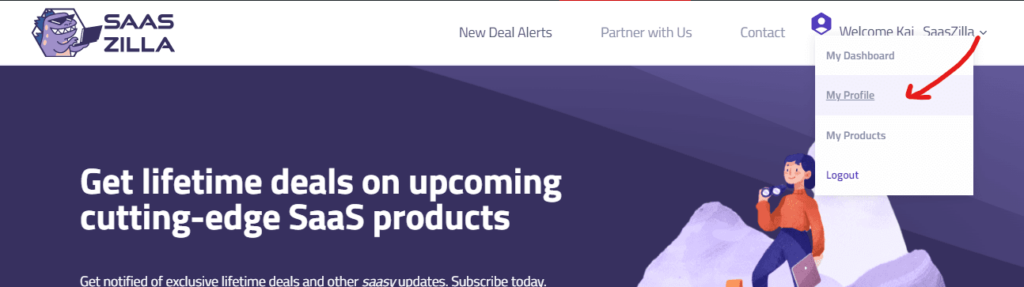 You should now see the customization options for your profile settings (if you see something completely different, click the "My Profile" button to go to the correct section).
You should now see the customization options for your profile settings (if you see something completely different, click the "My Profile" button to go to the correct section).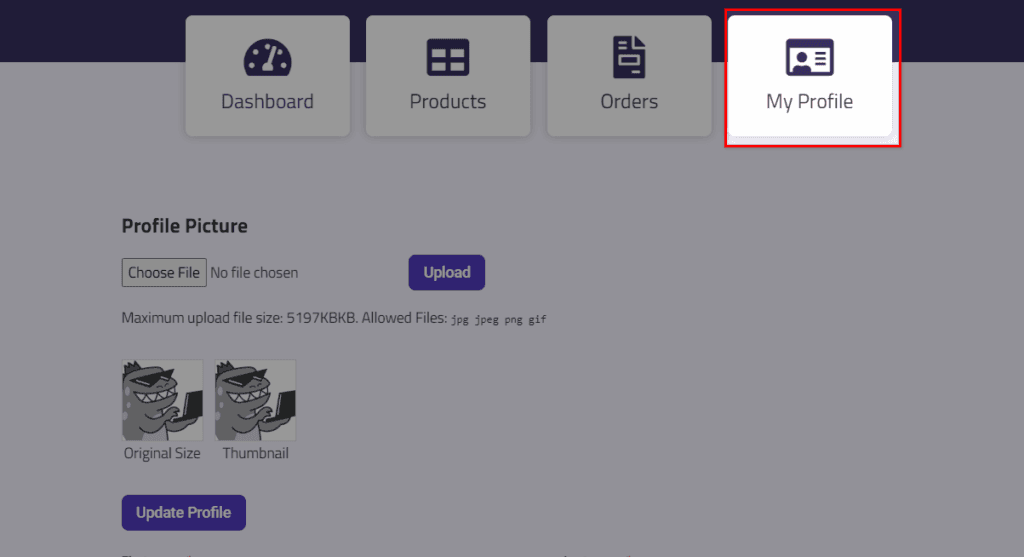


Recent Comments