If you want to change or update the primary email address associated with your account, you can do it anytime by following these simple steps:
- Access your profile. (Note that you can always access it through the "My Profile" option in the menu after you're logged in, as seen in the image).
You should now see the customization options for your profile settings (if you see something completely different, click the "My Profile" button to go to the correct section).
- There you scroll down until you see the "Email address" option. Input your desired email address.
- Apply the changes with the "Save changes" button. After the page is automatically reloaded you'll see your changes.

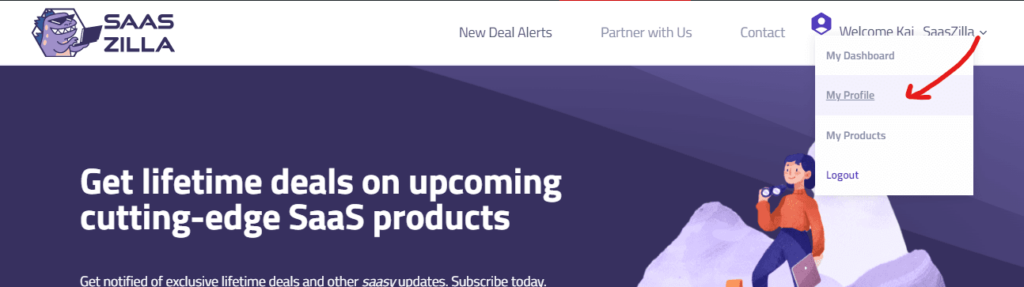 You should now see the customization options for your profile settings (if you see something completely different, click the "My Profile" button to go to the correct section).
You should now see the customization options for your profile settings (if you see something completely different, click the "My Profile" button to go to the correct section).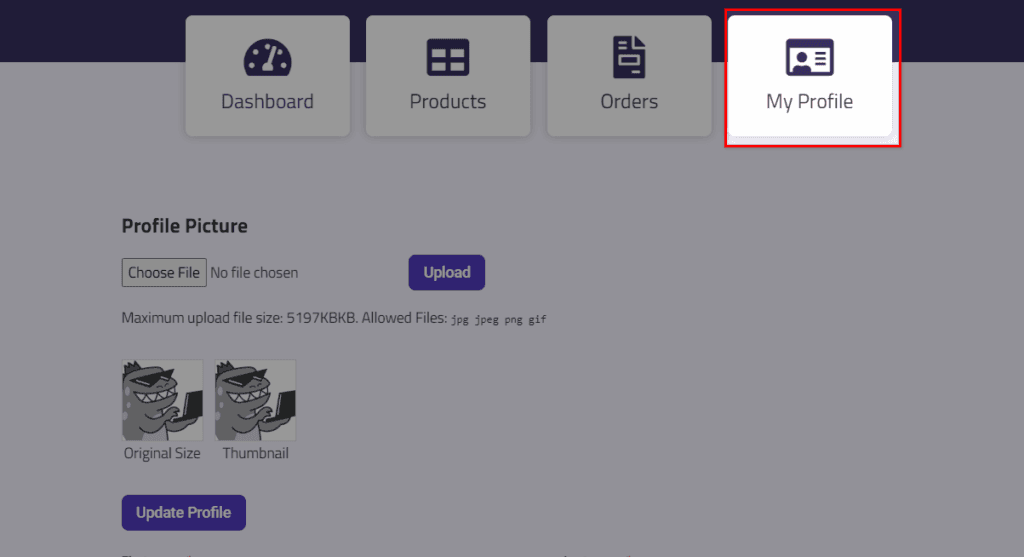


Recent Comments