13 comments on "EazyDocs"
Have any questions? Ask the founders here.
You must be logged in to post a comment.
One-time payment. Lifetime deal.
If you’ve ever felt like managing your documentation is like assembling a jigsaw puzzle in a windstorm, you’re not alone. (“Why does this FAQ have six different versions, and why are they all under ‘miscellaneous’?”)
Imagine a world where your user-facing documents are as neatly organized as a well-curated bookshop without feeling you are cracking ancient codes.
Say goodbye to the chaos of managing your disorderly user knowledge base documents. Embrace the era of streamlined workflows, enhanced user experiences, and automated processes in WordPress.
EazyDocs makes it easy for you to create, manage, and organize all your business documentations, wikis, and more.
Its intuitive interface, complete with drag-and-drop functions, simplifies document management. You can create unlimited documents, even nested or child ones, and tailor them to your brand.
Your team can easily create, change, review, and sort documents. This leaves them free to tackle their daily tasks without worrying about documentation woes.
The process? It’s simple. You install the plugin, create a document with the setup wizard, add content with the Gutenberg editor, Elementor or shortcodes, and bam! You’re ready to hit publish.
However, rest assured that even if you are not using WordPress for your primary website, you can readily make EazyDocs integrate with any web system without having to migrate anything. This is achievable by simply using a subdomain, such as docs.yourdomain.com where you can easily deploy your WP EazyDocs.
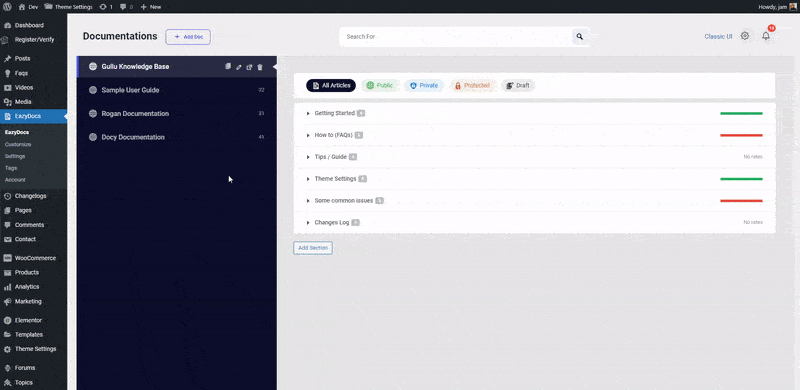
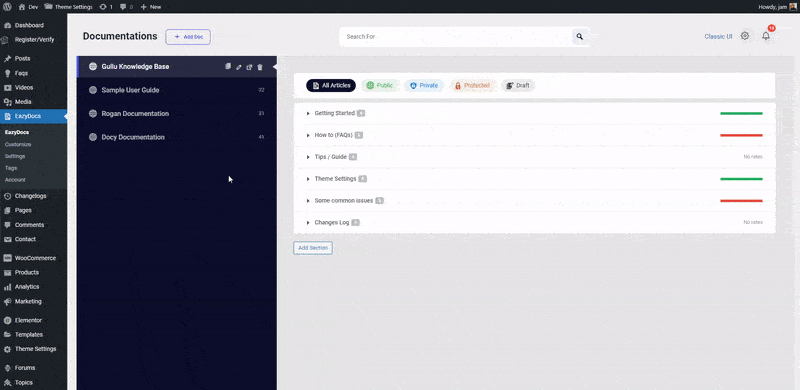
EazyDocs is your go-to for creating top-notch documentation.
The Doc Helper Assistant widget provides instant search results from documents as your users type. If further assistance is needed, it can also function as a support widget, allowing users to email you directly.
EazyDocs also identifies doc authors automatically and displays them.
It lets you add new docs and tweak the existing ones right from the front end. Plus, you can add or remove doc contributors with ease.
Looking to make your docs match your brand? Pick from a range of customization options. You can tweak fonts, colors, and logos to create a seamless user experience.
Your users can even switch to dark mode, and these are just a few of the many available features and customizations.
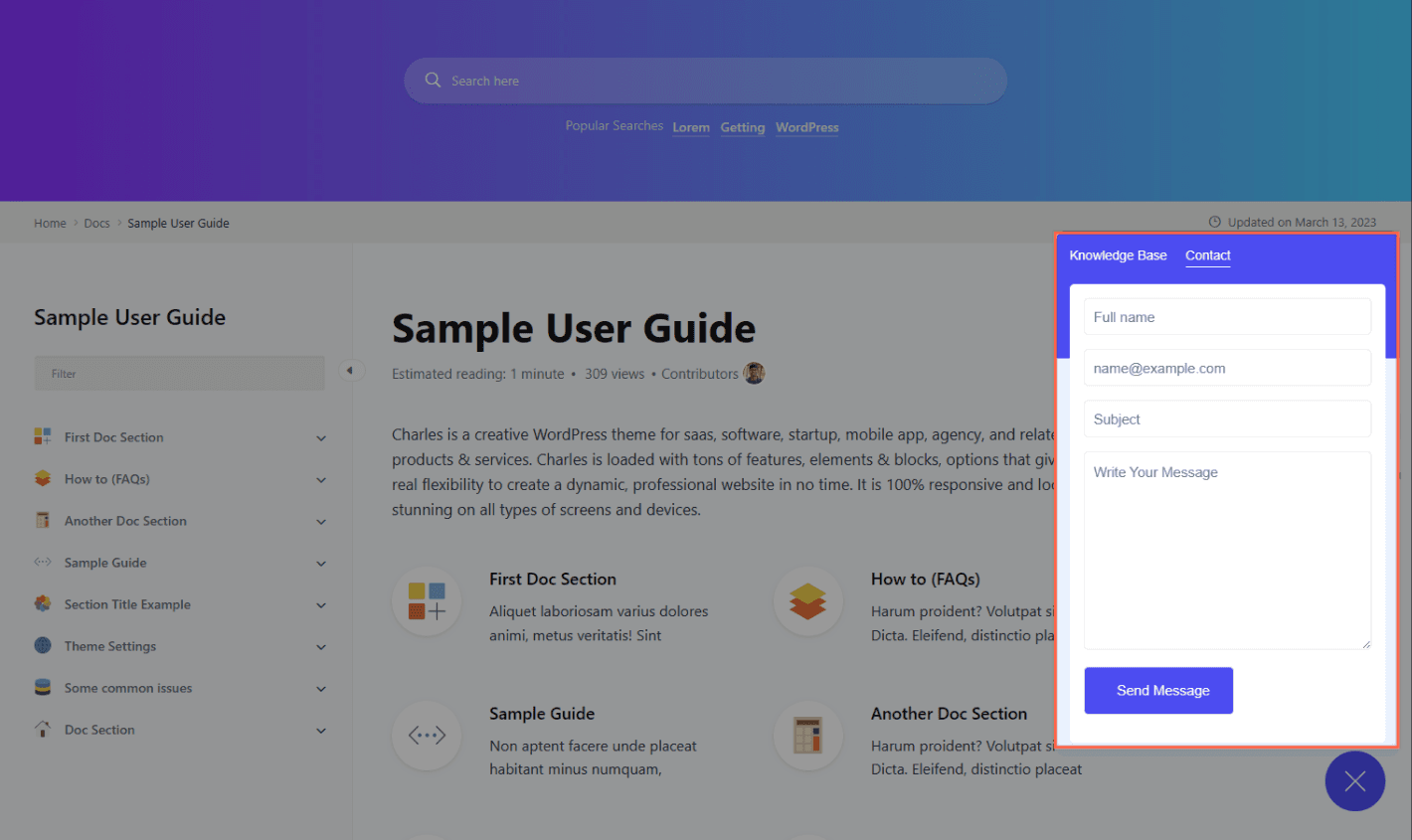
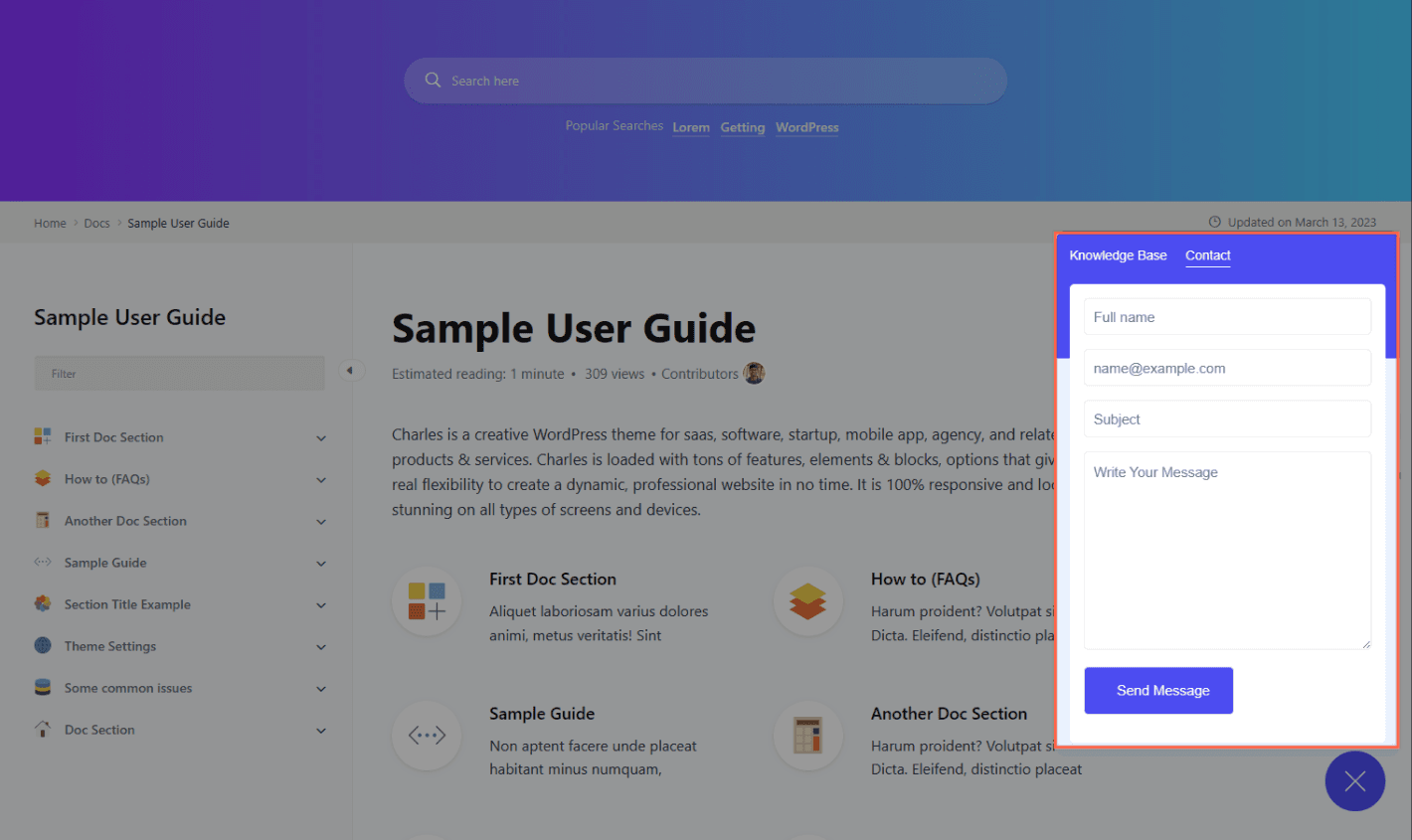
Ready to take your documentation to Google’s VIP lounge?
EazyDocs is designed to be SEO-ready from the moment you start writing. This means your documentation has a good shot at ranking well on search engines.
It also integrates with Schema.org. This collection of schemas helps search engines understand your content better, boosting your chances for higher rankings.
But why stop there? You can turn each of your knowledge base content into engaging blog posts and tutorials. By doing this, you’ll broaden your reach and maximize your content marketing efforts.
By choosing EazyDocs, you’re actively paving your way to search engine success, offering your audience the valuable information they’re looking for.
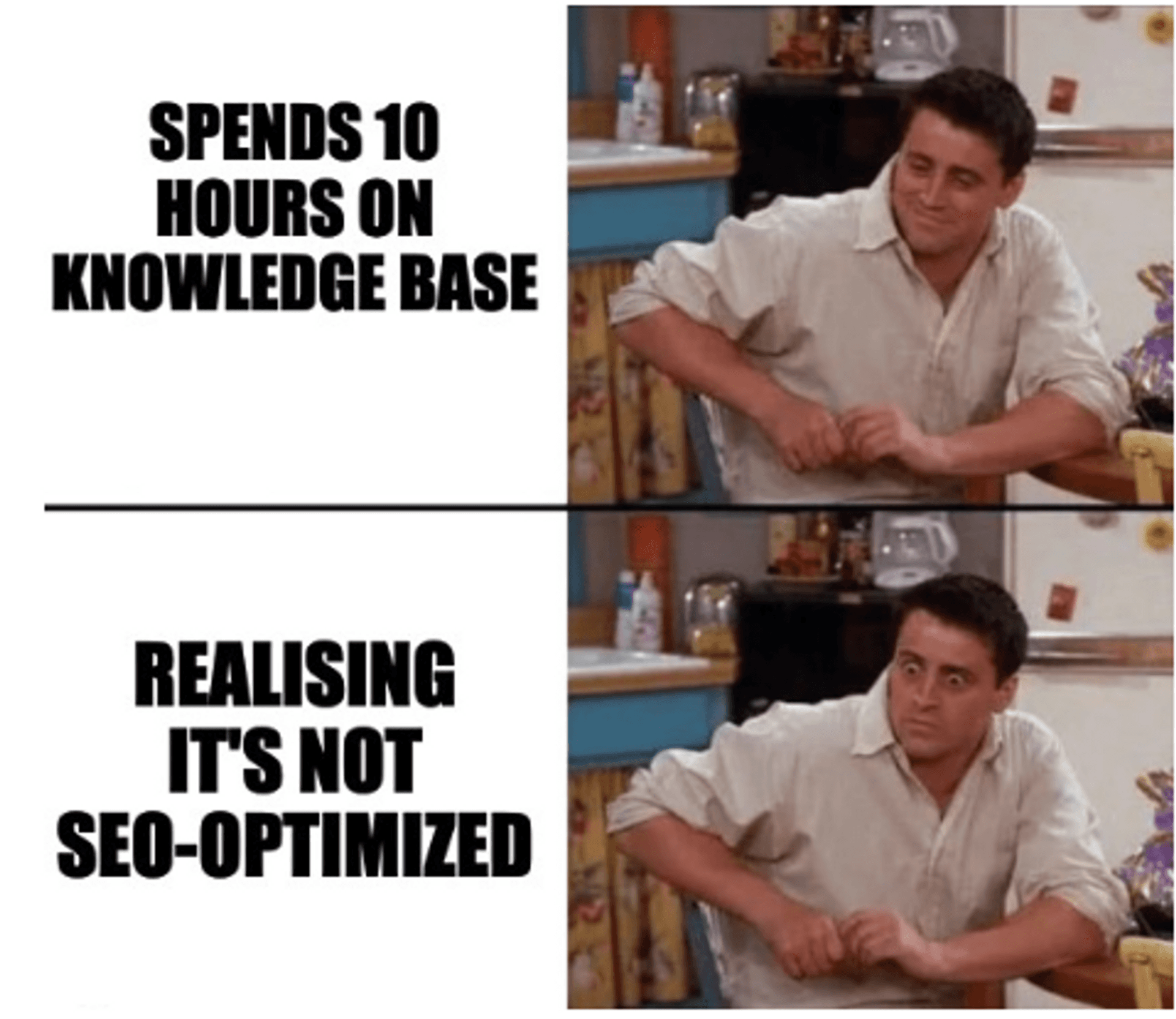
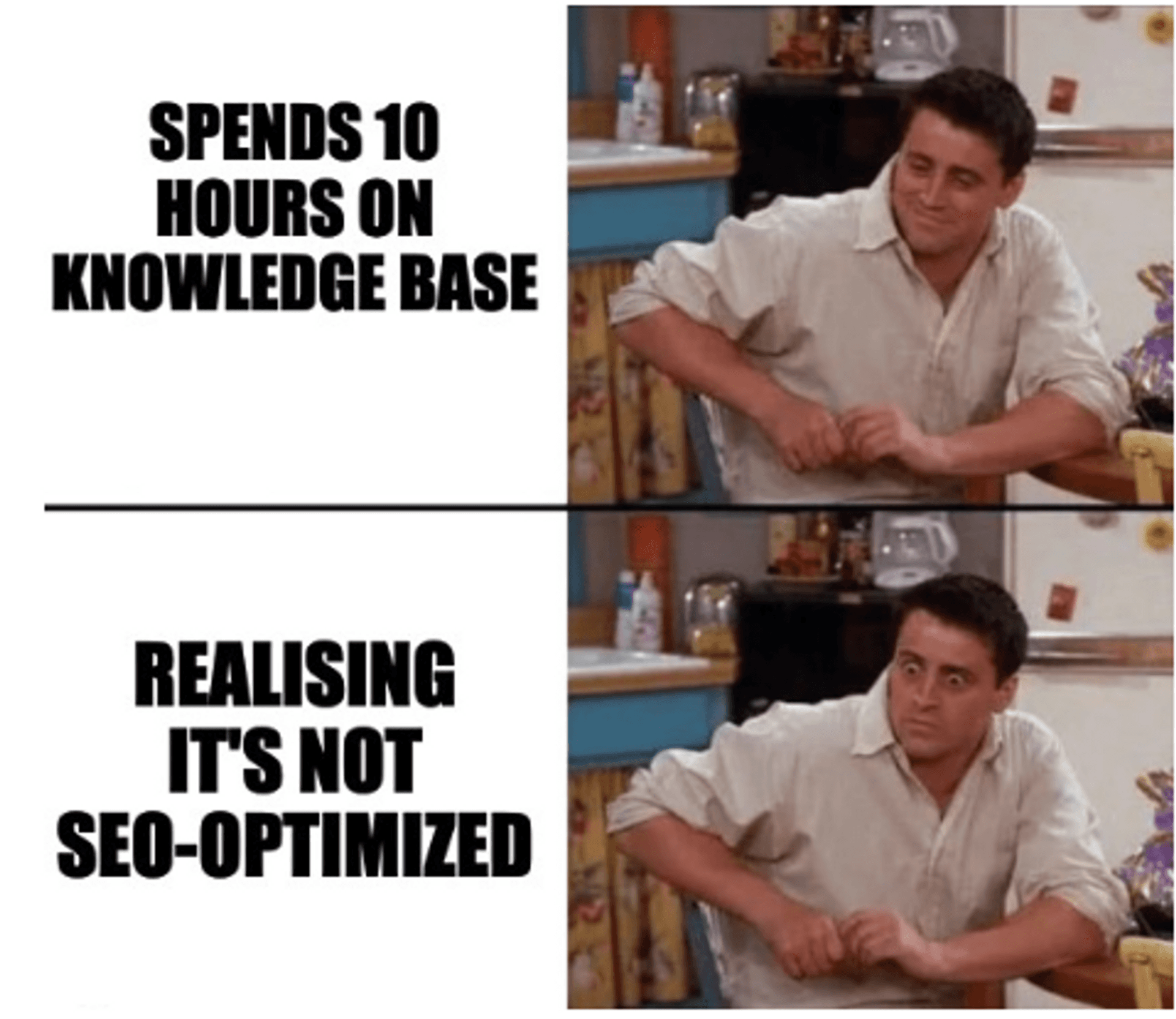
EazyDocs brings you a simple yet potent analytics tool that shows how users interact with your documentation.
Track keyword searches on your website (even those you are missing so you can generate new related content), analyze user feedback, and monitor document views. All this data is easy to see on a straightforward dashboard.
By understanding your audience’s favorite documents and the most searched keywords, you can fine-tune your site’s search function.
And that’s not all. Users can also give feedback directly, so you’ll know exactly how to improve your content.
Choose EazyDocs for clear, effective knowledge management.
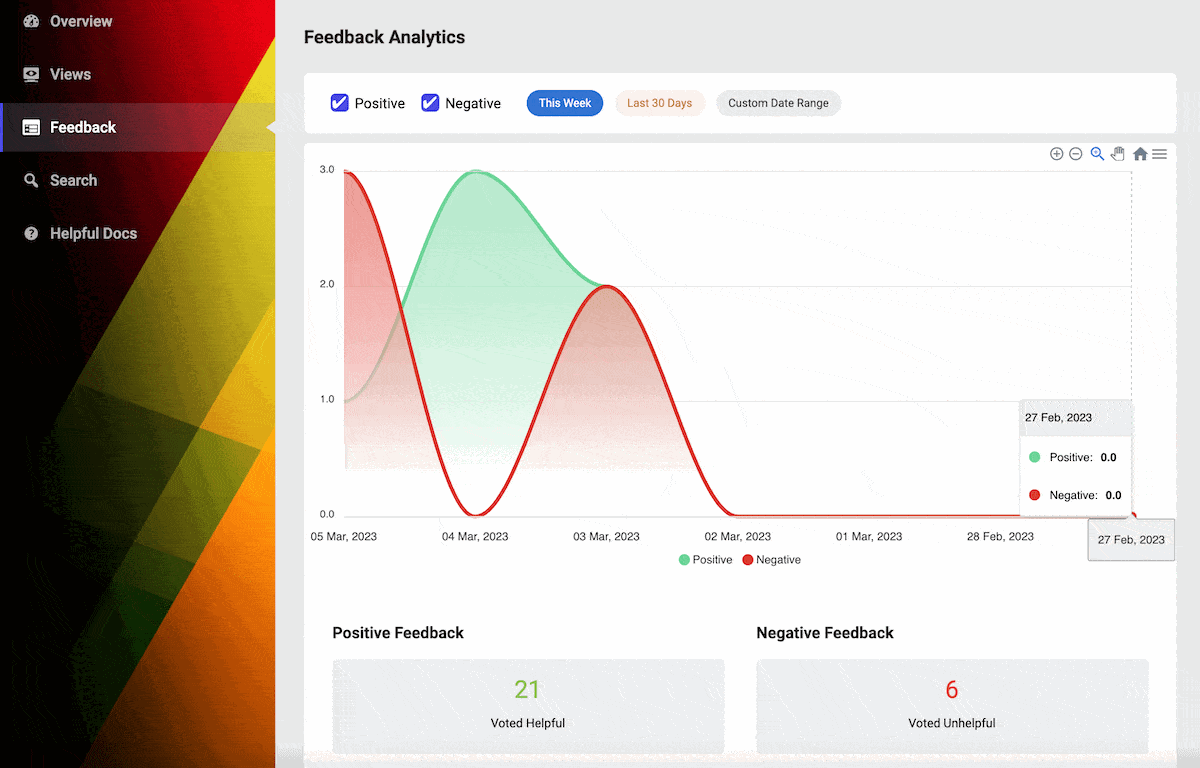
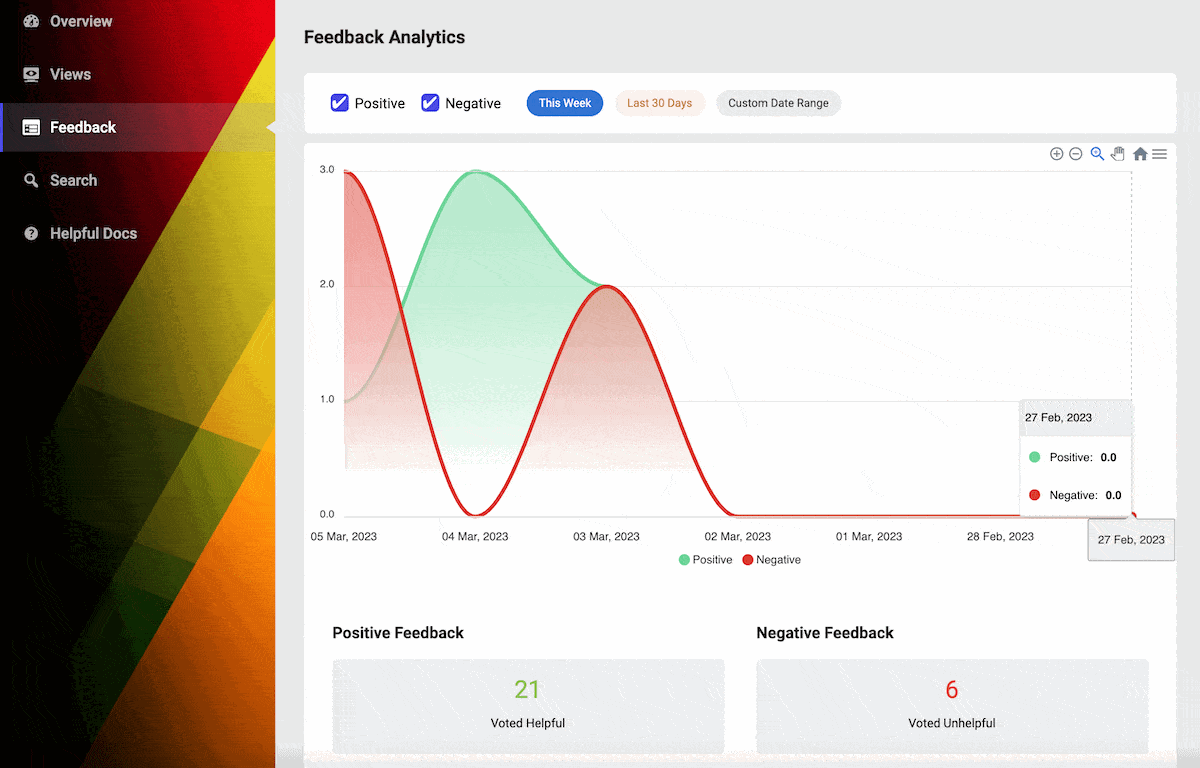
Navigating document management can feel like an Indiana Jones adventure, minus the cool hat. You’re constantly dodging the boulders of disorganization, wrestling with the snakes of collaboration issues, and decoding cryptic templating systems.
But fear not, brave explorer, EazyDocs, is your reliable partner against document chaos making your journey smooth.
This robust WordPress plugin tames your documents quicker than you can say ‘archaeology’. It doesn’t just simplify creating, organizing, and accessing documentation; it makes it a breeze.
Drop the fight with your current system documentation system and swiftly start creating appealing documentation websites with the support of contributors and advanced search features.
Get Lifetime access to EazyDocs today!
60-day money-back guarantee. Try it out to be sure it’s the right fit for you!
One-time payment. Lifetime deal.
60-day money-back guarantee. Try it out to be sure it’s the right fit for you!
Dear Zillas,
A heartfelt welcome to the launch of EazyDocs, a significant milestone for all of us. As the founder of EazyDocs, I am thrilled to have you on board.
I’m glad to count with a talented team with extensive experience in building successful SaaS products. That ensures that EazyDocs is backed by a solid foundation, and our aim is to cover the evolving needs of our users and their feedback.
EazyDocs was created to address a specific problem we encountered in the past—a need for a comprehensive documentation solution that simplifies the process enhances collaboration, and improves user experience. Our vision is to provide a user-friendly platform that removes the complexity for businesses to create, organize, manage and share knowledge effectively.
EazyDocs offers a range of tools that simplify the documentation process, including analytics, pre-made templates, and user feedback management. I hope you like our unique combination of features, versatility, and an intuitive interface.
To show our commitment with you, we offer you a lifetime deal, allowing you to experience the full potential of EazyDocs without limitations. We believe in building long-term relationships with our users.
I invite you to try EazyDocs, knowing that our support team is readily available to assist you. Your feedback is invaluable as we continuously improve and refine our product to meet your needs.
Feel free to ask questions in the comments section below. Let’s revolutionize documentation management together with EazyDocs.
Warm regards,
MD Jwel
Founder, EazyDocs
Can I use EazyDocs with any website system other than WordPress?
Yes, even if your main website is not WordPress, you still can take advantage of EazyDocs by employing a subdomain such as docs.yourdomain.com where you can create a single-click installation of WordPress to host the EazyDocs plugin. This enables you to utilize EazyDocs in conjunction with any other web system (Wix, Shopify, ClickFunnels, Squarespace, Weebly, etc.) without needing to migrate your entire website to WordPress.
Do I must use Elementor or is EazyDocs compatible with other builders and themes?
Eazydocs is highly compatible whith whatever you are using right now. Elementor (free and pro) is added as a popular integration, but Eazydocs can be also used with the universal Gutenberg Block editor (ready-made templates coming) and also with any other builder and theme thanks to the available shortcodes. If you require of any help, kindly contact EazyDocs technical support for further help.
We take your privacy seriously. Learn more in our terms of use & privacy
I have a Wordpress website that is multilingual (English and French) and we use WPML.
Does this work with WPML?
We also have a calendar using the Events Manager Plugin.
Are we able to allow people who are not logged in to submit events?
If you have a package with multiple sites, how does the activation work for EasyDocs? For example, if I offer is as part of my package to a client and installed part of their site but then they are no longer a client – is there a way for me to disable access through me and for them to transition to a paid version? I'm sure there are others that may have agency type setups vs. just their own site.
I want to suggest a feature to download QR codes with logos/icons for URLs. This feature would be useful for businesses that want to place QR codes on machines or desks for employee scanning (with login required to view content).
Hi, this is an interesting feature. We know that the team works on these kinds of requests, prioritizing based on the number of people that need them. Please feel free to send a direct message to the developer team by email so they can take this into account via live chat on their website. Regards.
PS: The deal is ending in a few hours (Jan. 10 midnight PT) in case you didn't grab it already.
How would you compare Eazydocs with Betterdocs?
Hi, here you can find their public comparison table : https://spider-themes.net/eazydocs/eazydocs-vs-betterdocs-compare-the-alternatives/
Is there a way to stop all eazydocs pages from being indexed/crawled?
Hi, while that could potentially undermine your SEO, there are several ways to conceal your content. This can be done using a membership plugin to restrict categories and documents, among other methods.
However, if your goal is simply to halt indexing in WordPress, this is managed by SEO plugins like RankMath, Yoast, etc. Any of these plugins should be capable of doing so unless there’s an issue with them, considering the post type “docs” from EazyDocs is global. I have tested this with RankMath and can confirm its feasibility. If there’s an incompatibility with another SEO plugin, then that particular SEO plugin should address this issue. I hope this clarifies things.
Hi,
I plan to add a glossary section for client and found this deal. It seems perfect fit for my client. Some questions I have here:
1. When I visit the demo site and on the Focus knowledge base (https://wordpress-plugins.spider-themes.net/eazydocs-pro/focused-knowledge-base/) there's a Forum widget that has link to Docy (themeforest). Is it part of the bundle?
2. Can we have multiple Footnotes on single entry? I mean a single entry is a term on glossary. e.g. Marathon. Then I have footnotes for 1) Training Plan; 2) Nutrition; etc.
3. Is the plugin provide a way to interlink some terms similar like Wiki has?
Thanks,
Hello Endratno Irfantony,
Thank you for considering EazyDocs for your client's glossary section. I'm here to answer your questions:
1. The Forum widget you noticed on the demo site is not included in the EazyDocs bundle. It seems to be linking to a different theme/plugin called "Docy" on ThemeForest.
2. Yes, you can definitely have multiple footnotes on a single entry in EazyDocs. Each entry can have its own set of footnotes, allowing you to provide detailed information related to the main term. See, how you can create Footnotes https://helpdesk.spider-themes.net/docs/eazydocs-wordpress-plugin/shortcodes/how-to-create-footnotes/
3. EazyDocs currently does not offer a built-in feature for interlinking terms like a Wiki. Could you explain this feature in more depth? A demo would be helpful for us to understand it better. However, you can manually create links between entries by using hyperlinks within the content.
If you have any more questions or need further assistance, feel free to ask. We're here to help!
Best regards,
Hello,
1. Can it be used with Divi based WordPress sites? What additional benefits can it offer from just building content organization system through Divi?
2. Are you a team, or single person, how does stability of product looks like down the line? Which tech stack has been used to build it?
3. Is there a Cname or some way it show it on my own domain?
Thanks,
Vk
Hello Vk,
Thank you for your questions. Here are the answers:
1. Yes, EazyDocs can be used with Divi-based WordPress sites. While Divi offers content organization capabilities, EazyDocs provides advanced features specifically designed for creating and managing documentation, like custom sidebars, versioning, and more.
2. We are a dedicated team working on EazyDocs. We aim for long-term stability and continuous improvement. The tech stack includes modern web technologies such as PHP, JavaScript, and CSS, ensuring a robust and evolving product.
3. Currently, EazyDocs doesn't offer native support for CNAME or custom domains. However, it's an interesting suggestion and we appreciate your feedback for future developments.
Feel free to reach out if you have more queries.
Best regards,
Hi there,
I might be missing something about the CNAME (3rd point) because since this is a WordPress plugin, you'll have your own domain of your installation or subdomain.
What are you exactly looking for?