19 comments on "FocuSee"
Have any questions? Ask the founders here.
You must be logged in to post a comment.
Are you tired of spending endless hours editing your screen recordings to achieve that sleek, professional look?
FocuSee transforms your basic screen captures into polished, engaging videos with zero hassle.
With FocuSee, you simply record your screen, selfie, and voiceover in the usual way, and watch as it automatically tracks your cursor, injects smooth zoom transitions, add captions and lays down a stylish background.
It’s like having a professional editor at your fingertips, ready to save you precious time and effort!
Ready to elevate your video content with ease?
FocuSee aims to make your life easier by helping you save money and time.
Whether you lack video editing skills or want to avoid spending a fortune on hiring professionals to create simple tutorial, promo, sales, and product demo videos, FocuSee allows you to achieve a professionally edited result by simply recording your screen as you normally would.
FocuSee automatically adds pan & zoom effects that follow cursor movements so your viewers don’t lose focus on the details.
It will also automatically generate captions, saving you a lot of time.
But it doesn’t end there! Take your recordings to the next level with one-click frames, layouts, backgrounds, filters, and more!
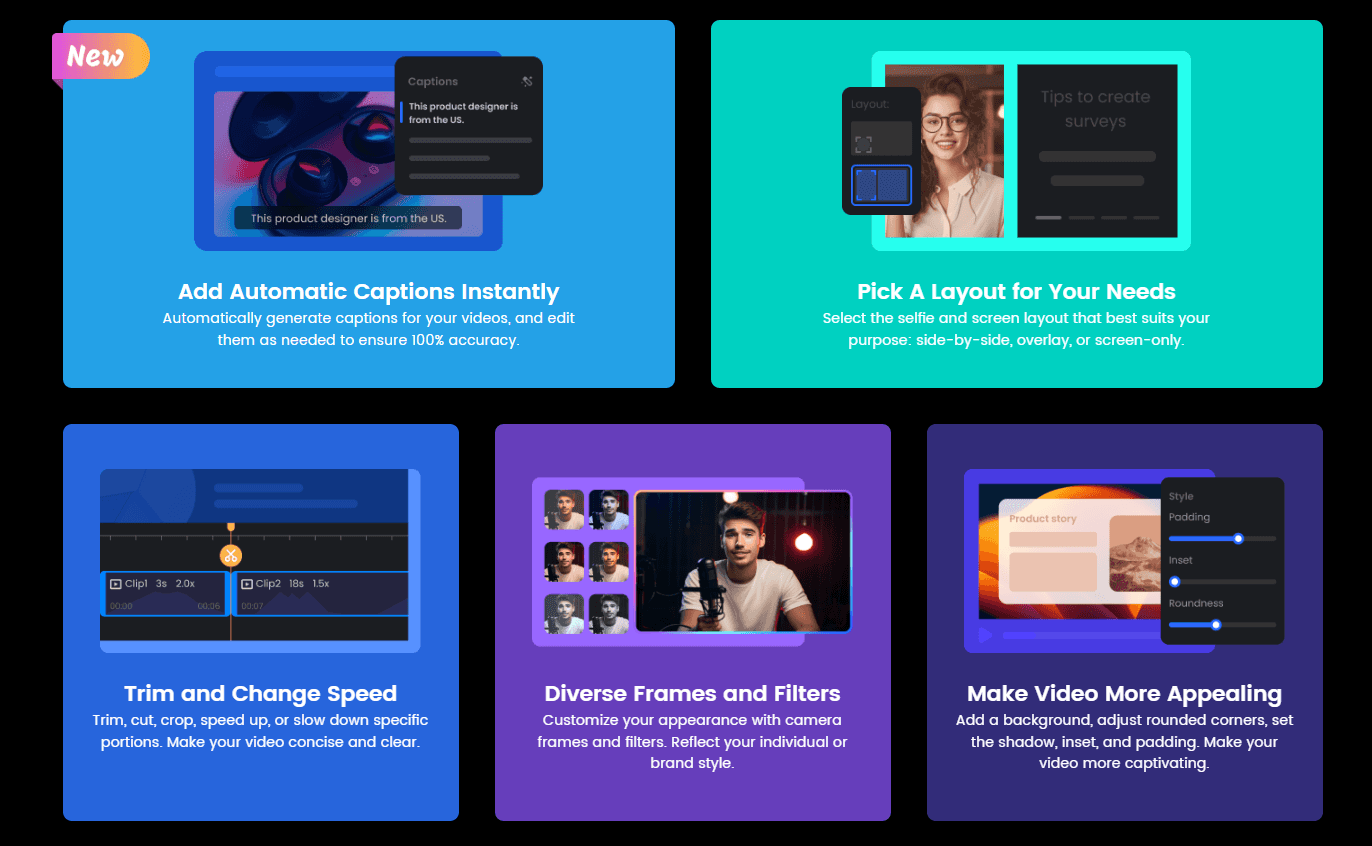
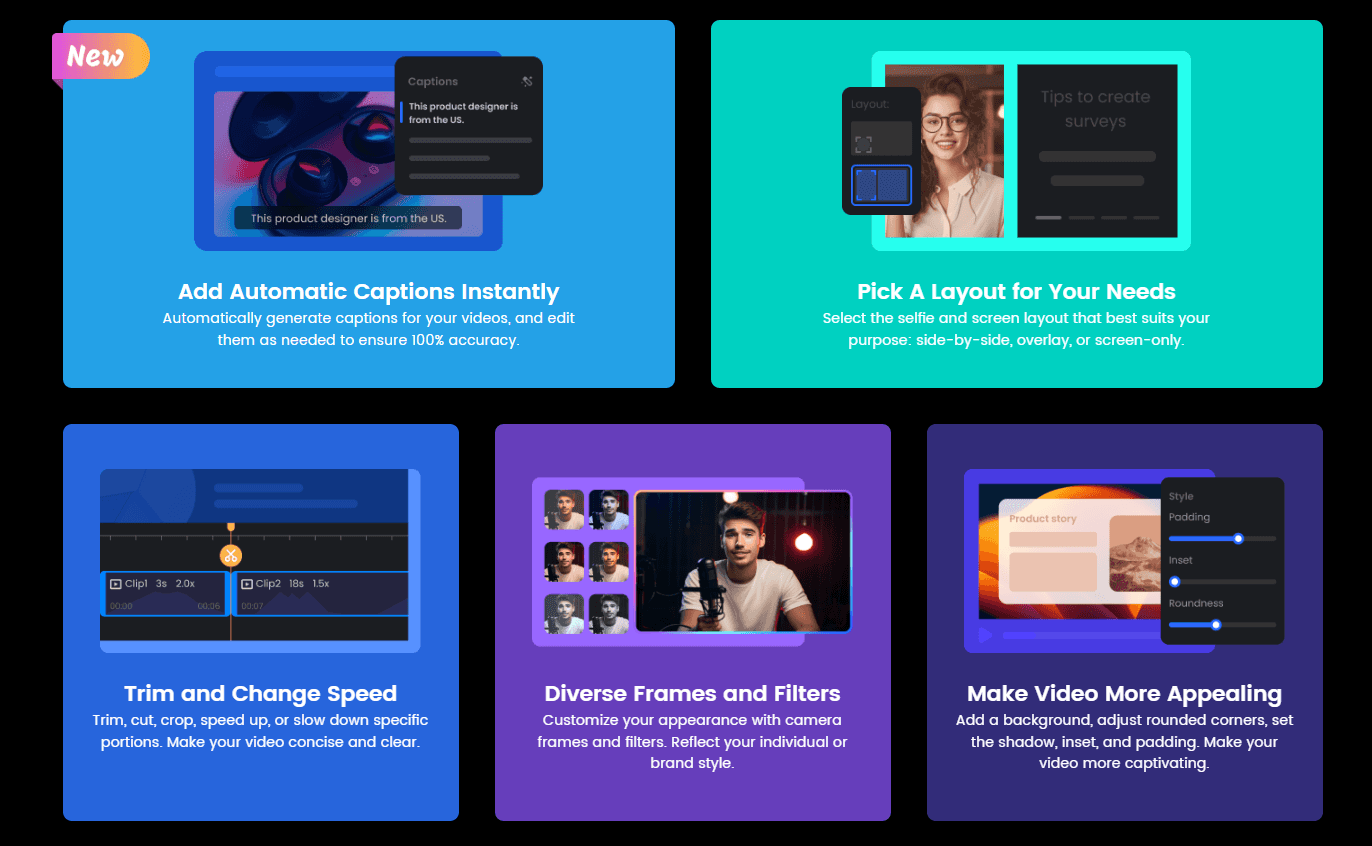
FocusSee offers multiple export and sharing options.
Choose from preset aspect ratios for different platforms, such as YouTube, Twitter, TikTok, etc.
All animations and effects will be automatically adjusted for the best experience.
You can also Instantly share your video via a link or embed it on your website.
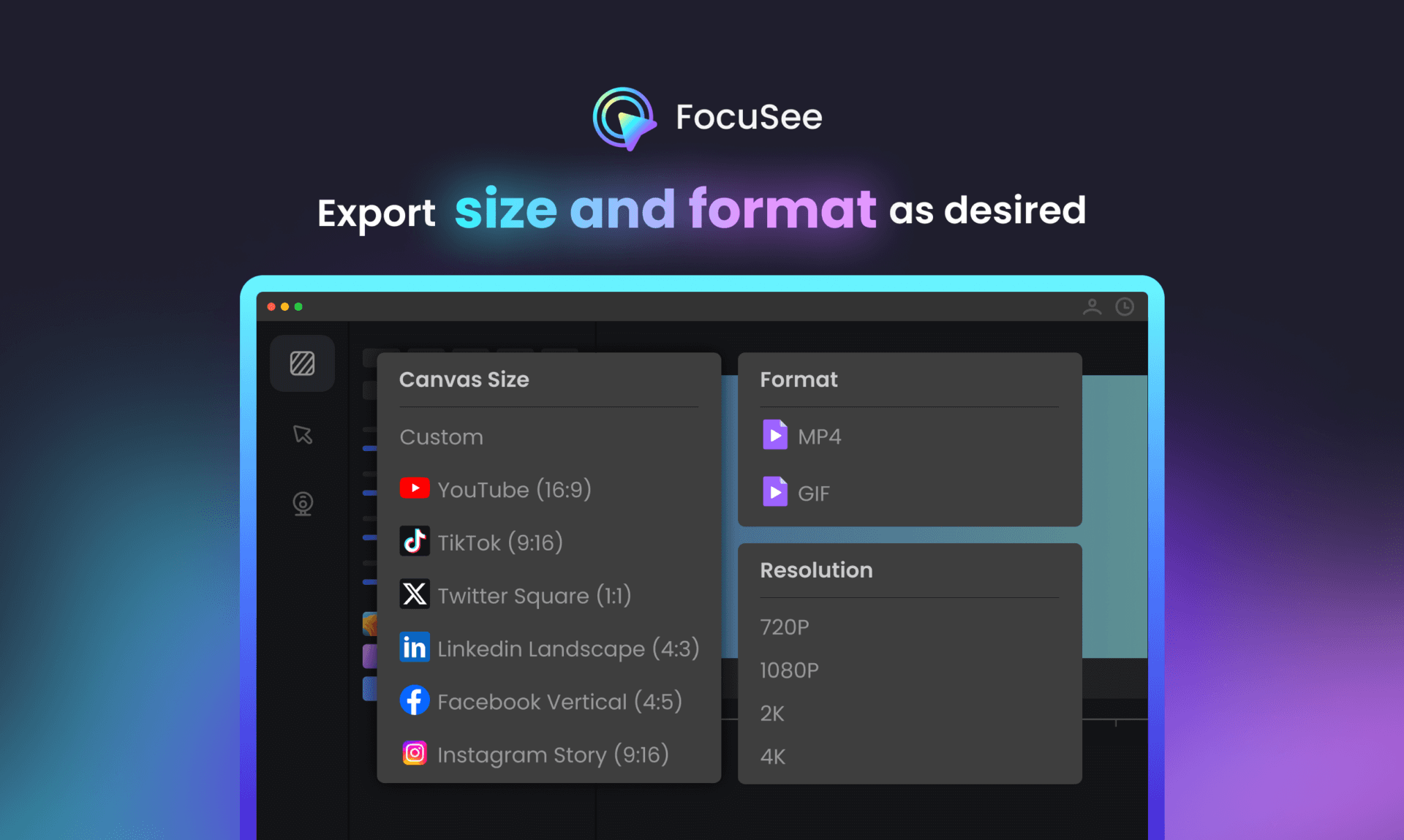
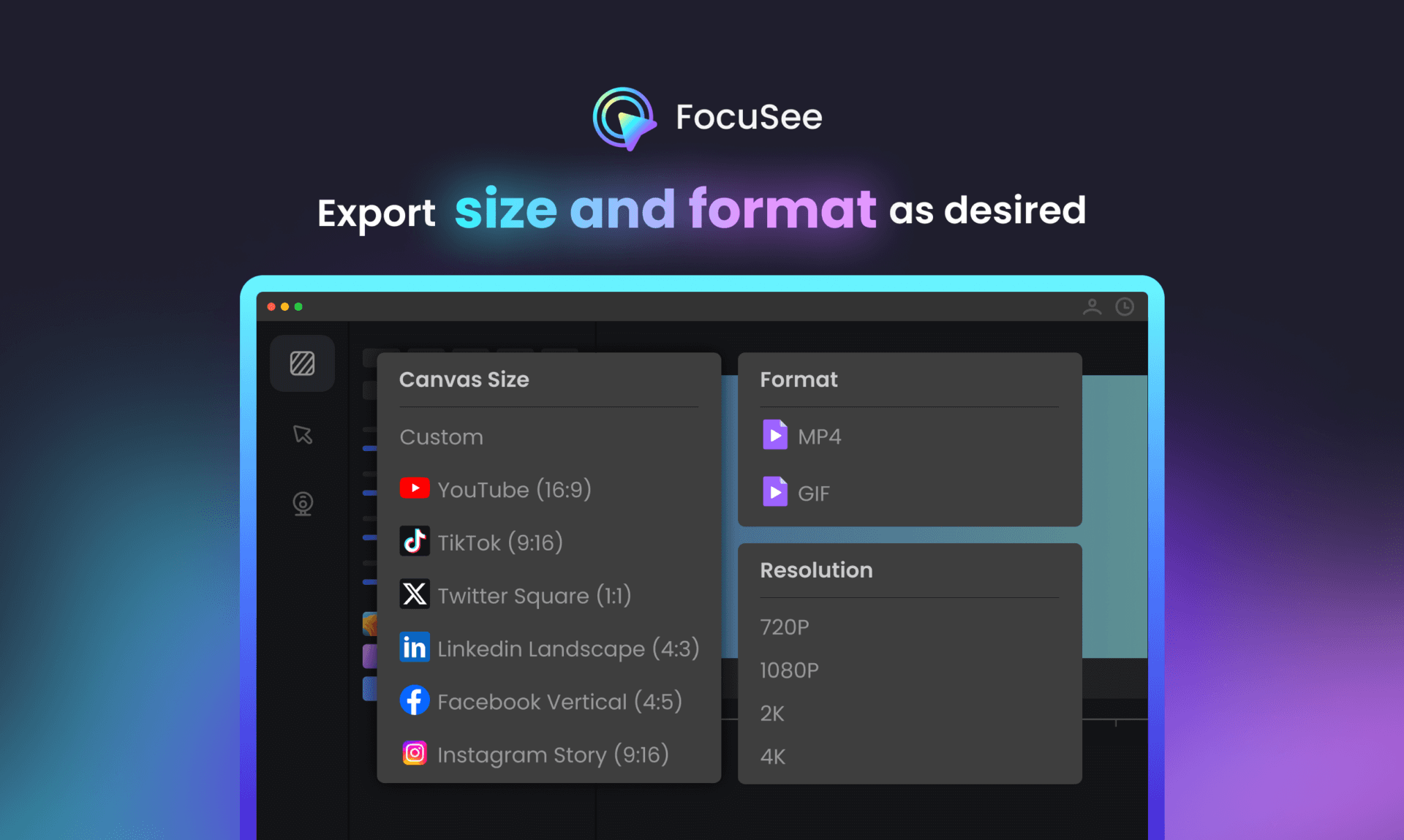
Ready to enhance interactivity for your video content?
With FocuSee, you can easily add quizzes, forms, and call-to-action buttons to your videos.
This allows you to generate more leads, customize content for a personalized user experience and gain valuable insights and track viewer engagement.
By integrating these interactive elements, you can significantly increase audience participation and drive higher conversion rates!
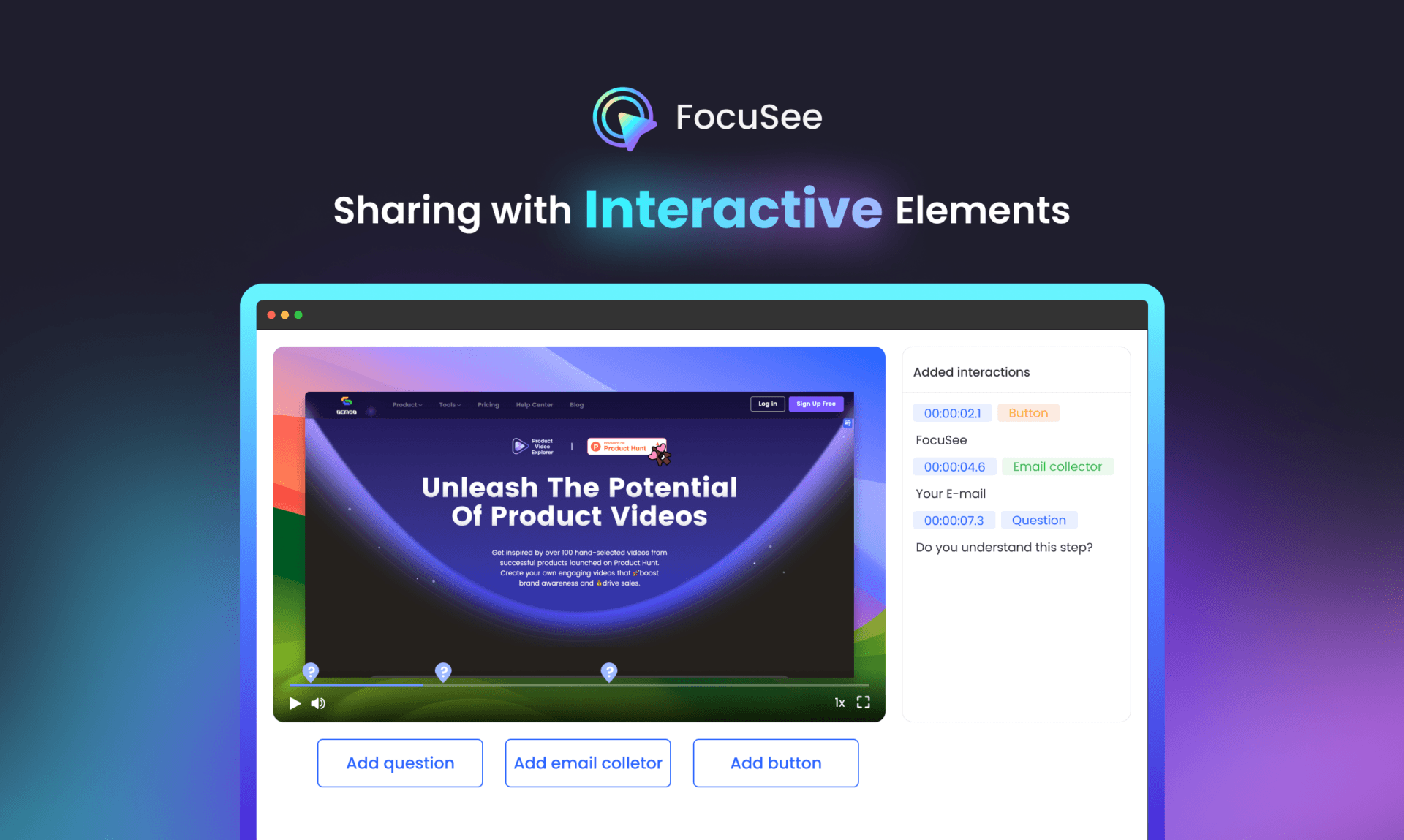
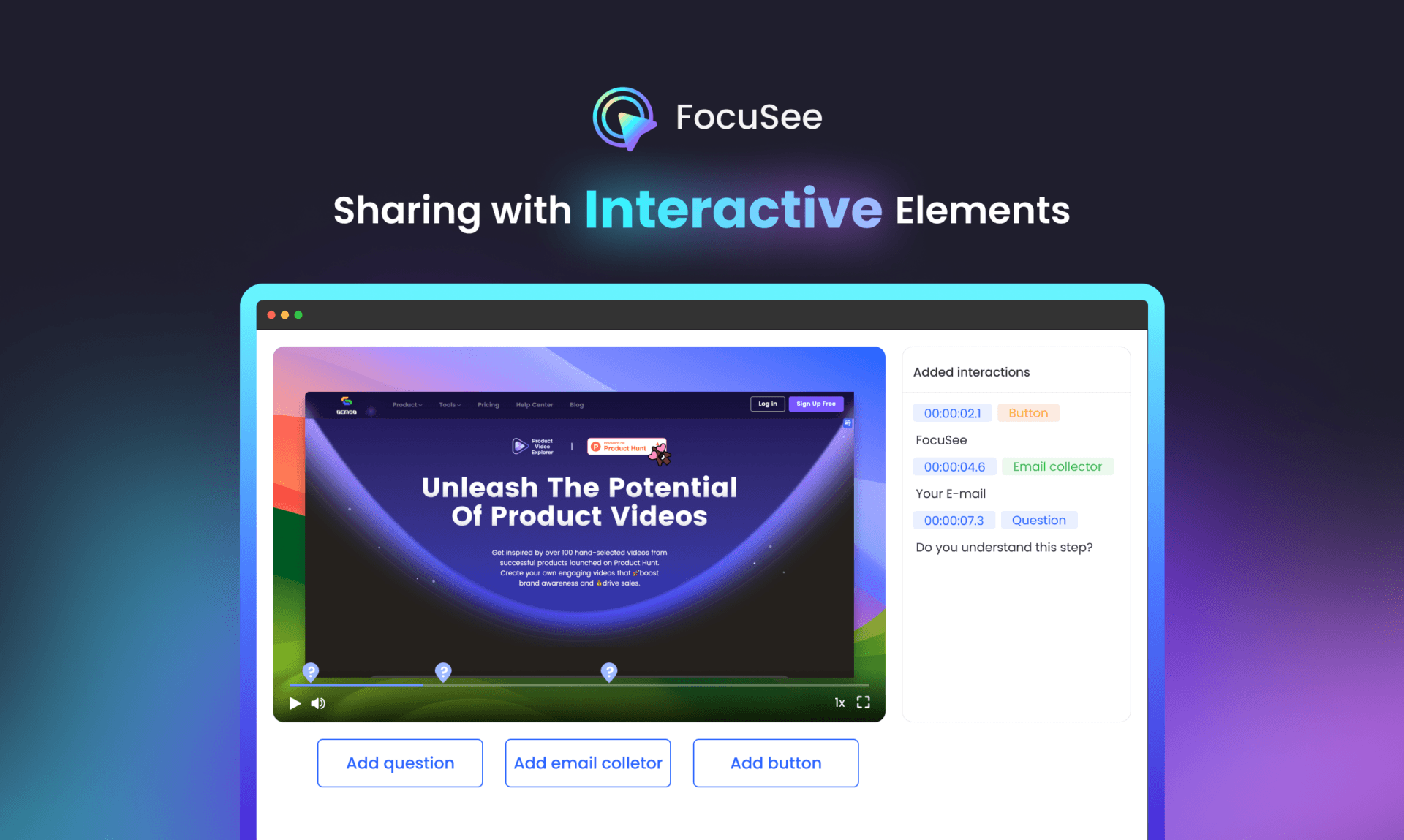
No matter if you are a Windows or Mac user, you can easily make personalized adjustments:
✔️Highlight focal points with Spotlight to draw your audience’s attention. 🔦
✔️Choose from different selfie and screen layouts: side-by-side, overlay, or screen-only.
✔️Select from 8 mouse cursor styles and 3 button click effects to match your video’s style. 👆🖱️
✔️Customize the background, rounded corners, shadow, inset, and padding to your liking. 🎨✏️ 👉
And much more…
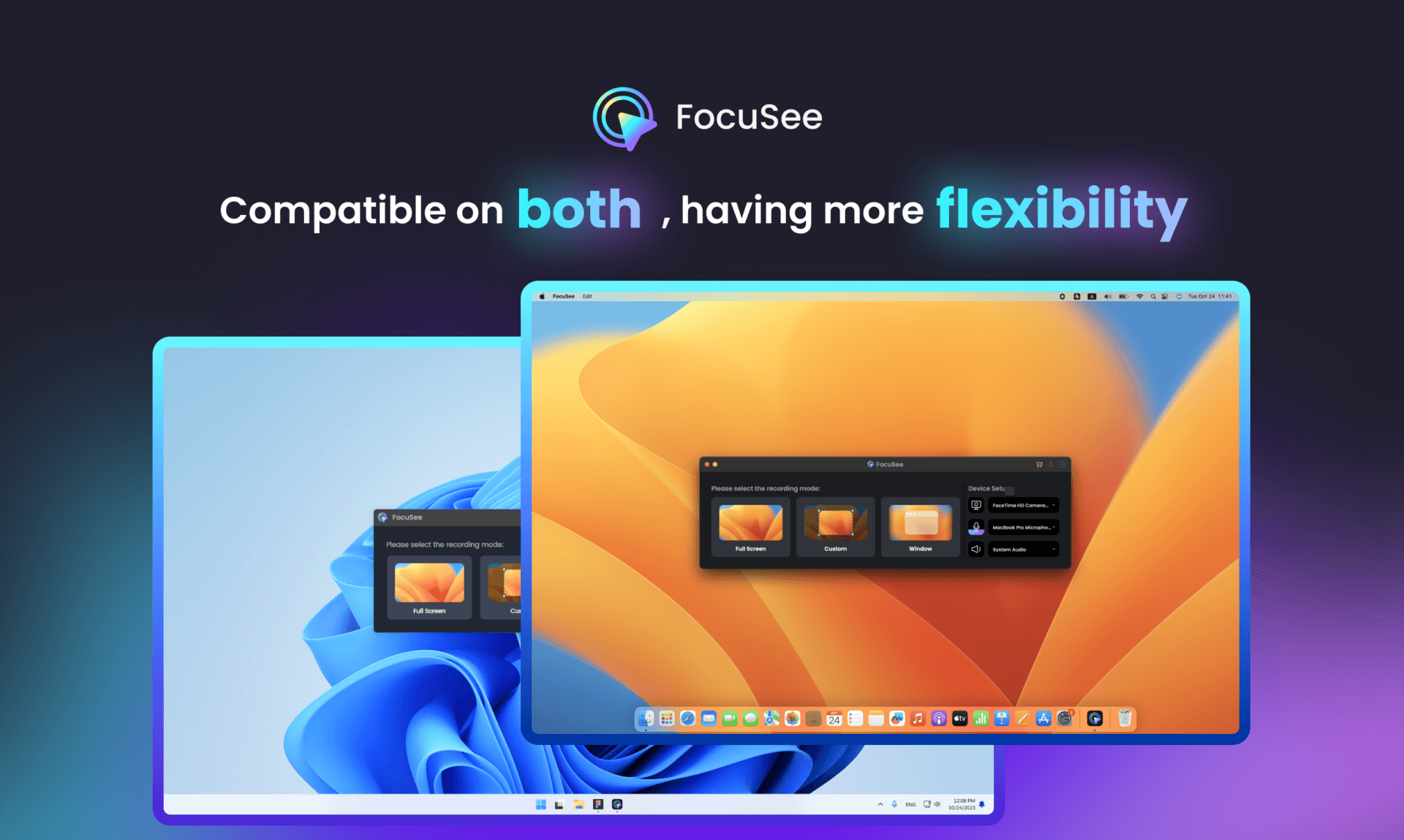
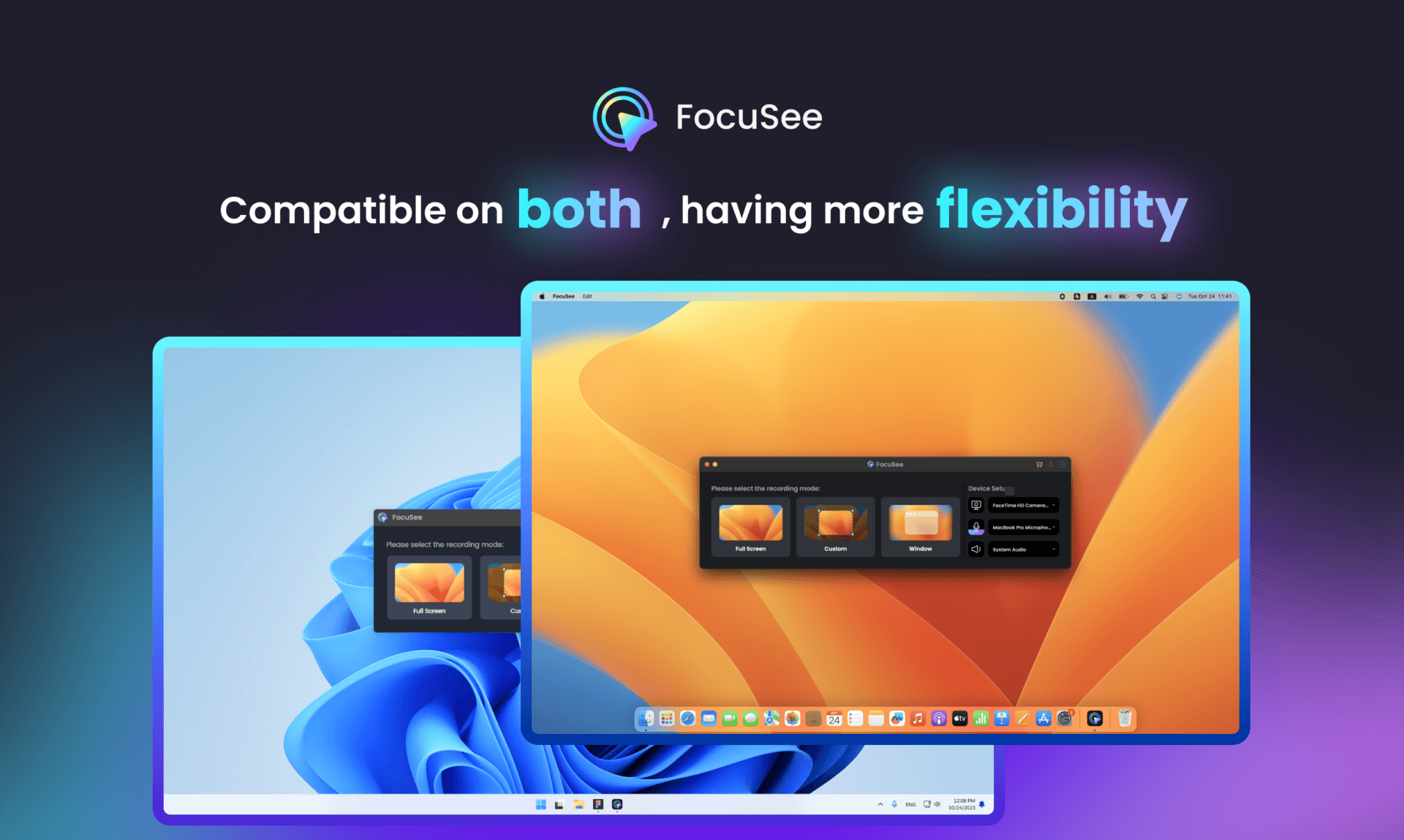
Embrace the simplicity and efficiency of FocuSee and revolutionize the way you create videos.
Say goodbye to the tedium of post-production and hello to more time crafting your message, connecting with your audience, and growing your brand.
With FocuSee, professional quality is just a click away.
Start your journey towards effortless, captivating video content.
Get Free access to FocuSee today!
Hey Zillas, glad to meet you! 🥳
We are excited to announce our partnership with SaasZilla for a special deal, which includes unlimited FREE perpetual access to FocuSee v1 🎁
To make post-production easier, smoother, and as convenient as possible for non-professionals, we created the FocuSee. It is designed for small startup teams, designers, trainers, and content creators.
🚀 What can you do with FocuSee?
Its user-friendly interface allows for the easy creation of captivating demos/tutorials/promo/launch/pitch/sales videos without manual editing. With FocuSee, you can effortlessly create professional-looking videos in minutes, effectively capturing your audience’s attention and saving precious hours and extra effort on video editing.
⭐ How does FocuSee work?
– Simply record your screen with FocuSee’s three screen recording modes: full screen, custom portion, or a specific window.
– After recording, your video will automatically have zooming effects applied. Customize your video by changing the mouse styles, adding click effects, choosing a background, and more.
– Export your video as an MP4, GIF, or shareable link, and even add in-video quizzes to enhance audience engagement.
We plan this FREE deal to last 3 days but it is also limited in units, grab this deal before it’s gone! Feel free to have a try on FocuSee and let me know your feedback on it!
We take your privacy seriously. Learn more in our terms of use & privacy
hi
will you bring paid version to the saaszilla
so we get future updates ?
or just a lead magnet to get us to pay
They have a self-hosted LTD Right now, FYI
i can not use my FocuSee Redeem Deal
Expires: Never
ORDER #20555 (2024-02-04)
there is no field to use the Redemption Key after instgalling the software
Hello,
To activate the software, please download FocuSee at https://gemoo.com/focusee/ , sign up, and use the activation code to activate. For a detailed guide, please click: https://gemoo.com/guide/focusee/activate-the-software.htm.
Feel free to contact our support team to get any assistance when needed at cs@gemoo.com.
Thank you!
Hello,
If you’re encountering any issue redeeming your license code as per the provided instructions, appologies.
Please be aware that this is not a support thread.
The license codes we deliver after your checkout are all directly provided by our partners, so they all should be correct.
If you are confident that you have entered the correct code (copy-paste without extra spaces in front or back of the license), but you are still unable to redeem it or if the display is showing incorrect information, it is possible that there is a temporary issue with our partner's system (it may not detect the license code or may simply have an incorrect display).
As we don’t have access to their system, we cannot resolve this situation for you. Please contact their support channels directly, and they will assist you. Thanks
I downloaded the app, but it's not working properly with all the options. I'm getting the following error message. Could you please assist me in resolving this issue? I appreciate your help in advance
https://prnt.sc/Km119tMekf3d
Hello,
If you’re encountering any issue redeeming your license code as per the provided instructions, appologies.
Please be aware that this is not a support thread.
The license codes we deliver after your checkout are all directly provided by our partners, so they all should be correct.
If you are confident that you have entered the correct code (copy-paste without extra spaces in front or back of the license), but you are still unable to redeem it or if the display is showing incorrect information, it is possible that there is a temporary issue with our partner’s system (it may not detect the license code or may simply have an incorrect display).
As we don’t have access to their system, we cannot resolve this situation for you. Please contact their support channels directly, and they will assist you. Thanks
Hello,
Sorry for the trouble caused to you. Could you please contact our tech support team at cs@gemoo.com? They can provide you with a solution efficiently. 🙂
I often change my devices, I started using the software on a computer, but if I don't use them anymore, how to change them? Just log in to the other one and disable the previous device would that work?
Hello,
In the situation you mention, the FocuSee team told us that you can contact them directly on their support channels and they will allow you to change your device without any issues. Regards.
Hey,
If you want to switch to another device, please contact our tech support team at cs@gemoo.com. They will help to solve it.
Norton Antivirus considers it a threat… I will not install this.
Hi, that's odd, considering we have over 600 installations and you are the only one to mention this. Our users are tech-savvy, so they understand what an antivirus is. You can even see how when analyzing it with virustotal, the well-known tool, it passes the security check with flying colors: https://www.virustotal.com/gui/file/0b0683fe479a5abaf993eb41fd17ef1121963fe128025602fd1c50a5162017ec/detection
Note that Norton sometimes gives false positives (as any anti-virus since there's no perfect software); you should contact Norton support if you want to use this app with confidence. If not, that's okay—you're not obligated to install something that you don't feel is secure.
Cheers!
will we get future updates for V2, v3 or V4 like in freebies
Hi there!
We always put the information about updates and plans on the "Plans and Features" section, which you can find on top of the pricing tables. You'll see that this deal offers what's traditionally called a "perpetual license" for the current version of the app. Kindly check there.
Cheers!
So the réponse si no just V1. This deal IS a lead magnet.
To make this perfectly clear, this is not a trial but a full version of a desktop app with perpetual access while receiving updates for the current version.
Many software applications, such as CAD and Design Software, Video and Music Editing Software, follow this licensing model, requiring payment for future versions of the app after they are released.
As a result of this gift, you can enjoy version 1 of the app indefinitely as a courtesy from the developers, without any obligation to pay or upgrade.
If you decide in the future that you want or need to upgrade to a newer version, that choice is entirely up to you, and the team has confirmed that you will still have access to download the version they are currently offering.
I hope this explanation clears up any confusion.
Hello,
You can use free activation code to enjoy a lifetime access to FocuSee version 1 as well as all its features. We are doing this giveaway to increase awareness of FocuSee and gather more valuable feedback and use cases to better shape FocuSee. We are working hard on building a mature FocuSee, so there will be some updates to version 2, 3, etc. in the future.
You can now grab FocuSee version 1 for free, if you want to access future updates with more powerful features in the future, you can choose to pay for the upgrade. The choice is yours.
I hope everything is clear now!:)