42 comments on "StrategyBrain AI Sales Rep"
Have any questions? Ask the founders here.
You must be logged in to post a comment.
One-time payment. Lifetime deal.
60-day money-back guarantee. Try it out to be sure it’s the right fit for you!
Your next lead won’t wait, and neither should you.
That prospect from Singapore who messaged you at 3 AM? By the time you replied, they’d already moved on.
Business doesn’t pause for time zones, but you’re only human. You can’t be everywhere, all the time.
StrategyBrain’s AI Sales Rep makes sure you never miss an opportunity.
It’s a full-fledged AI sales rep that finds, connects, engages, and qualifies leads automatically, then guides high-intent prospects straight to a demo call—without you lifting a finger.
No manual follow-ups. No wasted effort. Just a pipeline that builds itself while you focus on closing deals.
You know the drill…
Send connection requests. Follow up. Start conversations. Qualify leads—all before you even get to selling.
StrategyBrain’s AI Sales Rep does it for you—start to finish.
It finds and connects with ideal prospects, starts real conversations, warms them up, and books demo calls for you—fully automated.
No endless messaging. No wasted time. Just a pipeline that builds itself.
✅ Connect with high-intent prospects across every time zone
✅ Engage in real, two-way conversations—without lifting a finger or setup template
✅ Move prospects from lead to booked demo calls—zero human input


Most lead gen tools stop at collecting contact info.
StrategyBrain’s AI Sales Rep takes it further—turning leads into demo-ready prospects.
It filters out low-intent prospects, engages real decision-makers, and ensures that by the time they reach you, they already know what you offer.
✅ No more chasing cold contacts—just sales-ready leads
✅ AI-driven engagement that warms up prospects naturally
✅ Pre-qualified demo calls, not just email addresses
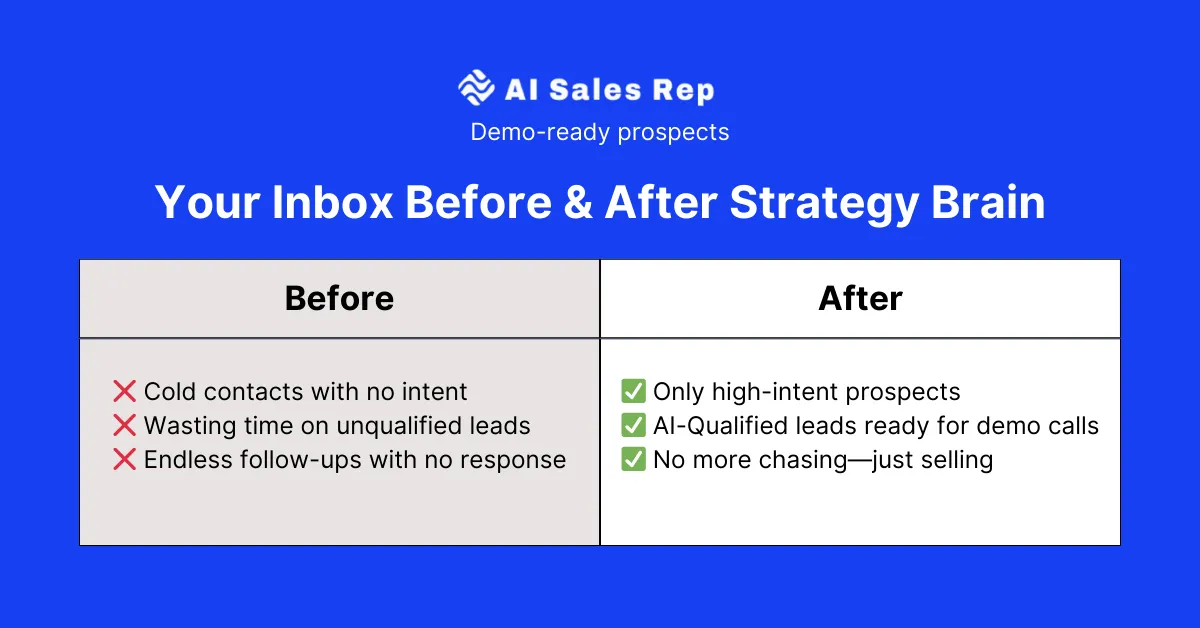
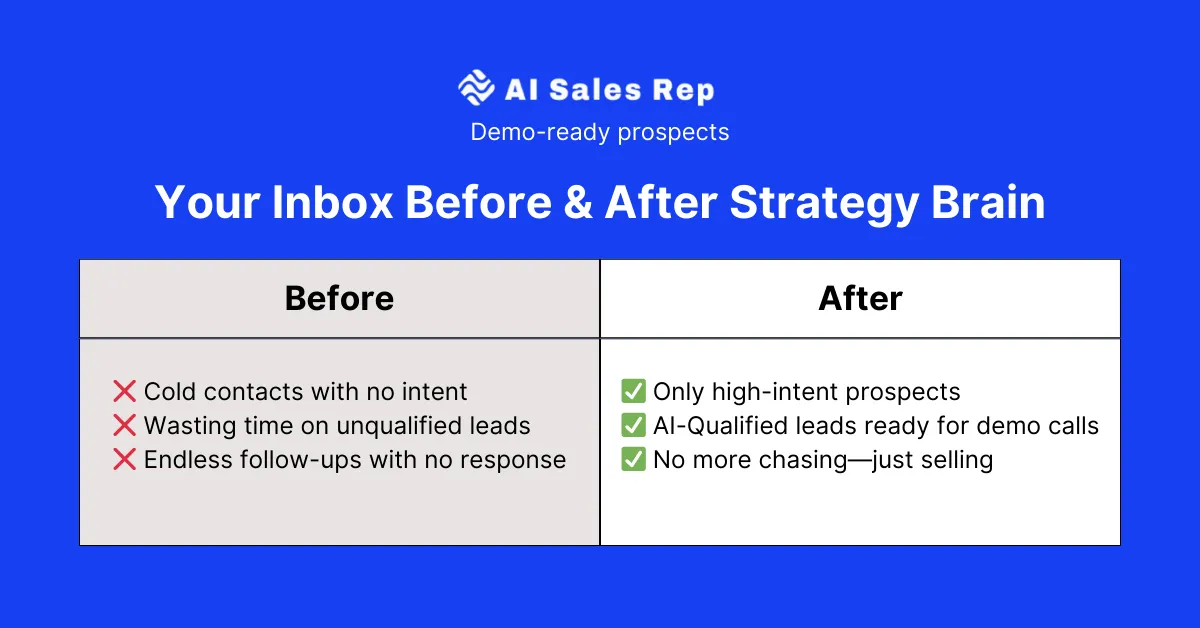
Expanding into new markets shouldn’t be a challenge.
StrategyBrain’s AI Sales Rep speaks your prospects’ language—literally.
It engages potential clients in multiple languages, handling outreach and conversations seamlessly.
Whether you’re testing a new market or scaling internationally, you can connect with more people without extra costs.
✅ Engage prospects in their native language effortlessly
✅ Explore new markets without hiring additional sales reps
✅ Build real connections with global audiences


That high-value lead who responded while you were offline? They’re already talking to someone else.
StrategyBrain’s AI Sales Rep runs 24/7, handling responses, guiding conversations, and booking demo calls on autopilot.
✅ Respond instantly, no matter the time zone
✅ Qualify leads while you focus on closing deals
✅ AI-driven conversations that build trust and intent
✅ Scale outreach without adding headcount


Not all leads are worth your time. StrategyBrain’s AI Sales Rep makes sure you only talk to buyers.
Your AI assistant analyzes responses, detects real buying signals, and gathers key details—before you even step in.
✅ Spot genuine buyers without lifting a finger
✅ Collect key prospect details automatically
✅ Prioritize high-intent leads so you close faster


Most LinkedIn outreach is a guessing game. StrategyBrain’s AI Sales Rep makes it data-driven.
AI tracks engagement, detects what works, and refines messaging in real-time to ensure every conversation moves prospects closer to conversion.
✅ Track response rates and optimize messaging
✅ Know exactly which conversations turn into sales
✅ Refine outreach based on real-time data insights


Lead generation doesn’t have to be a time-consuming grind.
Strategy Brain doesn’t stop at prospecting.
It engages, nurtures, and qualifies leads—automatically moving them to demo calls while you focus on selling.
Whether you’re scaling your outreach, eliminating manual follow-ups, or tired of chasing cold leads, Strategy Brain ensures your pipeline is always filled with high-intent prospects—without extra effort.
Set it up once, let AI handle the rest, and wake up to demo-ready leads every morning.
Get Lifetime access to StrategyBrain’s AI Sales Rep today!
60-day money-back guarantee. Try it out to be sure it’s the right fit for you!
One-time payment. Lifetime deal.
60-day money-back guarantee. Try it out to be sure it’s the right fit for you!
Hey Everyone,
I’m excited to introduce StrategyBrain’s AI Sales Rep—your all-in-one AI-driven LinkedIn automation tool that streamlines lead generation, outreach, and demo (interview) scheduling effortlessly.
AI-powered sales from lead to DEMO call (interview)—no human needed, outperforming traditional LinkedIn outreach!
Instead of juggling ZoomInfo, Clay, Expandi, 11X, and others, why not have everything in one powerful platform for just $1000/month? Our AI finds high-intent leads, engages them with smart conversations, and drives them straight to a demo call—100% automated.
It works 24/7, handles 10x more leads, and turns $5 prospects into $300 demo calls(Interview). No more manual follow-ups, no wasted effort—just seamless automation that gets real results.
Ready to scale your sales without extra work? Let’s get you started with StrategyBrain AI Sales Rep today!
P.S.: This offer is for our product “AI Sales Rep.” If this lifetime deal promotion proves to be successful and if it generates interest on people, we may consider launching a lifetime deal for “AI Recruiting Rep” as well.
Best,
Mengfei Wen
Founder, StrategyBrain
When was your company founded & where is it located?
StategyBrain is founded and located in Toronto, Canada.
Where is your customer data stored?
AWS, Singapore and Canada.
What is your team size?
We are 6 full-time members. 2 cofounders, 4 developers
How many customers/users do you have today?
We currently have 100 paying users, and the number is increasing even before we’ve launched our marketing campaign.
Are you funded or bootstrapped?
We take pride in Bootstrap.
What’s the origin of the idea for your product?
Attempting to connect with potential clients and candidates on LinkedIn manually led to a complicated workflow for us. As a result, we tried to incorporate existing automation tools into our process. Regrettably, despite putting in considerable effort, the results have been disappointing. Furthermore, we are required to spend $1,000 on subscriptions for these tools.
In light of this, we have decided to build a tool from scratch that addresses our specific needs, drawing from our experiences and pain points.
Introducing an AI-powered sales/recruitment tool that manages leads all the way to demo calls (interviews)—no human intervention required, outperforming traditional LinkedIn outreach! It’s finally released.
What problem is your product solving and how?
Working hours:
We are trying to manually reach out potential client and candidate on linkedin, but there is so much complexity during the workflow.
Cost efficiency:
In that case, we are trying to integrate existing automation tools. There is so much extra effort we put in and the outcome is disaster. And we have to pay 1000 dollars a month to subscribe to those tools.
What 3rd party tools is your product critically dependent on?
No dependence.
What’s the #1 thing you’re looking to gain from the SaasZilla campaign?
More users, and more usage, more feedback.
What are your plans with the customers, cash, and learnings from the SaasZilla campaign?
Cash is not a priority for us. We plan to gain more experience and feedback on how to run a marketing campaign to attract a major user persona.
Any details to clarify about the deal?
This offer is for our product “AI Sales Rep.” If this lifetime deal promotion proves to be successful and if it generates interest on people, we may consider launching a lifetime deal for “AI Recruiting Rep” as well.
Is necessary to have a Sales Nav package?
No, you can use our AI agents without the Linkedin Sales Nav package.
And if you are a Sales Nav user, that will unlock even more limits on your LinkedIn account.
Is LinkedIn automation safe?
LinkedIn automation has been used for years with proven success. The safety largely depends on how aggressive the automation is and the safety measures you implement.
While no one can guarantee 100% safety in social media automation, we focus on mimicking human behavior to minimize detection risks.
StrategyBrain’s automation includes features such as proxies and regional configurations, and our algorithm avoids suspicious actions like excessive connection requests or rapid replies. Instead, our automation system simulates a natural user by aligning closely with typical platform interactions, such as being active for 8-10 hours a day and performing actions at times that a regular human would.
Some users prefer to use automation on secondary accounts to ensure that their main accounts remain safe.
Please feel free to reach out with any further questions regarding this matter.
Is it best to use own LinkedIn main account or a secundary one?
Some individuals choose to utilize their existing LinkedIn account, while others opt for creating and using secondary accounts (existing or new) to reduce risks on social media automation.
When it comes to LinkedIn, older and well-established accounts tend to have greater credibility and yield better results but it definitely works on new accounts as well.
We take your privacy seriously. Learn more in our terms of use & privacy
Hi!
Is it possible to automatically comment on LinkedIn posts on certain toppings that I select in advance?
That's one of the core features in AI Marketer. 🙂 But sales is mainly on outreach process.
Soon-to-be-launched AI Marketer will also be available at Saaszilla? Waiting for it to team up with my Sales Rep!! Thanks
Definitely, our first priority is always with Saaszilla.
Hi, few questions:
1. If choosing Singapore proxy, is that mean I'm sharing that proxy IP with other users choosing the same proxy? If yes, then maybe it might set an alarm from LI.
2. Can it automatically scan accounts limitation that are attached to AI sales rep? ie: free, premium, sales navigator -> max connection req per day, etc..
3. Can it randomize daily connection req, ie: in warm up state 3-7 per day in free acc or 6-10 per day in sales nav acc? because human behavior if doing constant X daily may looks suspicious.
4. Can it withdraw connection requests if no responds in certain days. Maybe just to avoid LI suspicious in seeing high volume in non-engaging connections = bots?
5. in your roadmap: "Upload or input information about your company, products, or job openings into a knowledge base". Any file type? ie: pdf, mp4, youtube & website links, etc. Any max files per accounts? Maybe you can emulate notebooklm 🙂
6. If I have sales nav on my acc now, and next month I stop, will it still be able to run the outreach sequence to initial leads collected from sales nav?
6/ no, your Sales Nav search url will be expired after you cancel the payment.
1/ We have tons of proxies in our resource pool. And it’s dynamically allocated to users. But we do have plan to have dedicate static IP for paid users, we are negotiating with several venders right now.
2/ Yes, it’s our standard procedure.
3/ Yes, you can select your daily limit, but AI will coordinate based on your account type.
4/ No, we don’t have withdrew yet. Since only human forget to withdrew, AI is more discipline.
5/ Yes, pdf, txt, of even a webpage, but we do not support mp4 or other media type. And there is amount limit for file uploading. Notebookllm is another story. 🙂
Please contact us if you have any questions: info@strategybrain.ca
7. For Tier 2 (3 LI accounts), how to connect to strategybrain? login first to my chrome browser, then strategybrain automatically detect it? Or I just login to my LI account inside strategybrain? If that so, I do not need to logout my LI account right? And then, how to connect my 2nd & 3rd LI acocunts, will it interfere my 1st LI account session? Please elaborate the mechanism, so each account can be attached (or detached) safely from strategybrain. Thank you.
I have bought tier 3 and I am only able to connect 1 linked in account the deal is supposed to let me connect 10 accounts and when i try to connect another account you guys are asking for payment?????
Hi There
Could you please share your email? I will ask service team to contact you.
To all: New roadmap released
Through high-frequency interactions with our community, we've collected tons of valuable insights. As a result, we’ve restructured our product roadmap to better align with your expectations — with a strong focus on usability, flexibility, and collaboration.
This isn’t just about AI SDR(Sales Rep) — the same powerful foundation will apply to AI Recruiter and the soon-to-be-launched AI Marketer.
Detail in new post in facebook group:
https://www.facebook.com/groups/206235591326581/search/?q=ai%20sales
Hey what is HR expert?
Free assistant for HR
Interesting concept!!! Amazed
Few questions I had, i am an agency and eyeing for tier 3.
1. Do you provide proxies, if so are there all global locations available?
2. I see this is one workspace, so will I be able to manage different client accounts in there? example after choosing account, can I see their 1 or 2 campaigns I am running for that client?
3. Followup to this – when training on the client accounts info, I can add 10 different company info in there for the rep to work? can i guide it customized how and what to answer? in terms of CTA, i might not always want to book a call. I would love to know the level of customisation you offer.
4. Do you offer steps like view, like or is the upcoming?
5. Do you have a public roadmap?
Lastly, provided the cost of proxies and AI, does this seem sustainable – would like to hear founder's take and vision. Excited about the tool and thanks for bringing this innovation.
Hi, answers below:
1. Yes, pls let me know if we forget the specific region.
2. Yes, you can.
3. Yes, but for CTA, there is only call booking now, more CTA actions will be provided in the sprint in early May.
4. No, we do only outreach, we will have another role named marketer to handle those actions.
5. Yes, you can check our website: www.strategybrain.ca
Hi excited about this I bought tier one. Does the system allow to train the bot on more than one business and its target inside the same account? Should I buy a second code for the second business? What are the abilities to target based on different business goals inside the same account vs separating them?
Hey Matthew, you can create different campaign to target different potential clients. Please note, there is only one active campaign under one linkedin account.
Hello,
Seems like a SaaS I have been looking for long time.
Is it possible to switch LinkedIn account for my other business, running campaign after closing (sign out) from the other account.
So is it one LinkedIn account for Lifetime or one LinkedIn account at a time !?
Hey,
It seems Sales Rep is too focused on arranging a meeting or a contact for a posterior contact (due to the available info fields we need to fulfill), but I would like to have more options so it could also focus on getting a direct sale into a digital product or sending them to a lead magnet/funnel (where fields such as "Competitors" are not that relevant, but other important ones are missing).
Can you please let us know how this "info feature" will evolve and if at some point we'll be able to custom train our AI with a proper knowledge database and such?
If yes, any ETA?
Thanks
Hi there,
AI training with your own information is already there, you can add customization field during the campaign creation process. Meaning you can train your AI for each and every campaign/task.
Yes, you can send promo code or any link you want in the next sprint, mid of April I think.
Hey,
Is it possible to create a campaign to RETARGET the same profiles we've already contacted previously?
The idea is to be able to create new campaigns to target people that we've already connected/talked in the past but with a new offer/product/pitch, etc.
Thanks
Yes, you can send message to existing connection for sure. Just click 1st degree on your linkedin search result page.
Hey,
Besides a Sales Navigator/Regular LinkedIn search filter link, can we just upload a CSV with all the URLs of the LinkedIn profiles we want to target?
This is quite important because working with just filters is very limiting to our workflow process since we always perform proper list cleanup and strictly select the people we want to engage with our automated campaigns.
Thanks.
Yes, it's under testing now. Also, next sprint. We have already push the function to enterprise user right now.
Hey,
How do we manage different companies/businesses in Tier 3 with 10 accounts?
Can we create 10 different workspaces? I would like to set up everything for my clients and at a certain point give them access to manage on their own with our supervision (assign them a seat/team role), BUT they obviously can't have access to other clients accounts/workspaces.
How does this work? Please explain in detail.
Thank you.
Two ways for you to achieve your goal:
1/ Redeem the code under 10 different login credentials, but you can not oversee the dashboard in one place.
2/ Redeem 10 codes under 1 login credential, you can see all data and usage, but if you want someone else to modify or amend compaign. You have to share your login credential with them.
Thanks for this. So with my T3 purchase of 10 connected accounts, I can separate in different logins for example 5+5? Or I can just have 10 accounts x1 or 1account x10?
Can I get an answer for this?
“ Thanks for this. So with my T3 purchase of 10 connected accounts, I can separate in different logins for example 5+5? Or I can just have 10 accounts x1 or 1account x10?”
hey mengfeyi,
few questions:
1. are the linkedin accounts are changeable. suppose i use a set of 3 linkedin accounts and i need switch 2 of them with new linkedin accounts.. is that possible. or in another case, if my linkedin gets blocked.. can we switch to a new account.
2. can we create a team or sharable workspace with linkedin account/s in it. i have multiple companies so this would be good and can take Tier 3.
3. do we require proxy etc to be added to our settings?
4. How does the AI work.. as of now its Unlimited conversations.. is BYOK available ?
5. Which AI models are integrated in the tool and any roadmap on new integrations.
6. I am primarily planning to use this as sales model.. so what is the scope of training the AI bot in this tool.
thanks,
Mandar
1. yes, you can disconnect from linkedin. If you can not, you can contact us at info@strategybrain.ca
2. Yes, you can connect multiple linkedin under one workspace.
3. No, not yet.
4. Yes, but BYOK is not avail so far.
5. We have OPENAI and Claude integrated for different tasks.
6. There are ONE page of input you can fill up and you can also add your customization fields to train AI on the bottom of the setting page.
ok ty.
1. Can we look forward to having a proxy setting per LinkedIn account?
2. in terms of engagement and prospecting.. maybe we can have some posts scheduled by AI on keywords or topics and it replies to the comments in turn getting them converted to leads. saw the same in roadmap for replying the comments.. but maybe scheduling a post on keywords / topic would be great. it will keep the connections hooked up and increase trust level.
3. also addition of BYOK.. as this opens up adding more models.
1. Can we look forward to having a proxy setting per LinkedIn account?
You can set proxy for every LI account.
2. in terms of engagement and prospecting.. maybe we can have some posts scheduled by AI on keywords or topics and it replies to the comments in turn getting them converted to leads. saw the same in roadmap for replying the comments.. but maybe scheduling a post on keywords / topic would be great. it will keep the connections hooked up and increase trust level.
Yes, considering that, but it takes for time for AI to manage that. Slowing down the outreach process. It's a trade off for users.
3. also addition of BYOK.. as this opens up adding more models.
Understood.
thank you.
looks like not many people have tried. does your AI component really work. your features seem good. but why cant i find any reviews on youtube. and all your videos are Ai generated.
Can you show the feature of a new connection request and how exactly your Ai picks up. perhaps do a longer video of demo of working through the full process.
How it handles risks. and warming up schedules. like per day initial 4-5 connections going up? what kind of warming up. does it open profiles before connecting.
You can find reviews and discussions in the community. We are a technical team primarily focused on product development and coding, and we may not have the time to manage other aspects. We appreciate your understanding. If you're looking for reviews and discussions, please visit the SZ community.
Morning Community 😎
We've received questions about LinkedIn account safety. Here's our approach:
Our main strategy is to mimic human behavior to avoid automation detection. We use settings like proxies and region configurations. Our algorithm prevents AI agents from suspicious actions like constant connection requests or instant replies. Instead, it simulates a real user, active 8-10 hours daily.
This greatly reduces the risk of account flagging by closely matching natural platform interactions.
Should you have any further questions or concerns, please don't hesitate to reach out. My email: wen@strategybrain.ca
Community, I’m excited about the release of the opt-out feature this morning as well.
In sales and marketing, there are situations where you may or may not want to use specific automated communications. Sometimes, taking the time to personalize messages might be more effective. If I feel that automation isn't suitable in certain scenarios, I might want to engage in direct conversations with one or two specific individuals while allowing automation to run for everyone else. With the new opt-out feature, users can manually manage message sequences to ensure all types of connections are handled appropriately.
This new feature addresses the need for flexibility in automated communications, allowing for a more tailored approach to different contacts and situations.
Do you need sales nav for this? Best to use own account or purchased ageds account?
Same question. Is Sales Navigator required? Does it work with free accounts, especially those of a certain age?
You can use our AI agents without linkedin sales nav package.
And if you purchased sales nav, that will unlock more limitation on linkedin. 🙂
In terms of linkedin account, more measure account, better credibility and better outcome!
Sorry for missing your question on this page. Please refer to my answer below or you can check the community group thread.