31 comments on "ContentIn"
Have any questions? Ask the founders here.
You must be logged in to post a comment.
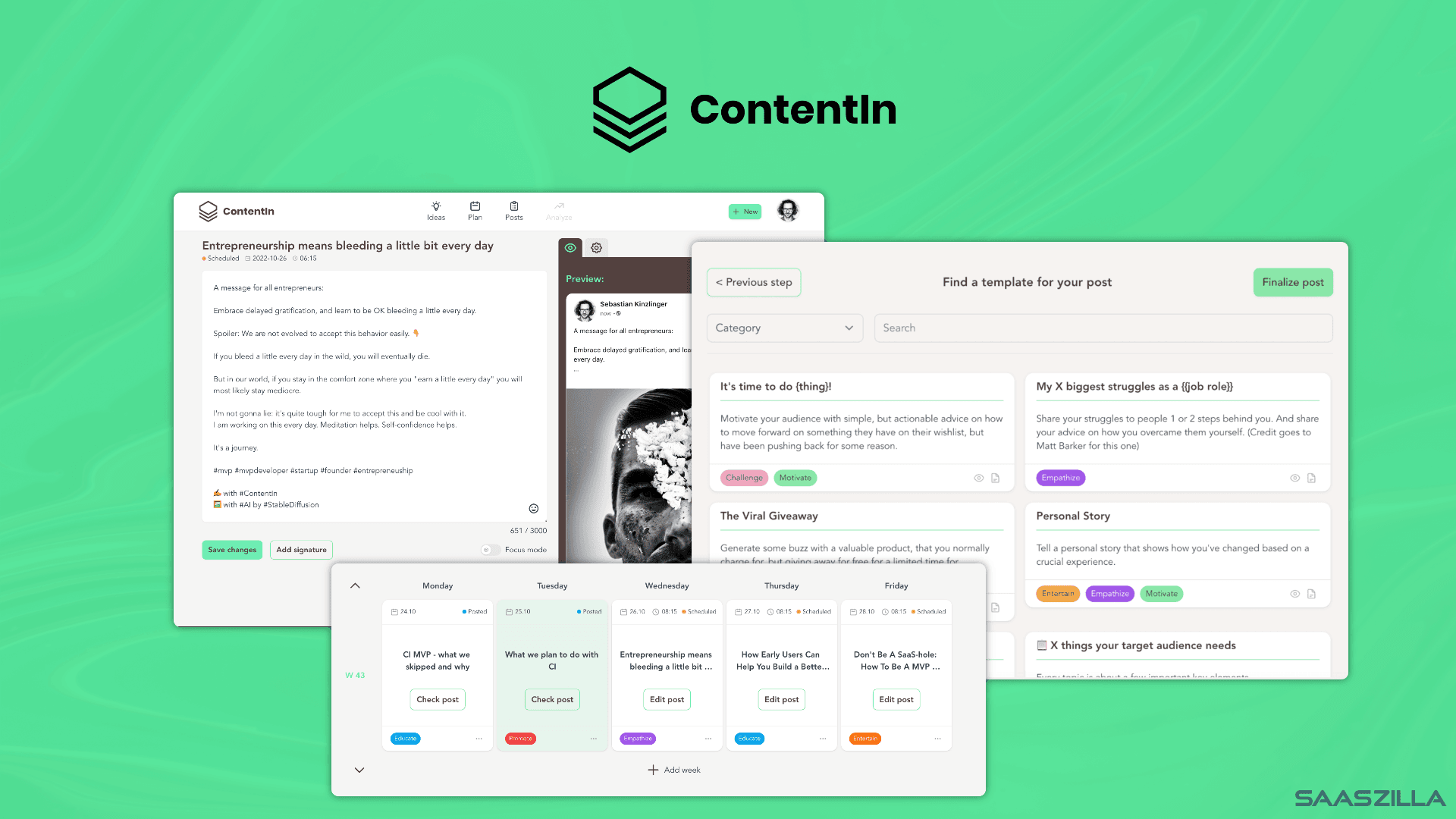
Constantly creating engaging LinkedIn content can feel like trying to build a skyscraper with toothpicks and glue (As Jay-Z would put it, “I’ve got 99 problems, and they’re all *writer’s block*.”)
There’s a world of opportunity in building your personal brand and becoming an thought leader, if only you could consistently find the time and the right words…
What if there was a tool that not only sparked your creativity, but also made writing and scheduling top-notch LinkedIn content a breeze?
Have you ever stared at the screen for hours trying to come up with content for your social media, only to end up with a halfway acceptable post for the day? And then tomorrow it’s the exact same thing… What a frustrating waste of time, right? From now on, you’ll never have a day like that again!
ContentIn’s proven system makes it easier and faster than ever to effortlessly create high-quality content that engages and inspires your audience.
Step 1: Once you’ve linked your LinkedIn profile (personal and business), you can immediately start developing your content growth strategy.
It’s foundation starts by determining the topics that appeal to your audience (that you need to write about so you can continue to gain engaged followers).
Sound complicated? Don’t worry if you feel like you’re stuck, because ContentIn’s AI will help you with precise suggestions in each of the steps. It’s easy to type in a broad topic like “marketing” and instantly get relevant related topics that you can add to your list.
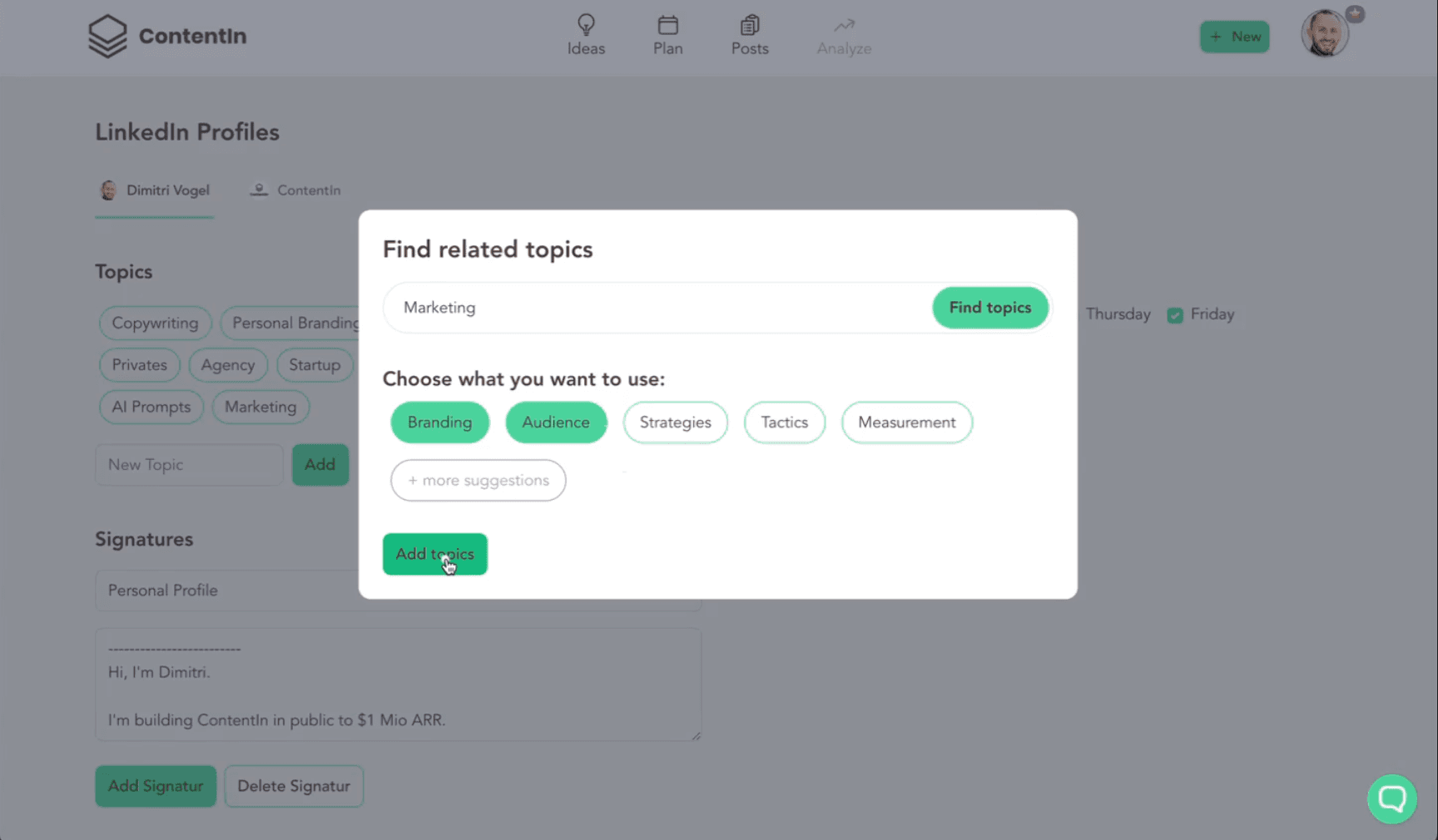
Step 2: Generate content ideas from different angles *manual and “1-click Magic AI Content Planner” options available (mixing your topics with different categories).
Have you ever wondered why it seems impossible to develop an effective content strategy that helps you post consistently every single day? Because even if you know the basic topics of your niche, you need to develop them according to the different goals of your communication. For that, you need different categories of styles (inform, promote, challenge, empathize, entertain, motivate…). Combining them wasn’t easy until now, because here is where ContentIn shines!
Thanks to the new “1-Click Magic AI Content Planner” option, this becomes a fully automated task for you. One click on the “+ Content Plan” button is enough to fill your content plan week by week in just seconds (see the GIF).
You can also do it manually for ultra granular control thanks to the “Content Ideas Vault”. Save your own brainstorming drafts or use AI to generate instant topics matching your niche and the possible different content categories. Move them to your “Idea Vault” for later or schedule them to be posted to your LinkedIn account immediately. Forget the frustration and blockages of a blank page. Forever.
Once you have your content plan ready, you can go finishing the post immediately (with AI support, of course). With ContentIn’s system, you’ll always have a solid content plan that will help you grow your audience and ultimately generate more leads and sales.
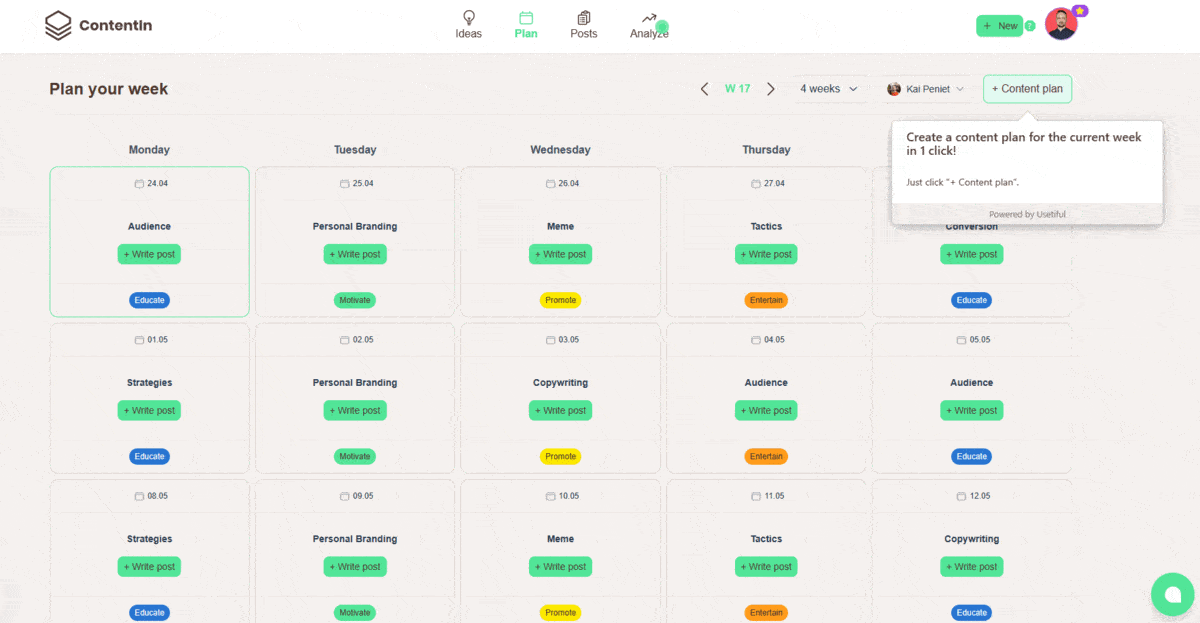
And if that’s not enough, ContentIn’s Viral Template Library features an ever-growing collection of battle-tested post templates that you can schedule anytime.
Expertly crafted by top content writers and inspired by successful viral posts, these templates ensure your content resonates with your audience while saving you time and effort.
Adapt these formulas to your unique voice and brand, taking your LinkedIn game to the next level and setting the stage for your thought leadership.
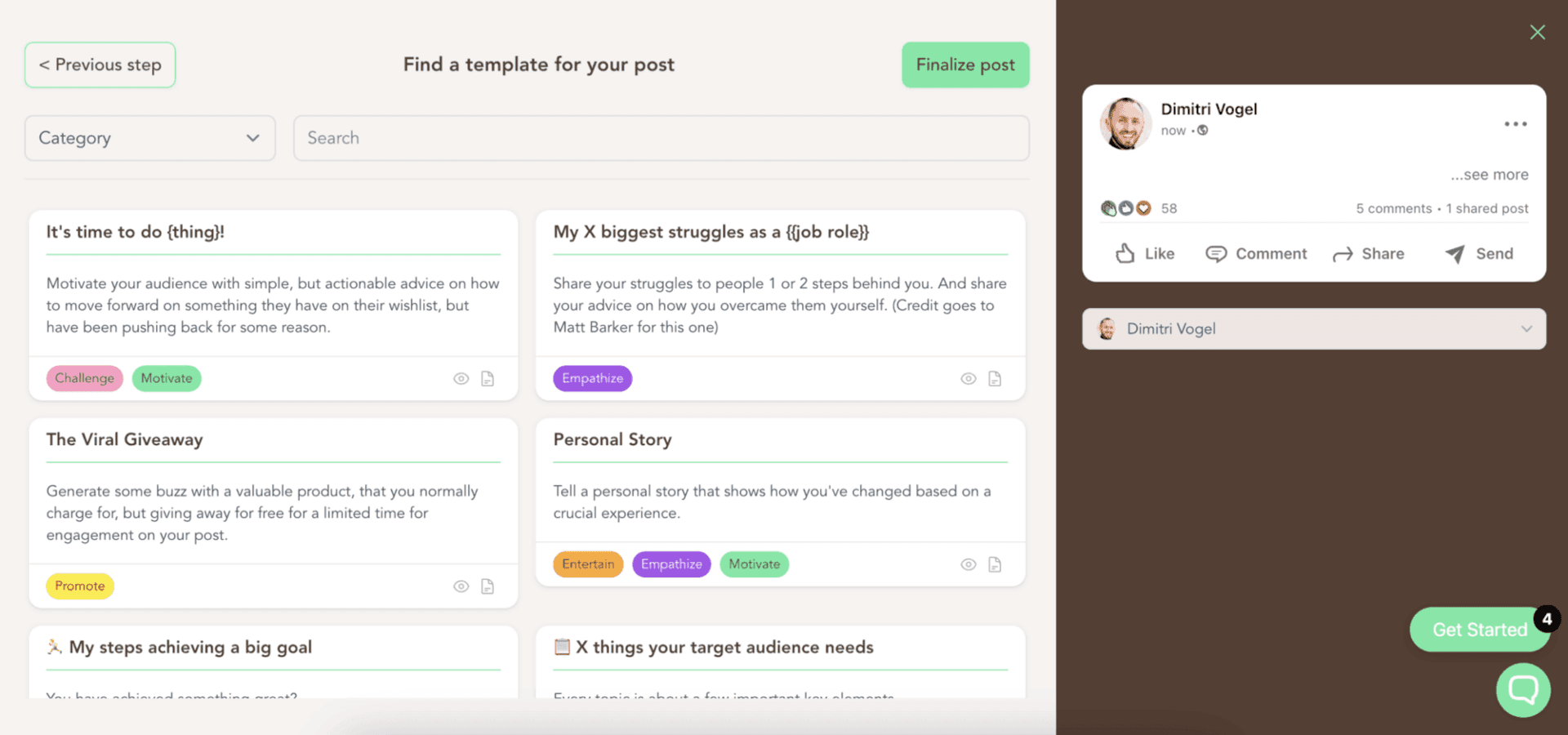
As you can see, ContentIn gives you all the tools you need to beat the blank page. Every single time.
And if the “idea database” , the “1-Click Magic AI Content Planner”, the “Content Ideas Vault”, or “the proven viral templates” aren’t enough for you to get the job done. Just feed the AI with a topic, idea, or template, fill in the descriptive fields, and watch it create engaging content tailored to your specifications. Do some minimal adjustments, add your global signature and you’re ready to go!
Save time, overcome writer’s block, and consistently produce captivating content that elevates your personal brand.
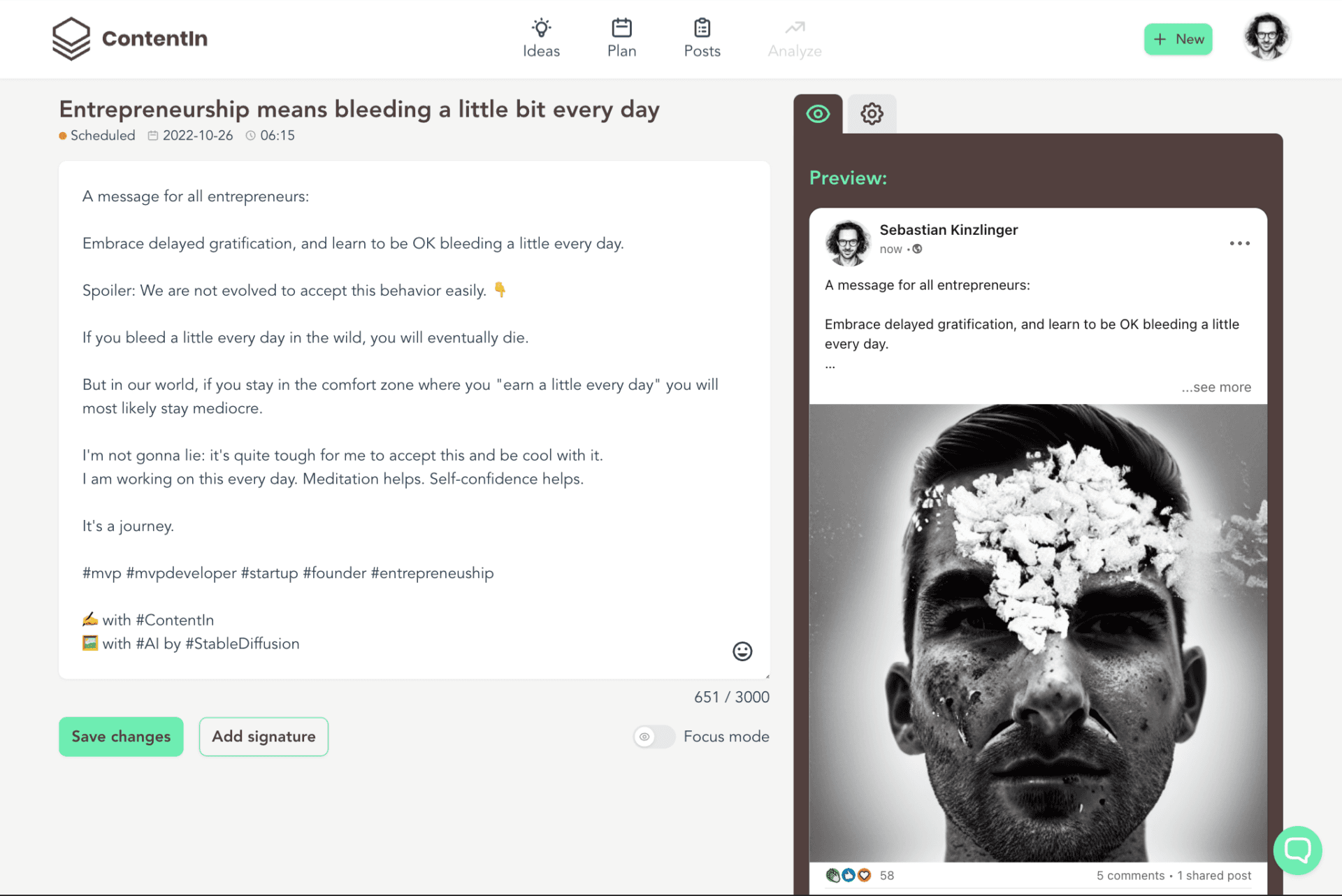
ConentIn also helps you manage all that content you are generating with LinkedIn’s seamless scheduling feature.
By planning your posts in advance, you can ensure a consistent content calendar.
You’ll also get a notification when your scheduler’s queue is empty and when one of your posts goes live. This way, you won’t miss a single hint of the action.
No more manual posts and missed opportunities – Save time and build your personal brand with a well-organized content calendar.
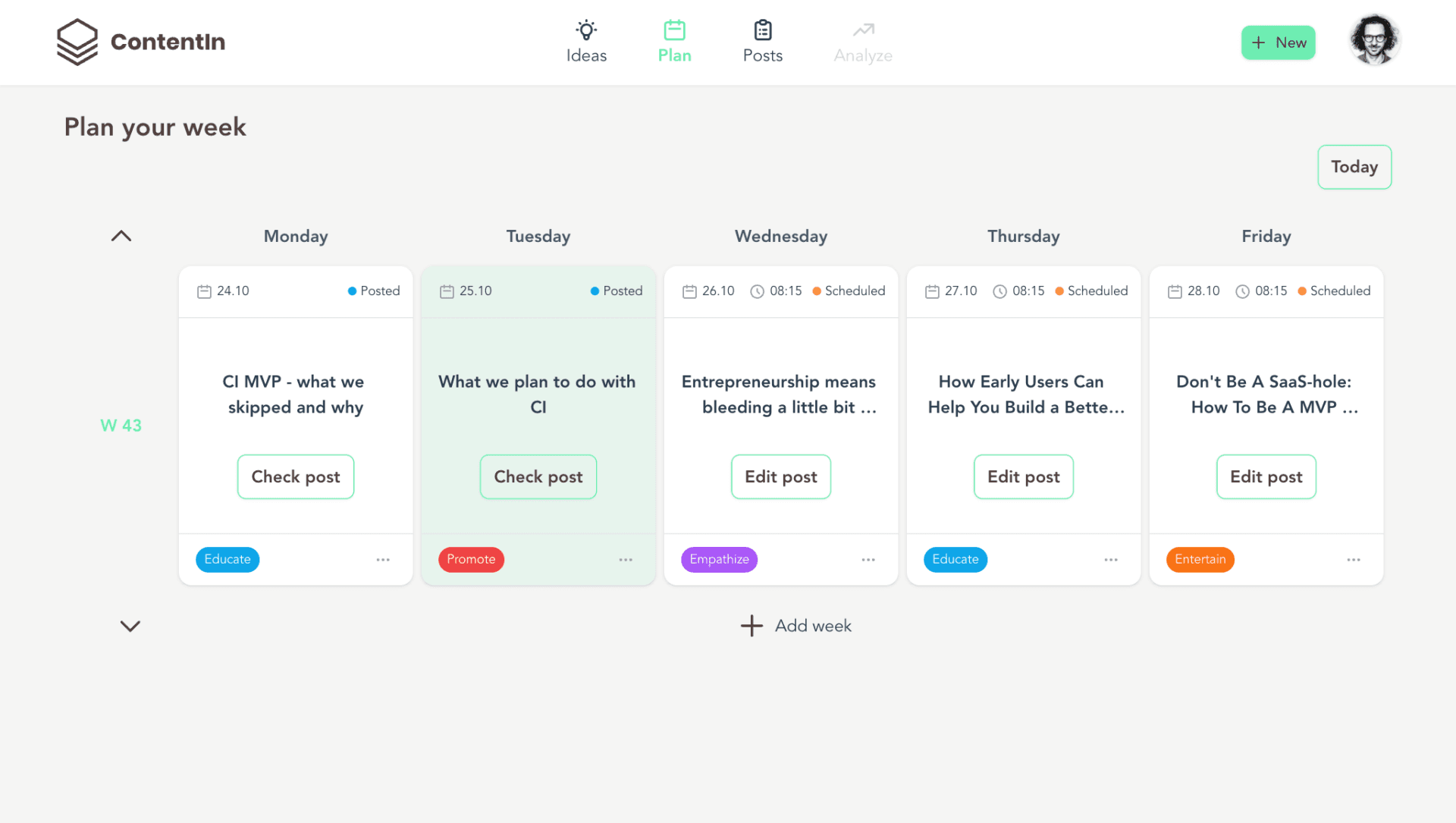
And all this content wouldn’t be so much fun if you didn’t have the newly introduced analytics.
ContentIn not only shows you the number of impressions, likes, comments and shares, but also calculates engagement rates.
This way you can easily find out which categories and topics resonate best with your audience, so you can create more of them or reuse certain posts in a future schedule.
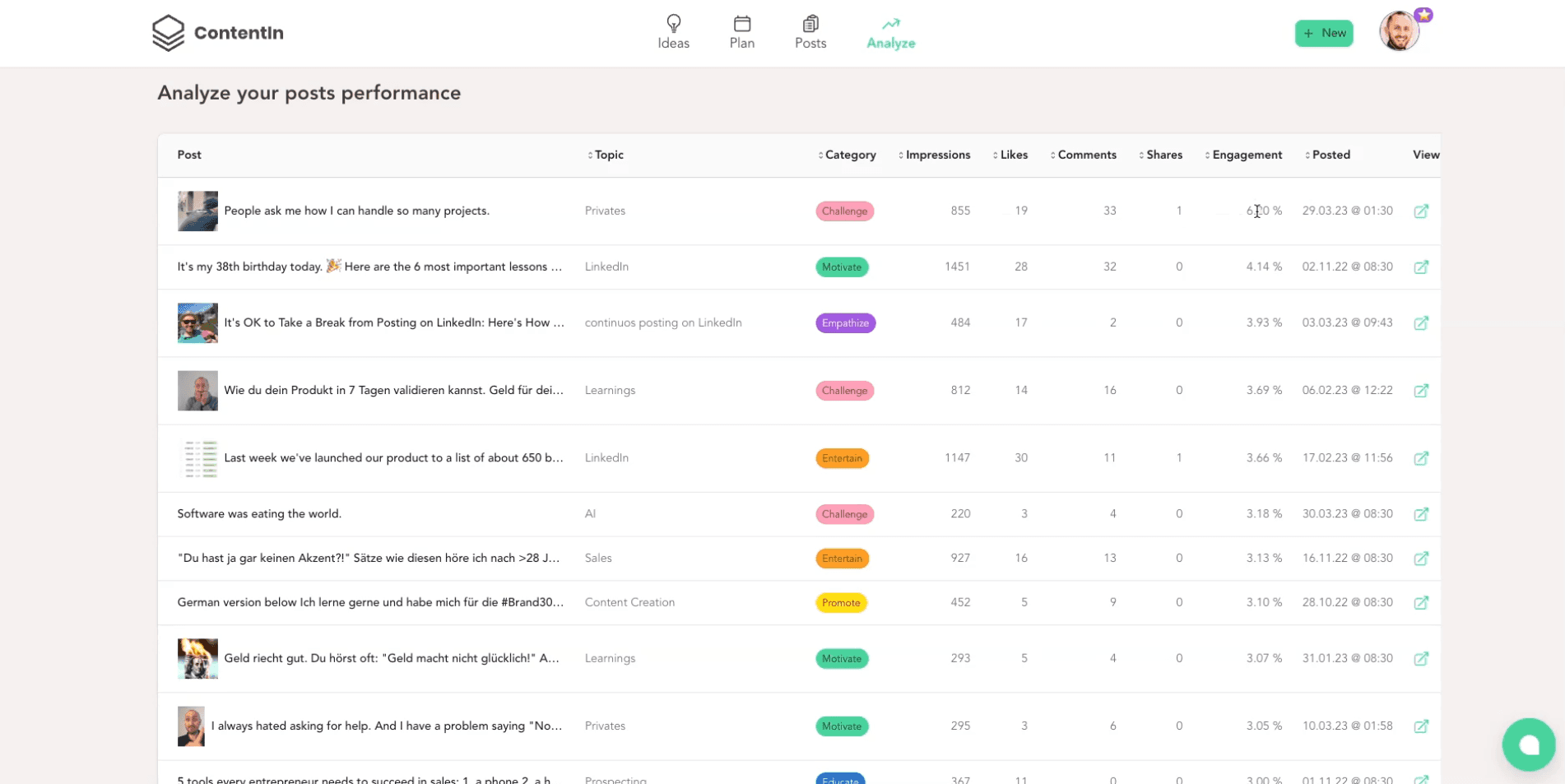
Finding your way through the maze of LinkedIn content can feel like an endless game of “Where’s Waldo?”
But Contentin is here to show you the way – Harness the power of AI and expertly-crafted templates to create compelling content and strengthen your personal brand.
Improve your LinkedIn skills with ContentIn today!
Get Lifetime access to ContentIn today!
60-day money-back guarantee. Try it out to be sure it’s the right fit for you!
60-day money-back guarantee. Try it out to be sure it’s the right fit for you!
👋 Hello Zillas!
We’re thrilled to have you here, and we want to take a moment to introduce you to ContentIn and the dedicated team behind it.
We’ve poured our hearts and souls into developing a tool that we believe will revolutionize the way you create content and help you grow your personal brand on LinkedIn.
The team behind ContentIn:
Our team consists of 2 seasoned professionals, each with extensive experience in the industry. Collectively, we’ve spent years contributing to the success of some of the biggest names in the business.
Seb is a marketer turned coder and runs a web development agency. His struggle with LinkedIn content formed the seed that became ContentIn. Fun fact: he is a digital nomad and has one daughter.
I (Dima) am a LinkedIn veteran and social selling professional. I run a LinkedIn agency and know the platform inside and out. Fun fact: I speak four languages and have two daughters.
How and Why ContentIn?
The story behind ContentIn began about 18 months ago, when we realized that the market lacked a comprehensive, user-friendly solution to address some of the most common challenges faced by creators today: Know what to post and how to write it so that people want to read and engage with your content.
That’s when we decided to create a tool that would not only solve these problems, but also help creators achieve never before experienced efficiency and productivity. 🙌
Our vision for ContentIn is simple: to give you the all-in-one tool for content creation on LinkedIn. We’ve designed our software to help you know what engaging content to create and also to create it efficiently using cutting edge AI technology.
We understand that there are several other tools available in the market, but what sets us apart is our commitment to continuous innovation, our slick user interface, being a tool suite that combines multiple use cases and our unwavering focus on customer satisfaction.
We pride ourselves in listening to our users and constantly evolving to better meet their needs. This is why both of us still spend enormous amounts of time in the helpdesk chat, talking to customers. ✍
Why this deal?
Now, you might be wondering why we’ve decided to offer a lifetime deal to the SaasZilla audience. The answer is simple: We know that here we can find valuable early adopters to proof our concept and get valuable insights. We have absolute faith in our product and its ability to deliver unmatched results. We want to give you the opportunity to experience the benefits of ContentIn, risk-free, and with the confidence that you’ll be using a product that will grow and evolve with your business.
We’re always eager to hear from our users, so if you have any questions or concerns, please don’t hesitate to reach out to us in the comments section below or the in-app chat.
We encourage you to give ContentIn a try and share your feedback and suggestions with us. We are always ready to help, and we’re genuinely interested in learning how we can make our product even better for you. 🤔
Once again, thank you for being a part of the SaasZilla community. We’re confident that our product will make a meaningful difference in your creators journey on LinkedIn, and we can’t wait to hear about your experiences with it.
Ready to write better LinkedIn content, 10x faster?
Give ContentIn a try today, and don’t hesitate to reach out if you have any questions or need assistance. We’re here to help you every step of the way! 🚀
Can I use ContentIn on different social media platforms?
In a sense, yes. Even though the scheduler and analytics are currently integrated with LinkedIn, you can repurpose the same content you created with ContentIn in any other place by your own means. Are there plans to expand to other social media platforms as a native solution? That’s on our radar, but right now our focus is on LinkedIn.
We take your privacy seriously. Learn more in our terms of use & privacy
Hello Dima,
a couple of questions, please:
1) I bought T2 to help manage my wife’s personal and business LI pages, then realized I could not use it on my own pages as well (as a result I have not yet decided which LI account to connect it to, so I am yet to test it..)
My question is: to also manage my own LI profile in addition to my wife’s, is my only alternative to purchase another T2 account – or will you make it possible to manage at least 2 personal profiles with one ContentIn account, so that each profile can have its own content planner (and if so, do you have a timeframe in mind)? That would be awesome 🙂
2) With the Magic AI Content Planner: I don’t know if it’s already possible, but I would really want the option to “train” the AI with detailed context about my specific business.
So is there a way to give it enough context about my business so that it can leverage that information in order to create posts that are very relevant to MY specific niche, product or service? Providing that detailed context could be in the form of uploading PDFs, or URLs, or else copy-pasting text in an input window (and ideally remembering that data, so that we don’t have to repeat that process each time).
If not, would you consider putting extra feature in?
Thank you !
Great questions Bertrand, both features are already on our roadmap. Feel free to upvote or suggest other features as well.
For now to manage 2 personal profiles you need 2 ContentIn accounts.
Hi Bertrand, sorry to jump in, but I see it might be necessary to clarify about point 1 (multiple login) so it is crystal clear: You’ll need to get one for each individual who wants to connect and use a personal profile *which also allows to manage 1 or more brands depending on your choosed Tier. In the case you mention, you’ll need 2 LTD accounts.
As Dima mentions, on the roadmap there’s a popular request that would allow the merging of multiple content accounts under one single login for added convenience – think of it as an “agency multi-login”. Currently, you can manage both accounts simply by switching logins.
Cheers!
I have opted for tier-2 plan . But the plan is showing free in my dashboard and deal is not activated. I need support to activate my plan. My mail [email protected].
Anandaraman
you’ve got a reply in your email. plan upgraded 🙂
possible to stack a few Tier 2 accounts and combine them? Because I think currently each Tier 2 = 1 Linkedin Personal Profile only right? Asking if it’s possible to stack and have maybe like 2-3 linkedin profiles in the same account so that it’s easier to manage
Hey Alex, this feature is on our roadmap, but as of now you’d have to manage one Contentin account for each personal LinkedIn profile.
Hello,
1. Almost every AI assistant has chat GPT as underlying model, so are you adding some business rules or constraints on top of it (look at Magic Bricks and how they allow individual companies to build there on chat GPT type solutions), are there some citations at the end of content or not? Thought leadership requires some credibility so I don’t want to post something which is wrong.
I understand you have added scheduling and some other features but there are free tools out there for content scheduling. So how do you plan to survive in and sustain business in this crowded space (Generative AI)
2. Do you plan to introduce content rephrasing and plagiarism checker? what about adding support for other social platforms.
3. If buy tier 2 ($ 89), can I use it for my clients work as well. Is there any subaccount feature or some other way to use it for other clients, may be I can manage their company pages LinkedIn but in such scenario how will I separate content of one client along with other features (like scheduling etc.) from other?
Thanks
Great questions, thank you. I‘d suggest you take a look on our public roadmap if you can’t find said features, please add them so people can vote on implementation.
To be honest we never wanted to be in the „Generative AI-space“ and if you need advanced AI features, other tools will probably be better.
We want to be the best tool for LinkedIn Creators. We develop and ship new features based on Customer requests, so by adding and voting on the roadmap you can directly influence the direction this ship is taking 😉
As for the topic of free tools, there is probably a free tool for every job out there. The question is if you’re willing to take the trade-off that comes with „free“, as nothing is ever truly free or free forever.
I believe by investing in this LTD you will find a sustainable solution if you want to grow your personal brand on LinkedIn and spending less than an hour per week on the writing itself.
If it’s something else you’re after, this is probably not the right tool.
Hey guys what’s the best way to upgrade from tier 1 (which I have now) to tier 2?
Hey Fraser,
It’s awesome to see that you are loving ContentIn so you decided to upgrade your tier.
For doing that, please, follow the indications on our documentation : https://saaszilla.co/docs/licenses/upgrading-and-downgrading-my-license-tier
Hi Kai
I have emailed you about this as suggested as I can’t downgrade to then upgrade!
thanks
Fraser
Hey Fraser, I see that your upgrade has been already processed. Thanks for helping support with your Tier upgrade! 😀
Would it be possible to use our own OpenAI key for the AI part? Please make this available, I have access to GPT4 and other models and good standing account with OpenAI and would be interested to use it. Thanks!
That’s a great idea that we’re certainly considering. We don’t want to be “just another thin layer” over GPT though.
Contentin support language pt-br portuguese brazil ?
Hey there, so far English and German are supported.
Too bad. I would have bought it,
but french here.
BTW, you must know humans more or less understanding english only is less than 18% of humanity.
I wish you the best
I just purchased ContentIn today and I have a few questions:
1. Where can I find the ContentIn Private community?
2. My account only shows 25 Viral Templates, but my plan says I should have access to 100+. What’s going on?
3. When will the LinkedIn trainings start?
Thanks,
Dhiraj
Thx for your question.
Our private community is on circle: https://contentin.circle.so
There you’ll find the LinkedIn training details.
We’re currently reworking many templates due to our new AI version. They’ll be made available gradually over the next couple of weeks.
whats the plan in tier 2 compared with plans on website?
Hey Vinod, thanks for asking, the tier 2 plan corresponds to the Pro subscription on our website.
Do you have a roadmap?
Can we create our custom templates and save them?
This feature is on the roadmap but hasnt got many upvotes yet, feel free to upvote yourself to get it into the next phase: https://app.contentin.io/suggest-feature
public roadmap is here: https://contentin.frill.co/roadmap
Hey, I just added the Roadmap to the “Relevant links” section, please check it.
Regarding to templates. Currently, you have your Ideas Vault where you can save stuff that you can reuse. You also have the proven viral templates. But it would be nice to have a section for own templates. It is as a request on the roadmap (someone put there in German). I’d also love to have those, so I hope they are coming soon. 😀
Custom templates are on the roadmap, but not upvoted much. We try to prioritize features that our customers upvote using the roadmap. Feel free to upvote and promote your desired feature so it gets implemented faster.
What’s the generative AI engine? Is this GPT3? The value of the app is connected to the quality of the AI, so I think we’ll want to hear about it.
Hey Julescms. Even if this is not only an AI writing tool, but a system to consistently generate content, I agree that the AI engine is important too. I’ll let the founder to come to answer this good question! Thanks, 😀
Thank you for your question, we’re currently using GPT3.5 and testing GPT4 in a closed beta. However this is not only about the writing component of GPT as it can do much more. Stay tuned for new AI features in Q2 😉
Thanks for the reply. What’s your policy on updates & LTD users? Some of us have been burned on LTD deals where improvements don’t flow to LTD buyers. Obviously, if you do upgrade to GPT4, 5, etc., we’d like to know that we’ll get access to those improvements.
great question! All LTD customers will benefit from all updates to the respective Tiers (Creator, Pro).