5 comments on "Survia"
Have any questions? Ask the founders here.
You must be logged in to post a comment.
One-time payment. Lifetime deal.
60-day money-back guarantee. Try it out to be sure it’s the right fit for you!
Creating surveys shouldn’t feel like filing taxes.
Yet most of us spend way too much time designing questions, figuring out how to share them, and squinting at confusing results.
With the right tool, you could:
Smart decisions come from good data. Good data comes from surveys people actually complete.
Building a survey shouldn’t take all afternoon, and it shouldn’t require a template maze or technical know-how.
But with most tools, that’s exactly what happens.
You start with a blank screen, waste time clicking through templates, trying to figure out what to ask, and end up settling for something that’s “good enough.”
Survia changes that.
Just type what your survey is about, and it builds a ready-to-use version for you, complete with smart questions and a clean layout.
Want to tweak it? Just drag, drop, and go. No design skills. No stress.
✅ Start from a simple description, get a survey in seconds
✅ Rearrange, edit, or add questions with an intuitive builder
✅ No coding, no formatting headaches, just straight to the good part
✅ Go from “idea” to “live survey” faster than ever
Here’s how it works:
Type what your survey is about (e.g. “feedback on our new coffee flavour”)
Get a draft with suggested questions and layout
Tweak if you like—or use it as-is
Publish and start collecting responses instantly
Survia turns “I should make a survey” into “It’s already done.”
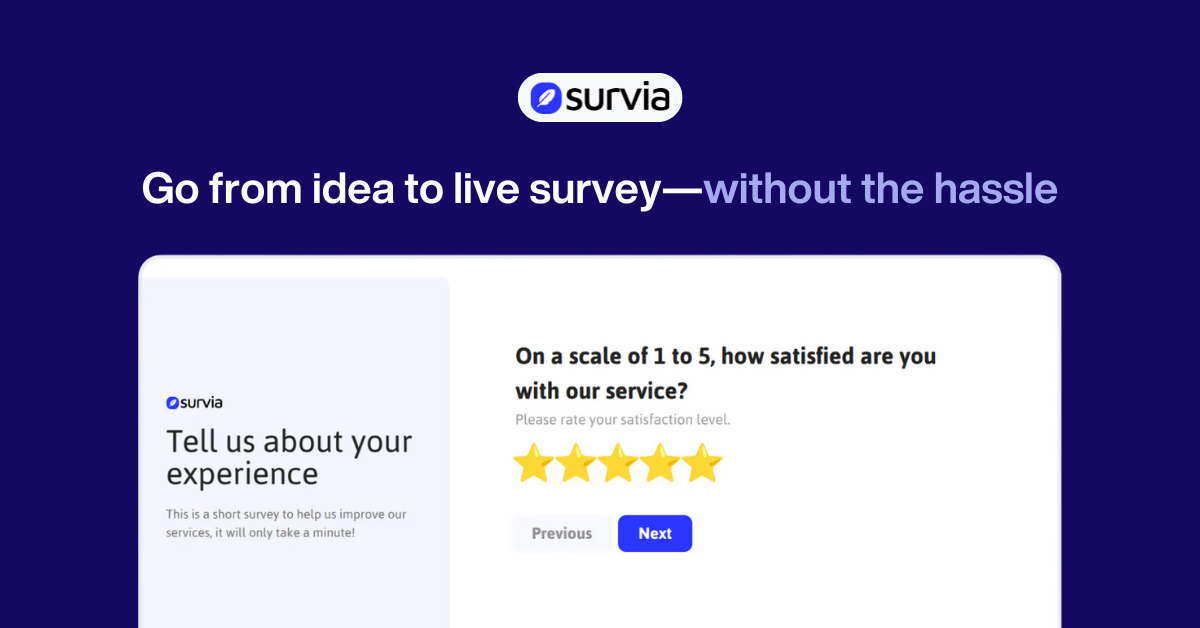
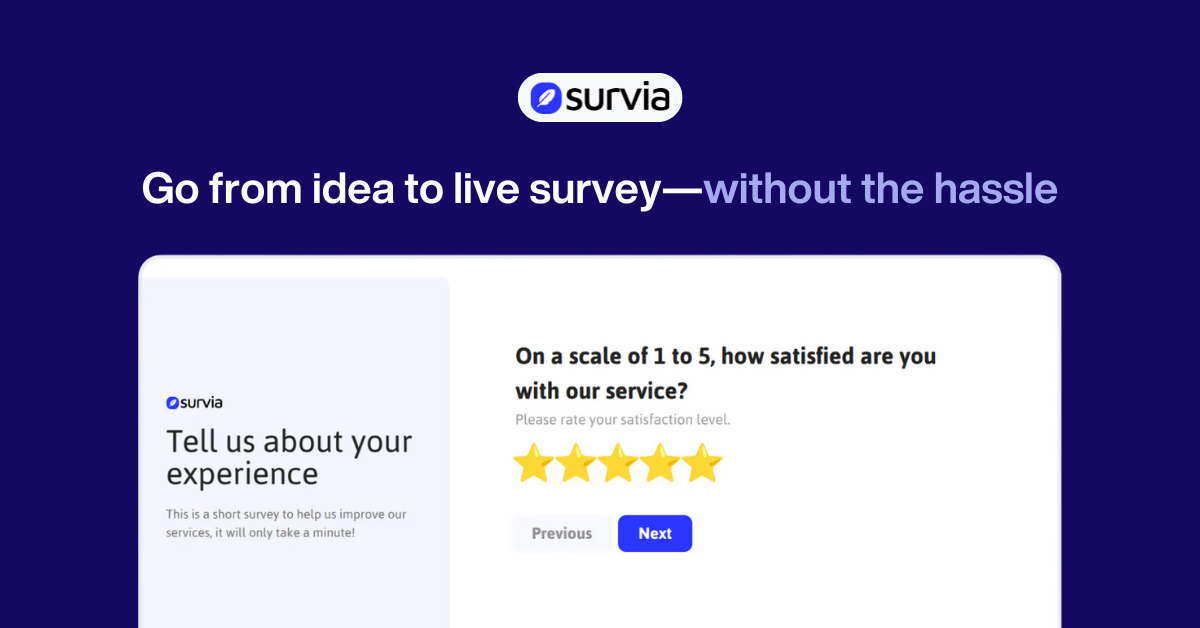
Asking the same questions to everyone? That’s how you miss the good stuff.
Many surveys treat every respondent the same—no matter their answer.
So instead of getting clear, detailed insights, you get half-finished forms and vague data that doesn’t tell you much.
Survia fixes that.
With smart logic rules, your survey adapts based on each person’s response—so they only see what’s relevant to them.
It feels more personal for them. And way more useful for you.
✅ Set up if-this-then-that rules in seconds
✅ Show or skip questions based on answers
✅ Make surveys feel like real conversations
✅ Get deeper, more accurate insights—without extra effort
Here’s how it works:
Add a rule (e.g. “If they liked the workshop, ask which one”)
Survia automatically shows or hides the right questions
Each person gets a tailored survey path
You get cleaner, more relevant data
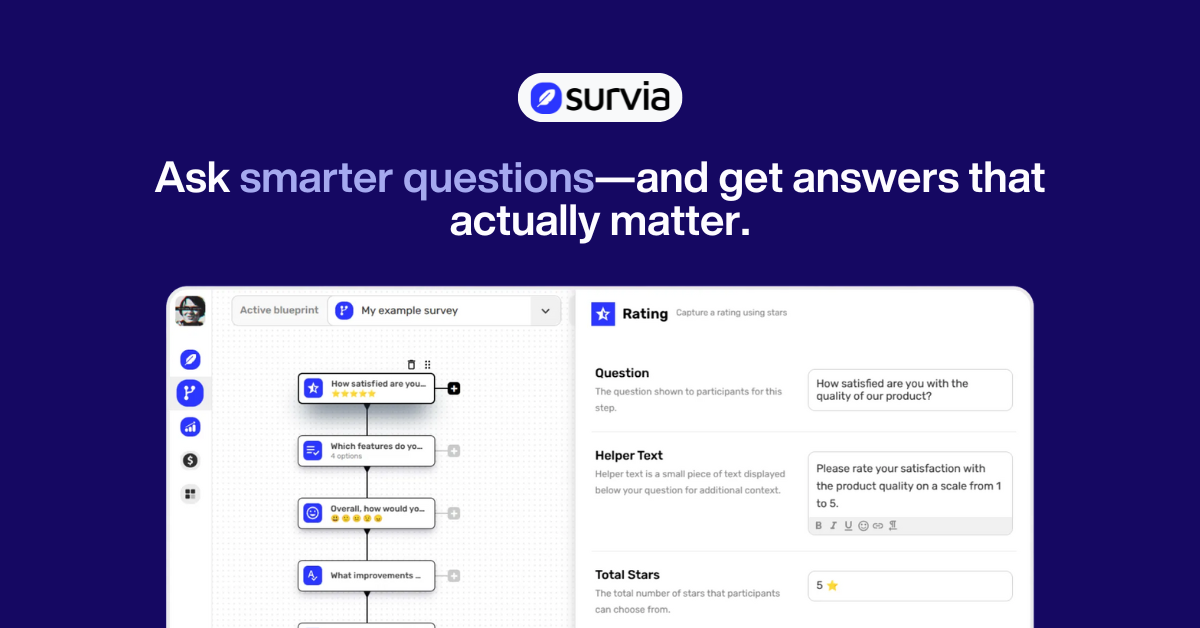
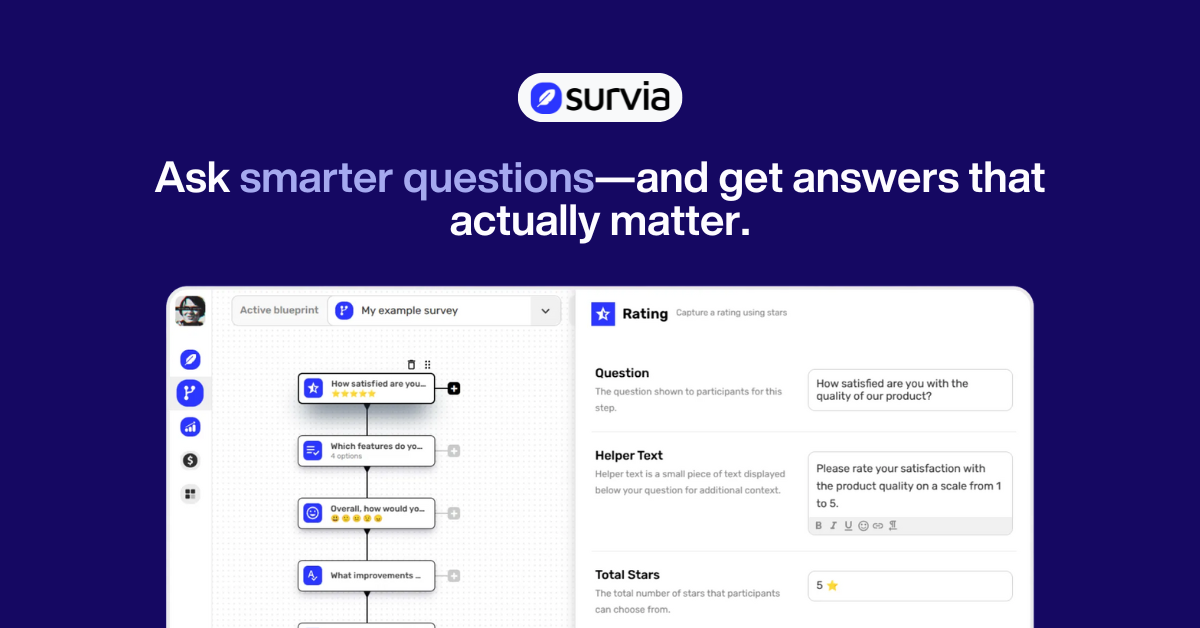
It’s not enough to build a great survey—people need to actually see it.
But getting it out there? That’s where most tools fall short.
You’re stuck copying links, asking developers for embeds, or skipping mobile-friendly options entirely.
Survia keeps it simple.
Share your survey however your audience prefers—no tech skills, no bottlenecks.
Send a direct link. Embed it cleanly on your site. Or turn it into a QR code for print, posters, receipts, or packaging.
Wherever people are, your survey can be there too.
✅ Share instantly via link, no logins or friction
✅ Drop interactive widgets directly on your site
✅ Turn surveys into scannable QR codes for physical touchpoints
✅ Reach more people—and get better, faster responses
Whether you’re a café owner collecting table feedback, a coach running client check-ins, or a marketer embedding a form in your landing page—Survia makes your survey impossible to miss.
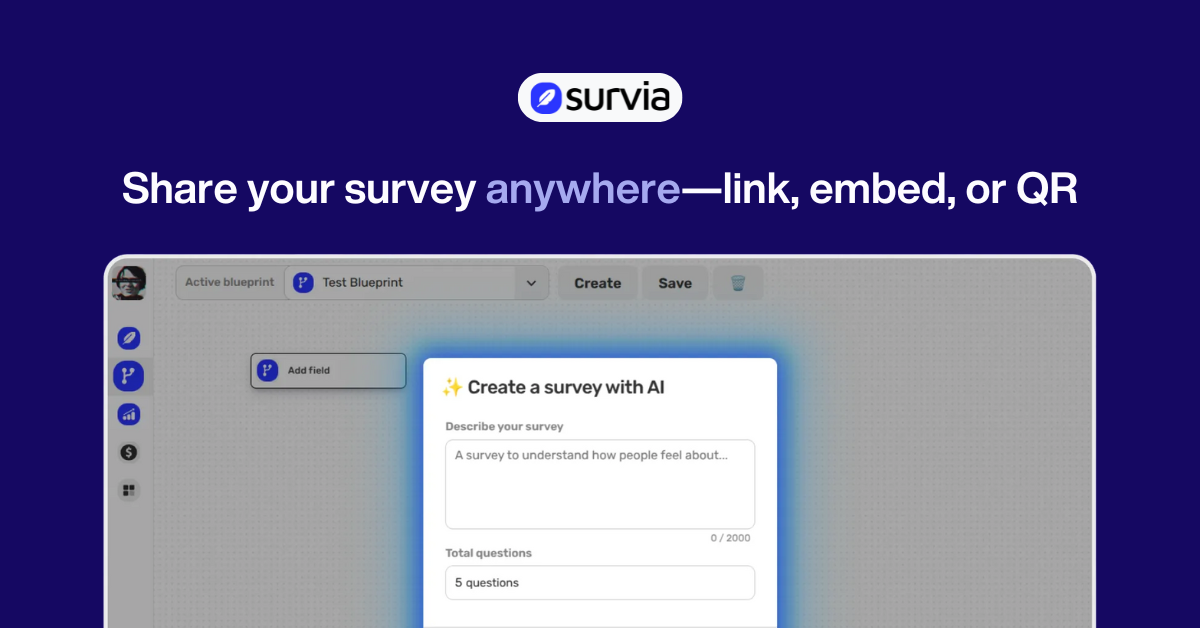
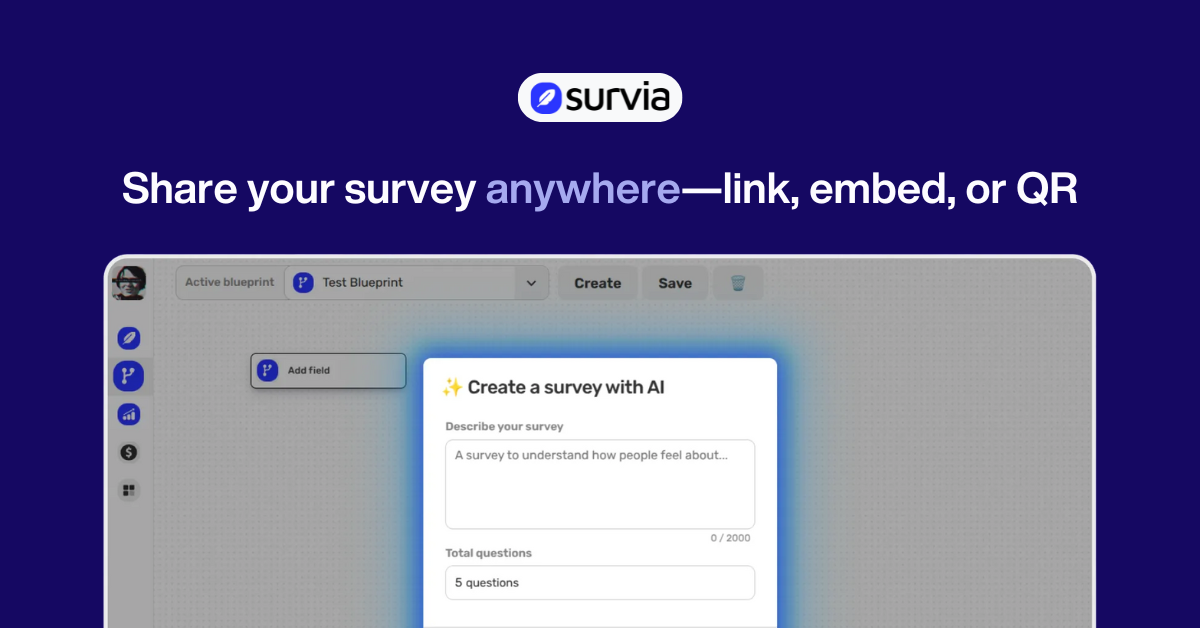
Collecting answers is only half the job. Knowing what to do with them is the rest.
With most tools, that’s where the process breaks down.
You export raw data into spreadsheets, try to make sense of it, and hope you spot the trends in time.
Survia takes that whole mess off your plate.
The moment someone completes your survey, you see their response—no waiting, no refreshing, no manual counting.
As results roll in, Survia automatically highlights the key takeaways, turning scattered answers into clear summaries you can act on.
Need to dig deeper? Export everything to CSV or generate a clean PDF report in seconds.
It’s your command centre for feedback—clean, fast, and always up to date.


Why build a survey tool from scratch when you can launch your own—today?
With Survia’s full whitelabeling option, you don’t just use the platform, you own the experience.
Add your logo, customise the colours, connect your domain, and present every survey as your own. No “powered by” badges. No compromises.
Whether you’re running an agency, offering client feedback tools, or launching a new SaaS-style product, Survia gives you the framework—so you can focus on branding, growth, and revenue.
✅ Custom branding from top to bottom
✅ Host surveys on your own domain with CNAME
✅ Add unlimited clients under one account
✅ Set your own pricing, packages, and margins
Here’s how it works:
Rebrand the platform in minutes
Connect your custom domain
Onboard clients or team members
Offer it as part of your services—or sell it as your own product
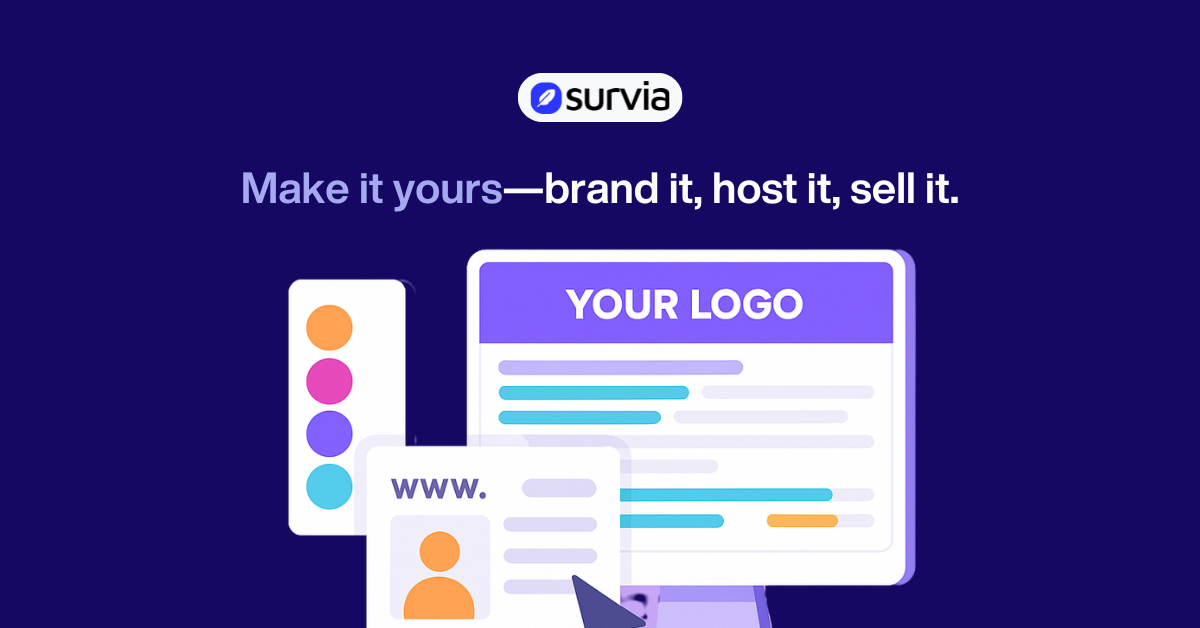
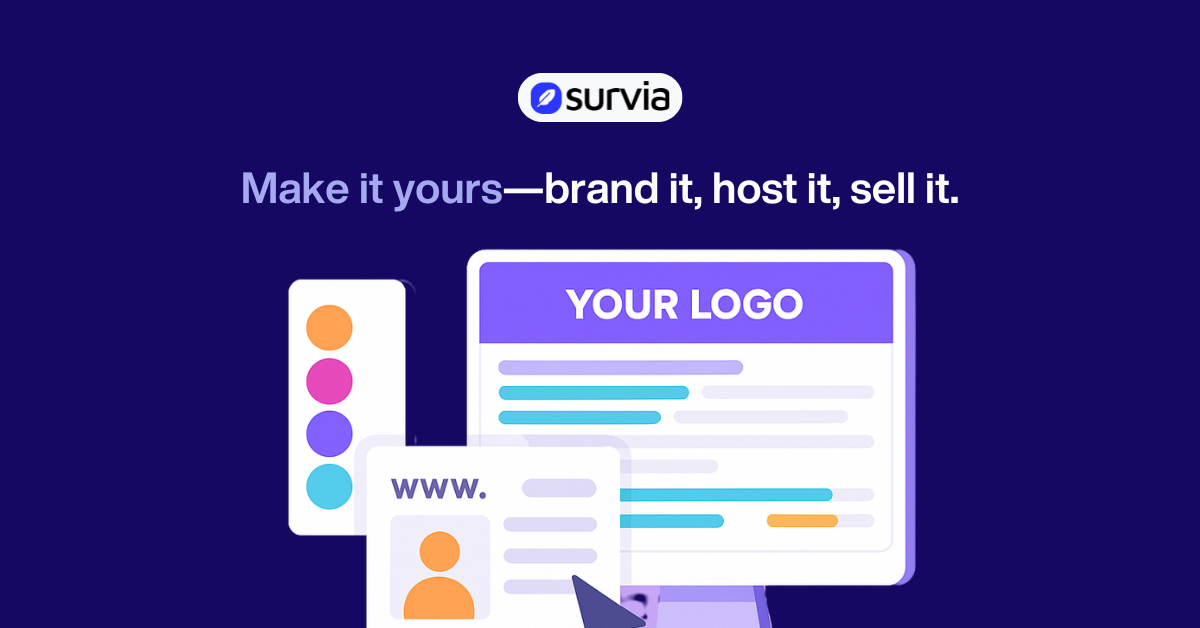
Running surveys shouldn’t mean wrestling with clunky tools, spending hours building forms, or waiting days for insights.
Survia brings everything into one platform: fast survey creation, smart logic, easy sharing, real-time insights, and full whitelabel control.
All from one clean, intuitive dashboard.
When you gather feedback, launch research, or offer surveys as a service, you move faster, learn more, and deliver a smooth, branded experience without extra work.
Start doing surveys the simple powerful way.
Get Lifetime access to Survia today!
60-day money-back guarantee. Try it out to be sure it’s the right fit for you!
One-time payment. Lifetime deal.
60-day money-back guarantee. Try it out to be sure it’s the right fit for you!
Dear Zillian friends,
This is Fatos, the founder of Answerly and Survia!
Are you ready to dive into a world where feedback flows effortlessly and insights bloom like never before? 🌱 Buckle up, because we’re about to introduce you to Survia — your new favorite AI-powered survey builder!
Picture this: a space where asking the right questions is as easy as thinking them, and understanding your audience feels like second nature. 🌟 That’s the magic of Survia — transforming raw curiosity into meaningful clarity.
Survia doesn’t just build surveys — it composes symphonies of insight, helping you connect with your audience through smart, intuitive design. Think of Survia as the Mozart of feedback, orchestrating every question and answer with precision and grace. 🎶
Let’s co-create a world where every voice matters, where decisions are guided by understanding, and where data becomes a thing of beauty. 📊💡
Welcome to your smart, stylish survey sanctuary.
Welcome to Survia! 💫
When was your company founded & where is it located?
Answerly, our core SaaS company was created on 2019 and our product Survia is our latest addition (December 2024). We are located in Skopje, North Macedonia.
Where is your customer data stored?
Private servers, EU
What is your team size?
We are 6 full-time members, 2 co founders, 2 customer support and 2 developers.
How many customers/users do you have today?
Answerly has several thousand users, while Survia, being relatively new, had just about one hundred users at the launch of our lifetime deal on SaasZilla.
Are you funded or bootstrapped?
We are bootstrapped.
What’s the origin of the idea for your product?
I was finding the current alternatives very hard to use. Survia can help you get going in 1 minute!
What problem is your product solving and how?
Collects feedback from customers to make data-driven decisions.
What 3rd party tools is your product critically dependent on?
OpenAI for the AI survey creation.
What are past projects, failures, or successes you’ve had in your career?
Answerly is a suite of SaaS products that have been runing for years already. We launched FacePop here on SaasZilla but we also have other multiple succesful products.
What’s the #1 thing you’re looking to gain from the SaasZilla campaign?
We’re looking to gain customers and improve survia from the feedback!
What are your plans with the customers, cash, and learnings from the SaasZilla campaign?
Our plans are to create income with survia and further improve the product from the saaszilla customers.
We take your privacy seriously. Learn more in our terms of use & privacy
Does it work in French? Thanks!
Using Tier 1 as example:
1. After the 1 survey inavtive, we can open a new survey?
2. If we are sharing the survey 1 result that was closed. Do we still able to share the result?
Is there any update on why the blueprint isn't saving any text or information entered in the text or info areas, even though it's saved? I have tried this time and time again, and it never saves, making this somewhat not helpful or unable to use these?
Hi Edward,
I apologize for the inconvenience. This should have been fixed, could you check and let me know?
Any roadmap to add in Ai-powered surveys customer facing and not just AI-powered to help build the survey? Maybe with BYOK if cost is a concern.